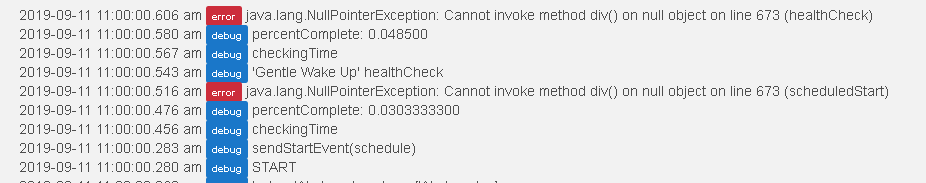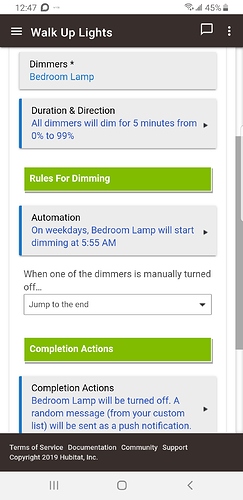For this many min > 10
From this level > 5
To This Level > 99
I'm getting the same thing. Duration 5 minutes, from 0 to 99.
@hike20 Are you testing also? How far out are you triggering the lights from the 5 mins duration?
I'm not sure and still testing but I have mine at 10 mins right now. I think if the lights don't go on and I retest, I have to put it more then 10 mins out again. Not sure how this works.
Just created a child app that "dims" from 5 to 99 over 10 minutes. It runs with no issues or errors in the log. Perplexing! If it helps any, I'm using version 2.0.0 of the parent and child apps.
@aaiyar I just downloaded and installed this app yesterday so I'm hoping it's the latest version.
I have a test that will run in 3 mins from now. I will keep ya posted.
I am on version 1.0.3.
I have a GE Z-wave plus dimmer ramping from 1%-99% over 30 minutes. In fact, I have two of these apps. One runs certain days, and the other runs on alternate days. They both fire and work great.
Did it again. This time I waited over 30 mins to clear anything.
If I set a time of lets say 10:15am And it works, I will reconfigure and set at 11:00am and then I get the error and it wont work.
No. I'm using it differently, and that could be why I'm not seeing the error condition that you are.
I created child apps for each dimming routine that I want. These child apps appear as switches to Hubitat. So from Rule Machine, I simply turn on the child app that I want with the trigger condition that I need. I am using Gentle Wake Up only to create dimming over time child apps. I'm not using GWU to schedule when the child apps run.
I'm I not able to readjust the time on a Child app? I've been trying to test and I would create a new Child App that is set to trigger at 8am. Ok worked. Now I change the 8am to 8:30am. I get error in line 673.
Delete that Child App, create a new one and set to trigger at 9am. Worked. Change trigger time from 9am to 9:30 Fail again.
I guess you just cant make a change to a child app? If not it's ok I just need to know so I can STOP testing.
@basic261, you should be able to change anything at anytime. Please screenshot your child app so I can try to reproduce.
thanks
Again if I had this set for 1:00pm it will work. If I go in and change the time to 1:30pm that's when I get the error. Here's the screen shot
@aaiyar
So you are just basically creating a child and selecting which dimmer for how long and the dim percentage nothing else in that app saving it and then going into rule machine and creating a rule using that switch correct?
Yup. Exactly that.
@aaiyar I'm giving this a try.
I just have a Child setup with with Dimmer I want, How Long and the % of dim. Nothing else
Created a new RM
At XX:XX
Turn on Child
Delay 6min
Turn off.
Is this how you're doing it?
All you need is:
At XX:XX
Turn on Child
The Child will automatically go off when it is done running (i.e. length of dimming period).
Cool,
Just made the change
At XX:XX
On Child...
Just bear in mind that you cannot turn on the child switch a second time through RM while the first run is still running.
Right,
The test is running right now. Light is on and dimming to 100. Almost complete. Lets see if it turns off.
If it does, I want to change the time on the RM and test again. That's where I've been having issues.