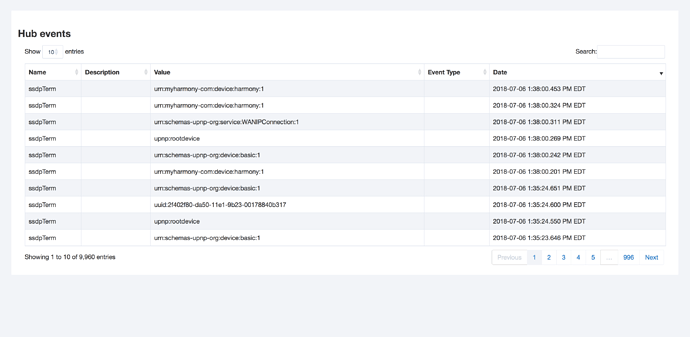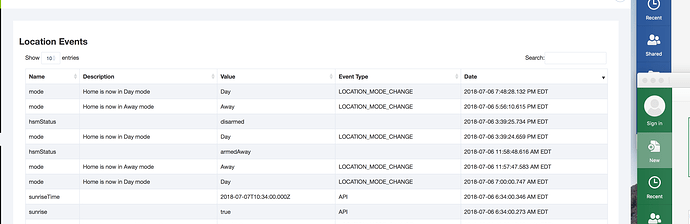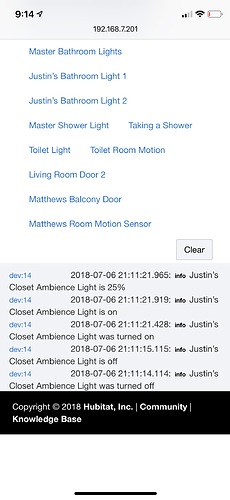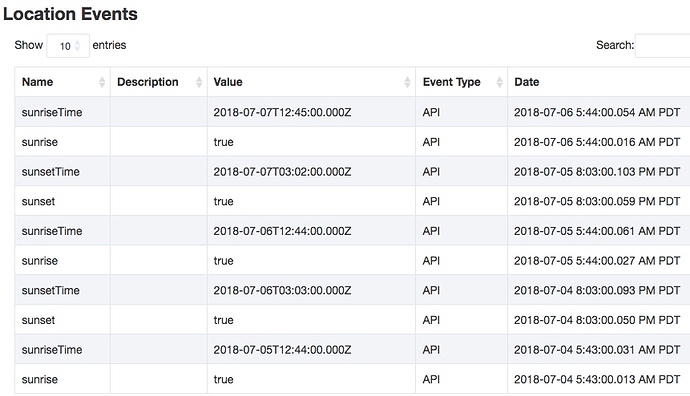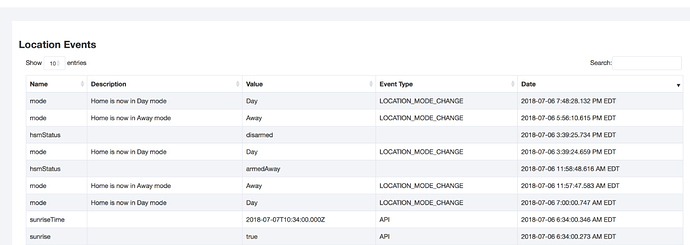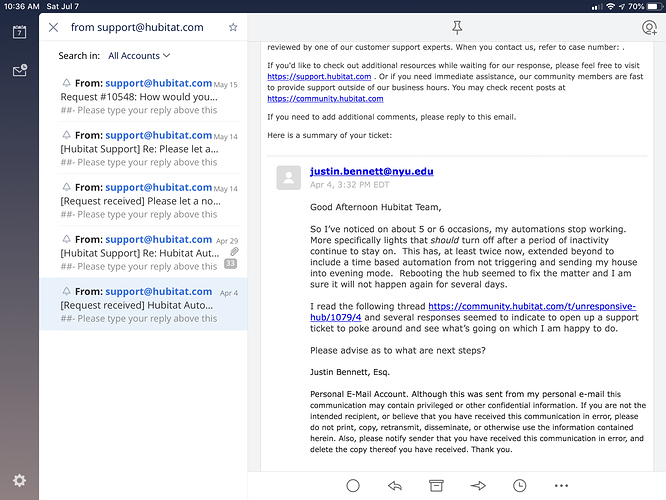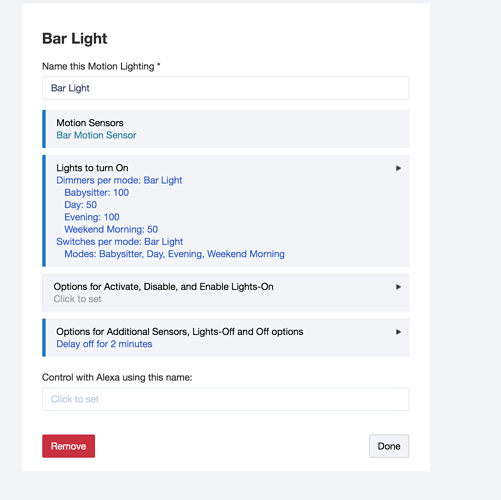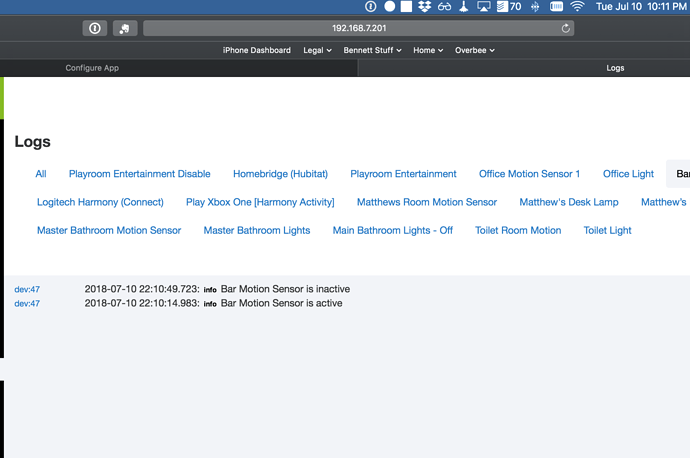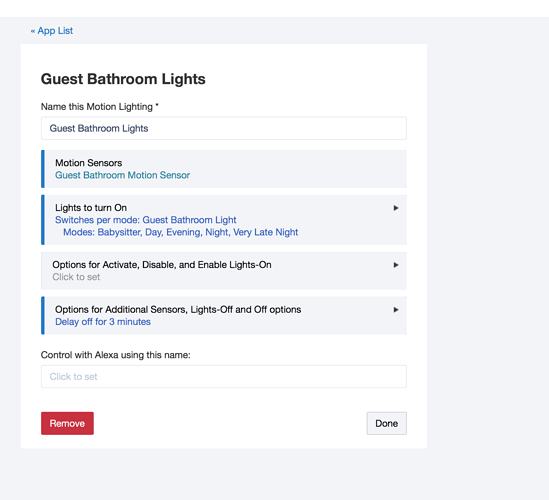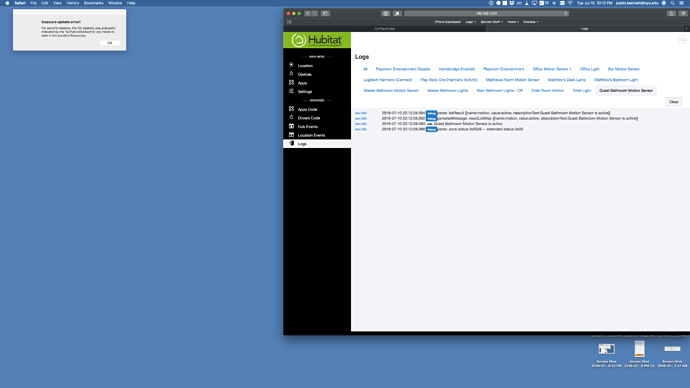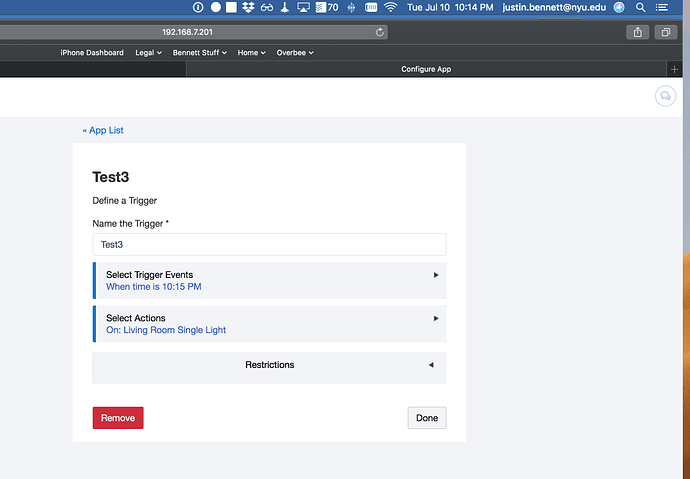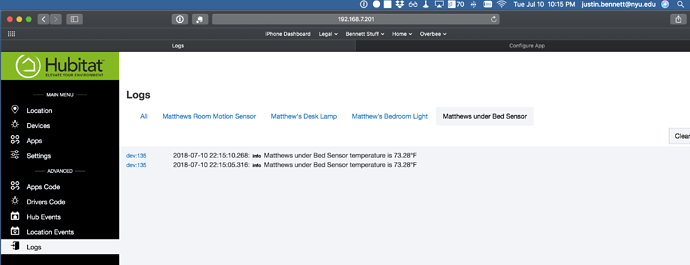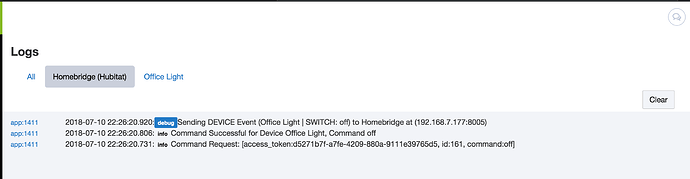So I've blamed homebridge long enough. I finally managed to observe (but not the logs) HE stop running time based automations.
Worse off, automations that depend on motion/contact will trigger but will not turn off the switch after x minutes of inactivity.
All of this has to do with time as I have documented in the thread about Integrating with Homekit.
Well... the homebridge app is not installed and tonight (in fact right now) HE automations are malfunctioning.
My sunset rule did not work at 60 minutes before sunset.
Motion based simply lighting turn on, but will not turn off?
What can I give you all to help me diagnose this?
These are my last 'Hub Events' From 1:30 pm today. Nothing since 1:30 it seems.
You can see Sunrise on the 'Location Events' tab, but no Sunset?
I think this has been going on since my first HE install, but I've never paid much mind to it because a reboot fixes the problem.
Please help me out.
Here is another screen shot of the logs.
I run simple lighting to turn on a closet light with motion and turn off after 1 minute.
As you can see. It does not turn off.
So I'm back. Over the weekend I had FW 1.0.9.117 with Homebridge. I only had 2 devices (slowly testing) 1 GE Dimmer Z-Wave and the Generic Z-Wave Blinds.
This was from your other post when you were suspecting homebridge, but now I'm wondering if you don't have a misbehaving Z-Wave device. What devices are supposed to be controlled by your sunset automations? I don't have any of these GE Z-Wave dimmers, but I sure do see them popping up in a lot of posts were people are having problems. They seem on the surface to be real headache inducing devices.
Not pointing a finger at any one device, but I have read enough accounts of rogue Z-Wave devices causing havoc to know that's where I would steer the investigation. If I only had one Z-Wave device attached during a test and I saw an issue, then I would remove it and try the same test with a different Z-Wave device. Of course, make sure they are not too far away from the hub so you don't corrupt your test results by introducing a secondary issue.
Unable to duplicate your missing sunset event(s).
I don't use modes, I don't use HSM. Thus my Location Logs are filled only with Sunrise & Sunset events. I'll have to count, but I have more than a few Rules with either sunrise or sunset in them.
54 total RM Rules (or Triggers), 5 have Sunrise as a Restriction, 1 has Sunrise in the Trigger. 9 have Sunset as a Restriction, 2 have sunset in the Trigger.
Let's see.. what else do I have/not have that might be a useful clue....
- I quit using HomeBridge.
- I've never had a Harmony.
- I added an Echo/Alexia skill this week.
- I've had a Lutron Integration since the 3rd or 4th week of getting a Hubitat.
- RuleMachine only, no WebCoRE ever installed. I love WebCoRE and it's UI is superior, but when my Hubitat arrived, WebCoRE hadn't been ported and so I had to learn RM. It's different, but all MY automations made it over without any grief.
Motion Automations. Sounds like mine are like yours. Motion starts them and then X (Cancelable) minutes after motion stops, they go off. I'd guess half of my automations are of this style. I really rely on Motion Detected to protect my toes, so I must say, I see flaws there far more than I might see a flaw at the OFF end. In other words, I can say in the Rule, Off in 4 mins, but realistically if it took 9, I probably wouldn't notice.
I am NOT saying I have no problems, bugs or issues, just that mine don't match yours.
Hub events don't show sunrise or sunset events. You need to look at location events. Something else is going on in your system to cause your issues, not sure what. What logs are you looking at with respect to time based automations? And for what automations? Are you using RM or something else?
Sorry to add by 2 pence worth but I have seen reports by people with similar issues on ST where their location data is missing or corrupt. Might be worth checking to make sure all is OK.
Just a thought and something else to check.
I have several GE Z-Wave Dimmer switches.
I am simply looking at the 'Logs' in the HE hub. I can't show you a negative but from what I have seen devices do not respond as they should and time based rules do not run. They also do not appear to run in the logs. Say it this way, I am seeing nothing in the log file and nothing is happening.
I have well over 50 automations and I do not use webcore. My 3rd party apps are: Logitech, NEST, Netatmo, Eight Sleep and the ST app that took a parent device and split it into child devices.
It is worth noting that I have two sunset apps. One turns off lights (some are Z-wave dimmers) and the other sends a Pushover message saying the lights are off.
I split them to see whether my pushover message would send even if the other rule failed. As of now neither Rule runs.
If I look on the 'Location' tab in HE it appears my location is correct. How would I know whether the location data is corrupt?
Would rebooting the HE fix this? I would think if its 'misbehaving' it's always misbehaving. I looked through my Z-wave devices and all are alive.
You could try temporarily changing your location to different time zone, and then changing it back to the correct one. It sure if this would help or hurt though. Afterwards, I would go into every Rule that uses time and re-save them.
You may want to check with support before trying this. I’d hate for you to end up with more problems than you currently have. Also, if support can diagnose the problem, perhaps they will be able to prevent it from happening via a future firmware fix.
Im in the UK so I don't use the zip/postcode. On my PC I went into Google maps, got the Latitude and Longitude and manually input them.
Go into Google maps or something similar to get your lat and long and confirm they are the same as what is in your hub location.
RM rules and triggers always make log entries when they run. So the thing to show is the logs that encompass the sunrise/sunset times. Also, show screenshots of the rules themselves that are not running. Do a simple test, replace sunrise or sunset in one of these rules with a time 2 minutes in the future, and see if it runs. Be sure to have the Logs running at the time.
Look in Location Events, and post a screen shot. It will show the sunrise/sunset events. That will answer the question about your location data being correct or not.
Finally, show the app details for the rules in question. That's the blue circle i to the right. Near the bottom of that page are the scheduled jobs. See if the times shown are correct or not.
This was posted last night. You can see Sunrise occurred in the 'Location Events' but sunset did not. Sunset should have been around 8:16 yesterday.
I've rebooted and (I'm pretty sure) everything has returned to normal. The next time this occurs, I will run a RM rule to turn on a light 2 minutes in the future and post the logs (or lack thereof).
My point is, I am not crazy. These rules do not run consistently and I've been posting this for months. In fact, I emailed support in April about this very same issue... see below.
Done. Lat/Long. match exactly. Thank you for the tip.
1 Like
That's a good point. I'm not at all sure about the answer, but being that @bobbles has seen many ST reports that seem to match this issue and @bravenel is suggesting that needs further investigation, then those type of tests should be where you proceed first.
I will offer my own experience, which granted, is not with a Z-Wave device, but it was a misbehaving piece of my system.
I had a issue where lights seemed to be turning on at the same time each day, but they did not have any RM entries that should have been turning them on at that time. I had previously done some testing with those lights in questions and had created rules to turn them on at roughly those times that they were now mysteriously turning on. So I suspected either Homebridge or something stuck; a rule that hadn't been deleted, but wasn't showing up in RM. I had logs that showed the lights were turning on in both Homebridge and RM, but no RM logs in Hubitat showing that that there were any resulting events. Simple answer. I was looking in the wrong place for the issue. Bruce suggested my Insteon system was the 900 LB gorilla in the room that I was ignoring, and he was right.
I did a suggested test with Hubitat disconnected, and the issue did not occur when only Insteon and Homebridge were enabled. So the logical conclusion was an issue with Homebridge. However after rebuilding both Homebridge and Insteon, the issues continued. I eventually discovered that only direct interactions with HomeKit devices (tapping the device in HomeKit) were able to control Insteon devices, while HomeKit automations and scenes were changing device states, but not actually controlling the devices. Isolated, the Insteon hub was fully functional through their app and via cloud API.
Sounding like a Homebridge problem right? As it turned out, no it wasn't.
I began troubleshooting with the Insteonlocal Homebridge plug-in developer, but since he could not duplicate the issue with an identical setup, I pulled out my spare Insteon hub, setup one of the lights I had been having issues with, and the problem was immediately resolved. So my old hub was broken-ish, Working, but causing issues at the same time.
i'm trying to help you figure this out. I've asked you to show several pieces of information. I don't have a crystal ball. Please show the things I requested and I would be happy to help you get this straightened out. Without the requested information, there is no way to diagnose your problem.
4 Likes
So I've documented the issue further and since Sunday this is what I did:
- I began by rebooting the hub;
- I then examined the Settings and Z-Wave Settings to find Two Devices that said "Failure" with an option to remove. I could not determine what the devices were so I removed the devices;
- Repaired the Z-Wave Network (let it sit for a few hours);
- Came back to see that my Z-Wave Kitchen Motion Sensor and Playroom Motion Sensor were responding 'Unknown' with the option for me to Ping the Devices. These are infotek sensors that were pretty old and cheap so in an abundance of caution I ran to Lowes and bought two Bosch Zigbee Motion Sensors;
- Removed the two infotek Z-Wave sensors and replaced with the Bosch Zigbee sensors;
- Ran Z-Wave Network Repair;
- Let the system run overnight (until Monday) without issue.
- On Monday (after sunrise) I re-installed Homebridge (as I thought/think that is the culprit). I added two devices;
- The system ran fine all day Monday;
- Tuesday morning, added 60+ devices to homebridge including sensors (I'm obviously trying to force the issue to create the problem);
- Got home tonight and the Sunset rule HAD NOT RUN (meaning something is wrong).
Now that you are caught up, I took @bravenel advice and did the following:
-
Force Ran 'Motion Lighting App' for Bar Lights (see below) and the accompanying logs showing motion, but no response from the lights meaning they did not turn on and the log reflects no activity from the Bar Lights (the house is currently in day mode).
-
Force Ran 'Guest Bathroom Motion'. This time the bathroom lights came on, but did not turn off after x minutes. Also, the logs looked a bit odd with language regarding 'parse' that I have not observed before.
-
Lastly, I created a RM trigger to turn on a single light switch at a 'Certain Time' 10:15. The time came and went without triggering the rule.
It is also worth nothing that Homebridge still sends logs and responds to commands from an iPhone.
But while I am talking about logs, for some reason I recall when RM Rules and Other Apps triggered (ie. 'Bar Motion' from the Motion Lighting App) this should appear in the logs.
These are not appearing in the logs.
Thank you all for helping. I am going to reboot my hub so my house will go to bed and wake me up tomorrow, but I welcome any more diagnosis/testing I can do and any feedback you can provide.
I don't know if this will help, but my experience is that Hubitat seems fragile when the z-wave mesh is not stable. I removed a motion sensor over the weekend to replace it with a new one, and I experienced missed events as well. Finally now that everything is settled down it appears that things are working fine.
In particular, "failed" devices seem to be a problem. I forgot to exclude the motion sensor I removed, so I did a force remove. I thought that was all I had to do, but then discovered that I had to go into the z-wave settings and remove it there. I did a z-wave repair but eventually ended up rebooting the hub. Then after that had to wait for all my battery powered devices to get synced up again. And the new motion sensor showed FAIL in the z-wave settings. I had to go wake it up to get things working again. Since all that, my devices all show active and everything seems to be working well again.