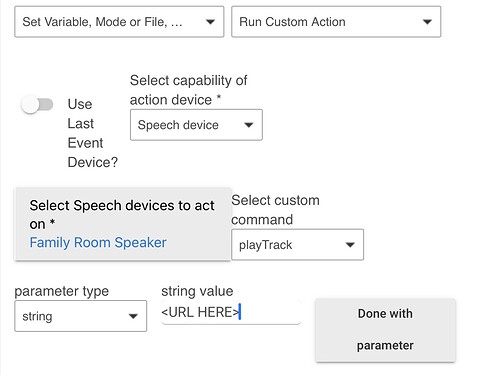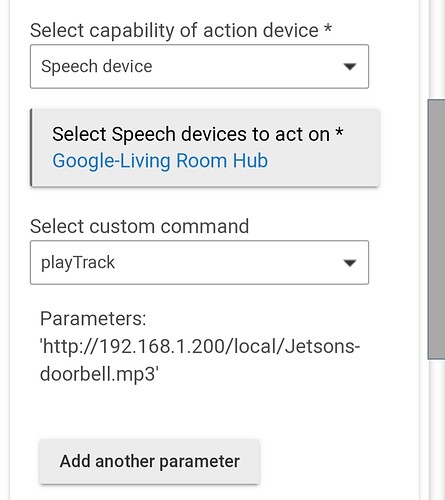I have read a lot of posts and the answers are usually in pieces or written over my head because of my lack of experience in programming. I can use rule machine quite well and understand it but I am a bit lost. Please give me step by step instructions on how to do this. I have a MP3 file I would like to play on my google mini or my google smart clock when the mail box sensor is opened to alert me that I have mail. I have chromecast integration (beta) installed and I have it working when I need an alert to text to voice. For instance, if my basement floods, it will alert me and say that my basement is flooding. That works great but I can't seem to send an MP3 to it. I stored the MP3 on the hubitat hopeing I could pull it from there but I also have a network drive I can store it on if that is the best way. Anyone want to take a stab at this issue? Thank you!
I’ve done this before. The steps were:
- Copy the URL link of the file in hubitat (or elsewhere, but it needs to be a URL link)
- In Rule Machine, set the following action:
Does that provide you with what you need? If you run into issues, please let us know the steps you followed and provide a screenshot of your rule.
Did this exactly. I tried a youtube address and a local file address and neither worked. If I run the action, the google device dings, and I run it again, ding and after that it doesn't respond. I can't figure out why it won't play the file and or it stops responding after two attempts.
I am wondering if there might be an issue with the connection to the device… Are you able to send TTS to the Google device?
If you haven’t already, I would try re-connecting the Google device to see if it makes a difference.
Yes, I can text a message to the google device and it will speak it.
I am also using a Asustor for my network drive. I don't know if this helps. I am pretty sure I have it open for the hubitat. Is there a way to put the mp3 off the local hubitat file storage?
This works for me, but I've only just experimented with it... not much real use. Looks to be the same method as already posted.
May I ask the address you listed here, where is that? Is it a network drive, a computer?
It's the HE address... file is on the hub.
Thanks a Million! It worked. I had two problems. One the mp3 was converted from a video and it was not compatible and I didn't have the /local/ in there. Thanks for the help!