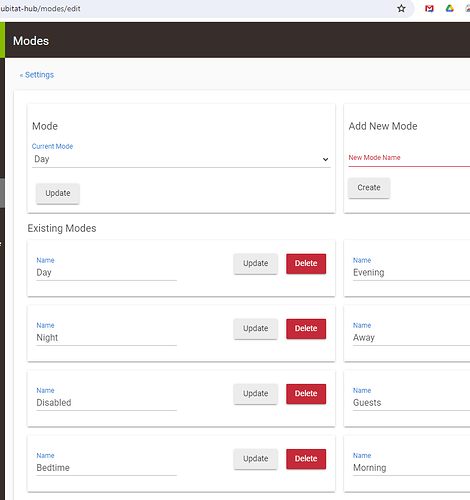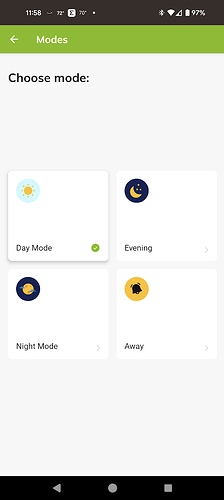I tried the new beta app, and found a whole bunch of issues just going through my basic use cases:
- After I log in to my Hubitat account, it forces me to create a mobile device on my hub. I don't use the Hubitat app for geofencing. It shouldn't require a mobile device until geofencing is turned on.
- The available modes show "Day Mode", "Evening", "Night Mode", and "Away". Of those, the only one that matches any mode configured in my hub is "Away". Where do the others come from and what do they do? ("Current Mode: Day" as displayed is also impossible, since I don't have a mode named "Day" defined.)
- Hubitat Safety Monitor is displayed on the home page by default, but I don't have it installed on my hub. Is there a way to auto-detect this at login time and show (or not show) it appropriately? Also, if it's not installed, the option to show it on the home screen should be disabled.
- Devices tab is blank. I'm on my local network. (I think this has to do with either Hub Login Security or Hub UI SSL Only. After I disabled both of those, it started working.)
- Add Device doesn't work. It hangs forever.
- Dashboards tab is blank. I have a bunch set up, so it shouldn't be. (Login Security/SSL had no effect on this. It still didn't work.)
- If the app doesn't have location permission, tapping the Geofence section results in a popup warning coming up infinitely, no matter which option you select.
Wish: I would love to see the Hubitat app be able to commission Matter devices.