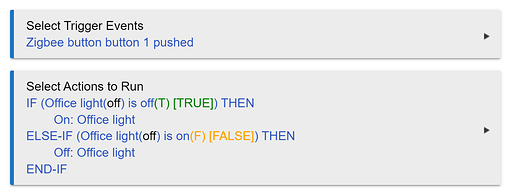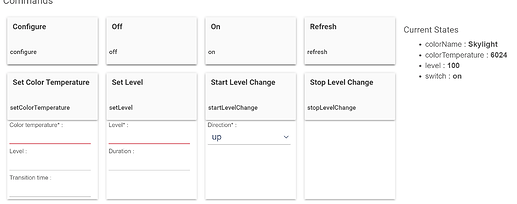Hi All!
I'm quite new to the whole smart home world, and have been using lights through my Google Home. I decided to add a button to the mix, but am having an issue writing the rule.
When I single press, the light should turn on, if it's off. If the button is pressed when the light is on, it should turn the light off. I have written the following rule. It works to turn the light on, but doesn't turn it off.
What am I doing wrong?
The one thing that I have noticed is, in the device settings, when the light is on / off. It doesn't update the switch state (on the right). When I manually press refresh, it changes it. Then the button works.
In there meant to be a minimum delay before the hub communicates with the device and 'refreshes' its status?
Thanks!