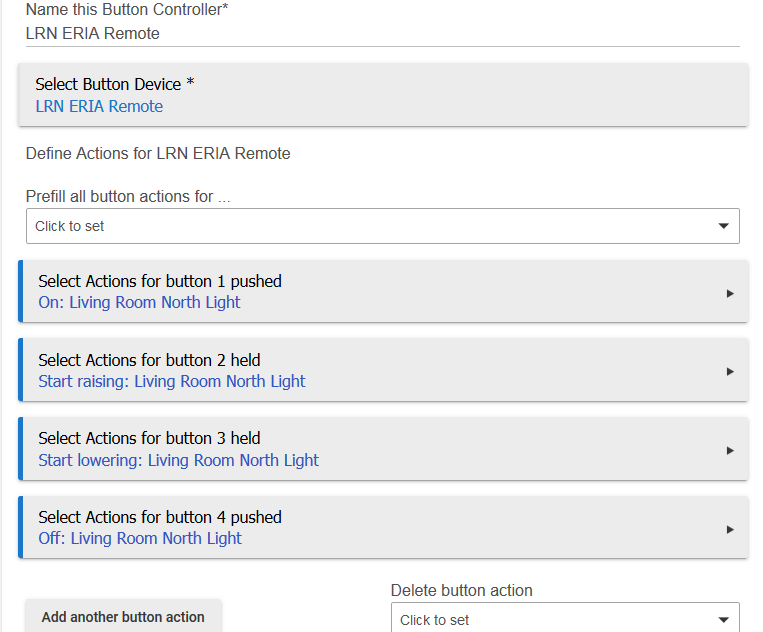Mine is still operating correctly after 1 day. I would agree with @bertabcd1234 that there is likely a mesh issue. Try forcing a mesh rebuild. Shut down the hub for 20 minutes and then start it up again. The Zigbee mesh will try to rebuild neighbors.
I'll give the mesh rebuild a try.
I have just started adding ZigBee devices to my mostly Zwave setup. There are some new challenges for me as well.
Changing the Zigbee channel to 25 and then back to 20 seems to have helped. It will take time to determine if it is stable or not.
Nope! Same symptoms: Iris devices becoming unresponsive.
Iris V1 motion sensors - not responding
Iris V2 keypad - lights blinking between off, partial, on, partial, off, . . .
Iris V2 smart buttons - not responding
Bosch motion sensors - not sure if they were affected or not.
I have removed the AduroSmart ERIA smart dimmer switches and will not be reconnecting them any time soon unless I can figure out a way to get another hub working through which to connect them. I can't have my security system messed up for the sake of a dimmer controller button.
When the ERIA buttons were connected, they seemed to be very slow if they had not been used for a while. The light would flash for several seconds. Eventually, the dimmer wold respond and the light would go out on the ERIA. Subsequent keypresses were faster to respond. It is like it was taking multiple seconds for the ERIA to wake up and communicate with the dimmer through the hub.
I have a feeling I should have gone with the Phillips Hue smart dimmer. 
If you did want to do this, there are two methods: the native Hub Link and Link to Hub apps, or the new community HubConnect app. That being said, it's quite odd that just adding this dimmer would affect your network in that way. I only have one and I rarely use it, but I haven't noticed any problems (I have lots of Philips Dimmers too, but they are connected directly to my Hue network). Have you tried your network without the Iris v1 devices, by chance? Support for those is pretty new, and I've only seen a few reports of problems, but it's possible they just haven't been tested enough.
I know. It shouldn't happen. Yet, it does. It is very frustrating. Right now, they are removed and will stay that way until I find a better way to connect them that won't make my system unstable. I'm leaning toward putting home automation on one hub and home security on another. The home security would be the master using either Hub Link or HubConnect.
I need to do some shopping to see what would be the cheapest hub to buy. It would be really nice if the Iris V2 hub I have could be reprogrammed and reused for this purpose.
My ERIA responds instantly after an overnight hiatus. I am using both my Hue dimmers and the ERIA as button controllers only so that may make a difference. In comparison to my Hue dimmers I don't see any real difference in response time. Do you have bulbs paired to HE?
No smart bulbs here. I have smart outlets connected to lamps. The only dimmers I have are the two Nue 3A Model HGZB-02A ZigBee 3.0 Smart Light Dimmer Switches.
Most of my network is Zwave and I am far less sure of how my ZigBee mesh works as far as neighbors are concerned but I would still look at how your devices are situated and who they might be taking to. (That sentence deserves a TL;DR)
Perhaps @mike.maxwell could comment on how to read the
http://hub_ip/hub/zigbee/getChildAndRouteInfo results so we can all learn something.
@zarthan and @mike.maxwell
I have removed all the Iris V1 devices from my setup. As soon as the Hubitat finishes rebooting, I am going to try pairing the ERIA button controllers (can't really call them switches) again. If the system behaves, then the problem would likely be in how the Iris V1 devices interface with the system. If the problem recurs, then it is likely something else entirely.
Initial test: No Iris V1 devices on Hubitat Zigbee mesh.
Connected both ERIA buttons.
Initial tests are positive with the lights responding much faster than before to button presses. Now to see if everything else stays connected or whether things start dropping off the network again.
Good luck with this. I have my fingers crossed because that always helps. 
I have the Lightify 4 button switch and have no issues with my Zigbee network. It has been solid since the changes were made for the @srwhite issues. But I have no Iris V1 devices. I do have V2 and V3 devices.
I just got home and hit the button on the first ERIA to turn on the lights. It took about 8 seconds with the light flashing green, then red, then green. The same thing happened with the second switch. Again, once I have pressed a button and "woken up" the ERIA, subsequent button pushes do not have this delay. This is after removing all the V1 devices. However, this time, it appears like all my other devices have stayed connected and working.
I have taken advantage of the current sale on HE hubs $89 plus tax with free shipping on the Hubitat site. It should be the C5 hub. That will be my primary hub when it arrives and will have all my home security items. My current C4 hub will than have all my home automation devices. Hopefully, that will solve the issues I have been having.
Update: This morning I tried the ERIA devices again. They behaved as expected with response of less than a second. I have not clue as to what happened to cause them to behave properly this morning. I did add in two Iris V1 smart plugs, SPG-800 but not the motion sensors or contact switch that I had hooked up. This morning, I will try connecting the two V1 motion sensors. If it continues responding properly, I will have ruled out them as a problem. If so, I will try the V1 contact sensor. If that works, I will be left with a mystery as to why it was misbehaving before and is behaving now. I also will have reduced the need to connect a second hub at this time so the one I ordered will be a spare.
I added the two V1 motion sensors this morning. As of this evening, things appear to still be working well. I was going to add the V1 contact sensor, but will wait until the morning to be sure.
This morning, I checked and the ERIA devices were working great. I added one V1 contact sensor and tested the ERIA again and encountered the problem of delayed reaction. It appears that the Iris V1 contact sensor I had connected is the problem device. @zarthan @mike.maxwell
nice work!.
Was this particular sensor migrated from your Iris setup?, or a new to you device...
And if new to you, was it used?, or NIB...
Unpaired from Iris, factory reset, then paired with Hubitat. I bought it originally.
I suspect this was the problem I was having when I tried the Sylvania Lightify 4-button switch controller as well. I have 4 of the V1 contact switches that I bought for use with Iris. They were used with the V1 hub, migrated to the V2 hub, unpaired and factory reset. They are now sitting in a bag along with 2 V1 keyfobs. My wife likes the V1 keyfob better so I may give that a try again to see if it will be okay or cause similar problems. Since I am fairly confident that this issue is resolved, I ordered another ERIA 4 button "wireless dimming switch." If I had known, I would likely have been able to keep the Sylvania device, but that is a moot point as they were already returned.
Edit: I ended up having to remove the V1 motion detectors again also. They had stopped responding this morning when I had installed the contact sensor but I did not notice it until this evening. I will likely try re-pairing them again and see if they stay working without the contact sensor interfering.
Edit: I am still having issues with the ERIA with delayed reaction. I also have noticed that the tile on my dashboard seems to be getting out of sync with the proper status of the dimmer switch. If I change it with the ERIA, the tile will not change. I have now removed all Iris V1 devices from my Hubitat. I have rebooted the Hubitat again and I will see if it is now stable.
Also, I have received my C5 hub that I ordered. I will begin to transition all Iris V1 devices to be on one hub which will be my home security hub and to put the other items on the other hub which will be my home automation hub.
@mike.maxwell @zarthan @bertabcd1234 Continuing this saga, I purchased a second hub. I removed all Iris V1 devices from my first hub which will remain my primary hub (C4). The new hub (C5) now has two Iris V1 motion detectors and two Iris V1 smart plugs installed. Hub link/Link to Hub is installed and working.
My ERIA smart dimmer switches appear to be running great now that there is no Iris V1 device on the same hub. Having them on the second hub does not appear to interfere with their operation.
Bottom line analysis seems to indicate that something in the way the Iris V1 devices communicate interferes with the smooth operation of the Zigbee mesh. Having them on their own Zigbee mesh seems to be the current best answer.
I got one of the ERIA Dimming Switches (Remote) and have it configured as in the pic. I have an ERIA CT bulb that I am using to test with. The on and off work fine but if you use up or down dimming it does not do anything using the 'held' as in the pic. It is configured in the Button Controller.
Anyone get the 'held' part to work or is the Button Controller configuration wrong?