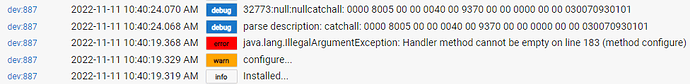I've added the dial with the new driver but don't seem to get any response from it, no button presses/dial movements are showing up in HE logs/device page. There is an error in the log though
I don't think this is being run, when I go to the button controller it's showing 10 buttons for the dial.
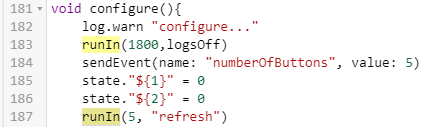
If I comment out those 'runIn' calls then click configure in the device it correctly shows 5 buttons. Still no response from the dial itself though.
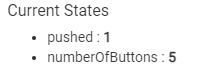 * << the pushed is from clicking 'push' on the device page
* << the pushed is from clicking 'push' on the device page