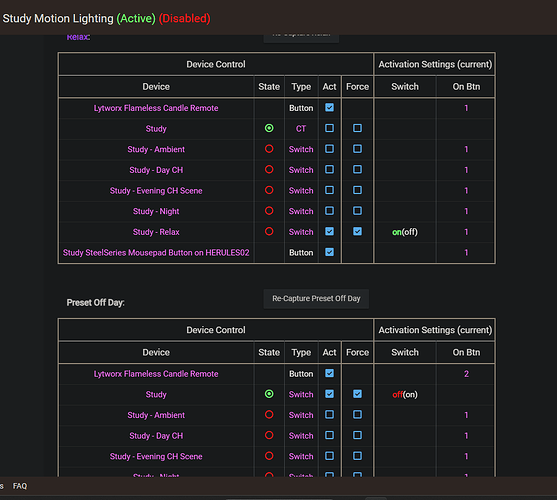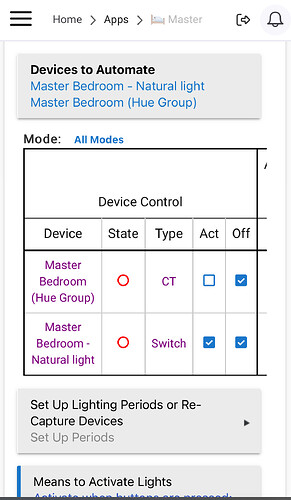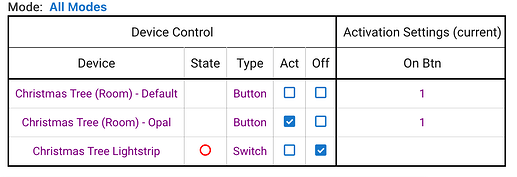As of the last update HUE smart scenes have been made available in the hue bridge integration, I have started using this but have been able to have the scene turn off - I have tried this directly with the scene device, in addition to room lighting and rule machine.
Is there a limitation with this or is this a bug.
EDIT
On further investigation, when switching the scene device on and off in Hubitat while watching the room in the Hue app, it appears that the “scene” switches off but the actual lights (in the app) stay on if that makes sense
Thanks
G'day Matt,
Just to confirm... You are not able to "turn off" a scene as you expect? I expect this is more a limitation (not driven by HE) rather than a bug.
EDIT - I'll acknowledge the blinding obvious in the title and how my question does kind of make me look a little silly for asking this :-)....
For my input I think there are likely two things to consider....:
-
What are you expecting when you turn off a scene? Are you expecting all the lights involved to turn off? If I am right, there is no concept of this in the Hue App or in the API, but there is a strong chance I am wrong. I expect @bertabcd1234 may curse me for passing this one in his direction as I think it may bring up the sore point of having gone down the path of the switch capability for scenes in CocoHue,
-
You may want to look at some of the settings around polling to ensure changes in lights (e.g. turning off) are reflected in HE when they happen.
Yes that’s kind of what I was hoping for, although it seems I might be chasing ghosts.
What I have done as an interim solution is add both the light group and scene as the device in room lighting and use the scene for the on command and the device group for the off command.
Whilst this works it’s not a solution I’m in love with and I’ll still be on the lookout for a neater option.
I guess if it’s a Hue limitation I’m kind of stuffed😂, appreciate your input.
Thanks
All good, let me dig out my RL setup I use with CocoHue....
Actually, this may not be the best example... or I at least want to look at it some more.... Perhaps I had the button / switch conundrum around the wrong way... Mine use switches.... Hmmm... This isn't all you need to see... I need to include some other settings to give you the full picture, but am unsure of how correct it now is...
If nothing else you can take away that you can set the off settings independent of the on settings in RL, allowing you to turn off the group rather than the scene.
Yeh that’s what I’ve done as the work around although I’ve done it all in room lighting.
Ah, yes, should have explained that my reason for splitting out the "off" setttings in my Study was to allow some lights to be turned on during the "evening" mode to act as ambient lighting. Not relevant for this topic.
From memory the concept of a scene is that it is something that is activated, much like a RL setup, but not something that natively maintains a state of on or off. There have been various workarounds over time in various forms to try and achieve this, but ultimately that can be problematic to work with consistently.
RL does also look to achieve this with the "on" settings for the RL setup, primarily where the individual lights are captured in the RL setup, rather than the situation where Hue scenes are used as the devices, like we have both done.
Not a bug. Deactivating a Hue scene doesn’t turn off the lights in the scene. I believe that it was only possible to do this previously by having the app attempt to track which lights were involved in every scene that was activated, which I gather was less than ideal and ultimately abandoned.
3 Likes
THankfully I wasn't the only one.... 
Scenes and smart scenes are two related but distinct concepts in Hue, so it would be helpful to know which one you are talking about in which context.
As mentioned above, the "Off" command on a (regular) Hue scene device in Hubitat won't do anything. This is because Hue has no concept of de-activating or turning off a scene. This mirrors what you see in the Hue app: you can only activate scenes. If you want to turn something off, you'd turn off their associated Room or Zone instead. That's exactly what you'd do on Hubitat, too: turn off the group or device(s) you want to turn off. The "Off" command is really there only because it comes for free from the platform as part of the "On" command (and lets you manually manipulate the "switch" attribute value if you depend on that for some reason). The "On" command is there to make this easy to activate from voice assistants or other interfaces that might not have the ability to do a "push" command, which is really my recommendation for scene activation (for example, you can do this on a dashboard tile).
Smart scenes, as you mention, are newer. These actually do support deactivation in the Hue API, and that is exactly what the "Off" command does for these. What deactivation means is stopping the smart scene from being in effect (e.g., nothing will change when the next time period is reached). Deactivating the smart scene does not turn off the lights (if you want to do that, the solution again is to do that directly). I'm not sure the Hue app has an explicit way to deactivate a smart scene other than selecting another scene manually or maybe turning off and back on the room/zone, but turning it off in Hubitat will de-select the smart scene in the Hue app, presumably reflecting this state. What that command and state mean, however, are all handled outside Hubitat.
Hope this helps explain!
3 Likes
I am using the Hue natural light smart scene.
Sounds like the reality of the situation is I need to change my way of thinking.
Most of my lighting is motion based, it’s really only the bedrooms that have a physical (hue dimmer) switch to do the “push” command.
I’ll have to have a good think about how this is to be implemented as I try and keep the moving parts to a minimum in my automations to keep things clean and minimise the chances of failure and WAF.
Thanks to all for the info so far, if you have any suggestions I’d be happy to receive them.
Thank you
If your question is effectively how to un-do a scene activation and the lights it turns on: my suggestion is to turn off the light or group (room/zone) you want to turn off instead of turning off the scene. This is also how you would in the Hue app, albeit with maybe fewer taps/clicks since the (current) Hue app only lets you create scenes associated with rooms or zones, displays them together, and so the toggle for the room/zone is right there. But it's ultimately the same concept.
If you have problems in Room Lighting where you have a scene activation device as a button device (or maybe switch, but I'd again recommend button) and want to also use the same set of lights in a turn off automation, the suggestion above to use certain devices as ones for being activated and others as being turned off would be my suggestion. Here's a simple example I created recently (you can ignore the first row as it's not really being used -- I changed my mind about what scene I wanted to be activated -- but the idea here is that activating this RL instance activates the Opal dynamic scene on Hue and turning it off turns off the lightstrip, which could be any room/zone or device(s), that this scene touches):
3 Likes