These are good choices, as they do not conflict with one another, and also are good choices so long as your 2.4GHz WiFi channels are 1, 6, o and/or 11 and use a 20MHz channel width. This will avoid Zigbee/WiFi overlap.
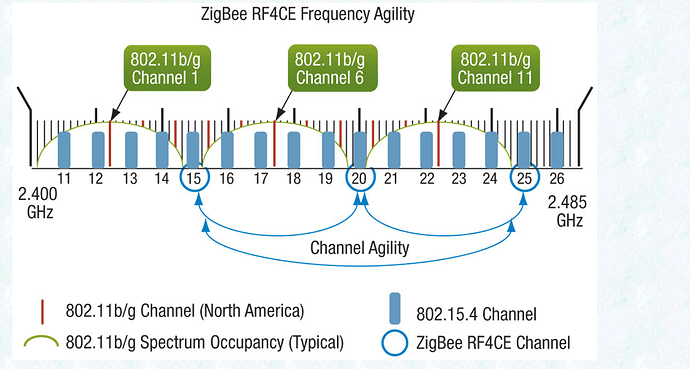
From what you posted above, it appears all of your Zigbee devices may be battery powered. Is that correct? If so, I believe you need to add a few mains-powered Zigbee devices that will act as Zigbee mesh network repeaters, thereby strengthening the signal overall. This will help your outdoor sensor(s) stay connected to the Zigbee mesh network.
There are numerous threads in the forum discussing what type of Zigbee devices users like to act as Zigbee repeaters.

