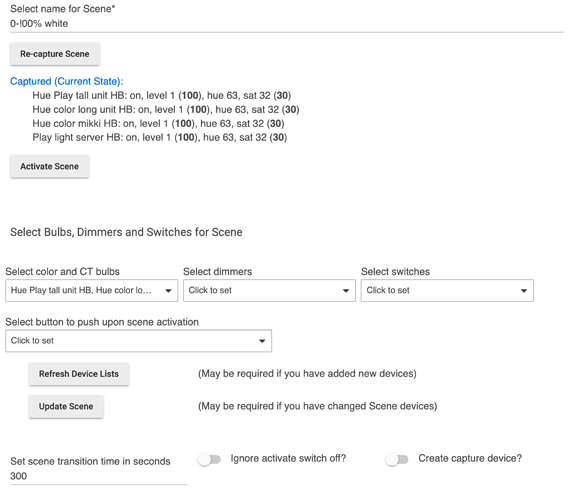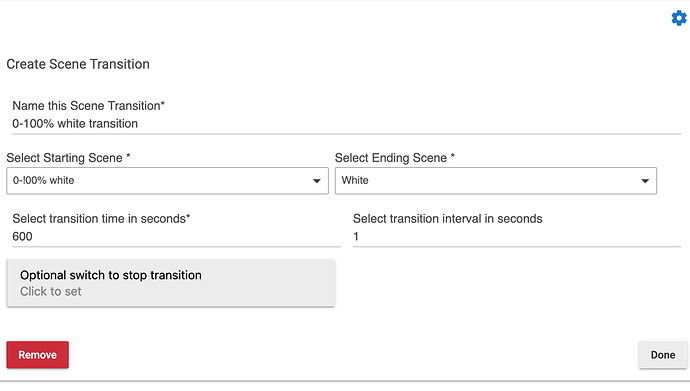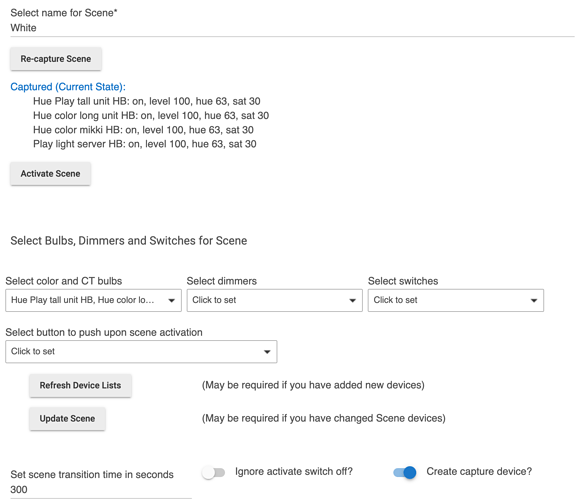Hi, I'm new to Habitat in fact I've only had it for about a week, I've got most things running fine, but I'm trying to dial down my hue lights.
Basically I want my lights to come on from a light level of 1% brightness and then slowly progress to 100%, so what would be the best way to go about doing this ?
Tony
Then first thing I'd try is the "Set Level" command with a transition time. Or in your case, a Set Level to 1 (with any transition time) followed by a Set Level to 100 with your desired transition time. The Hue API should let you go to to about 6553.5 seconds (the unit Hubitat takes here), so unless Hubitat performs some additional filtering, anything below that should work.
This is probably a bit unusual; I don't think most bulb/dimmers let you transition for quite that long. In that case, you may need Rule Machine and the "fade dimmer over time action," which can go indefinitely long and simulates similar behavior by using repeated Set Level commands with your specified step at the specified interval. That's still something you could try here if the above doesn't work or if yo want to try something different.
I think I did try something like what you're saying but when the scene comes on the bulbs all come on at 100% briefly before dropping to 1% and then getting brighter
Tony
What scene? Hubitat doesn't natively support Hue Scenes, and if you're using a Hubitat scene, you do not have the option to specify two different levels for the same device (though a Scene Transition could probably do it). I'd suggest showing your setup.
I hope this makes sense, scene "0-100% white" is set at 1%, scene "white" is set at 100% and then the scene transition from 0-100% white to white
Tony
Thanks for those! So it seems like it should theoretically work, but one thing that caught my eye is that the Hue bulbs were captured in "color" (RGB or HSB/HSV mode), whereas based on the scene name of "White," I assume you're really going for color temperature (or CT), i.e., shades of white. In that case, the values you want captured would be CT instead of hue and saturation. If you changed the bulbs to "white" from Hue, I'd make sure the polling interval (1 minute by default) has had enough time to retrieve the new states from the Bridge before capturing a Hubitat scene. If you're setting the bulbs this way on Hubitat yourself, I'd recommend the "Set Color Temperature" command over the "Set Color" command to get shades of white (if you're not familiar with color temperature, the units are Kelvin, and around 2700 is a yellow-ish warm white like many people are used to from incandescent bulbs, while 4000 is a medium/cool white, and things beyond that, like 5000 K, are cool blue-ish whites).
The reason this might matter: the commands to set hue/saturation vs. color temperature on both Hubitat and ultimately (Hubitat's and perhaps most ways of using) the Hue API are different, and the bulbs may behave differently. I know with colors, if the bulbs are off and you turn them on by setting them to a new color, you'll sometimes still briefly see a flash of the old color. I think this might apply to color temperature, too, but I don't know if it applies to level. I also don't know what order Scenes will send the "Set Level" and "Set Color Temperature" to the Hue Bridge in (eventually, Hubitat should let you combine these into one command, but it's not quite there yet), but if it does the "Set Level" first, it's likely to work better.
So, just something worth trying if you haven't! Otherwise without a scene, you should be able to write a rule or use certain apps that will just do the "Set Level" command as I suggested above. But, again until Hubitat's drivers get updated (maybe in the next release?), you won't be able to set a color temperature, a target level, and a transition time all in the same command (but level with transition time has been standard since the beginning of the platform and should work with most devices, the main question being how high they let you go on the time).
OK, Thank you for the detailed reply, I must admit I was wondering what "CT" meant and never thought of colour temperature I will give this a try tomorrow as I'm struggling to stay awake at the moment lol it's been a busy day