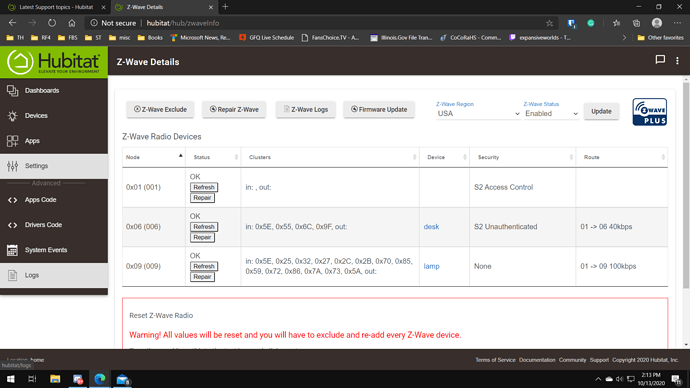Hi all
i did a firmware update on a zooz zen15
how do I remove the phantom device
You don't have a phantom device showing in that screen cap.
Node ID's 1-5 are reserved for the HUB itself. It identifies itself as #1 and allows that 'channel' to be more of a Listener, since that Node Number is what's inserted into each device during Include and Repairs. Node Numbers 2-5 get seem to be used more in the Sending direction. Ideally this would allow for 5x the parallelism of the 500 series chip set. I don't see it 100% in Zniffer traces I gather, but it's possible and is used somewhat, making it that much faster than the C-3/4/5 would be under identical circumstances.
There's an old saying, I bet everyone's heard....
Any question beginning with "Why are THEY... ?", has the same answer... Money.
In this case, there's something of a corollary: Why does Hubitat's C-7 display... ? The answer usually is NOT that Hubitat is dumb/crazy/blind/ignorant, etc... the answer is: SiLabs. They insist, for example, that "FAILED" be used in the ZWave Details Status when that word is highly prejudicial. There's a lot of empirical evidence showing that devices might not be Failed. They might just be sleepier than SiLabs predicts. But if Hubitat wants to say "Certified" then they have to follow those rules.
@csteele thanks I have never noticed it before
thanks, beau
The C-3/4/5 do NOT display the hub, and it makes no sense to do so... therefore I leap to the conclusion... SiLabs insists on that in their Certifications requirement.