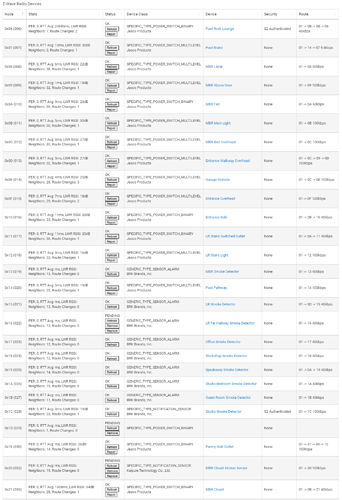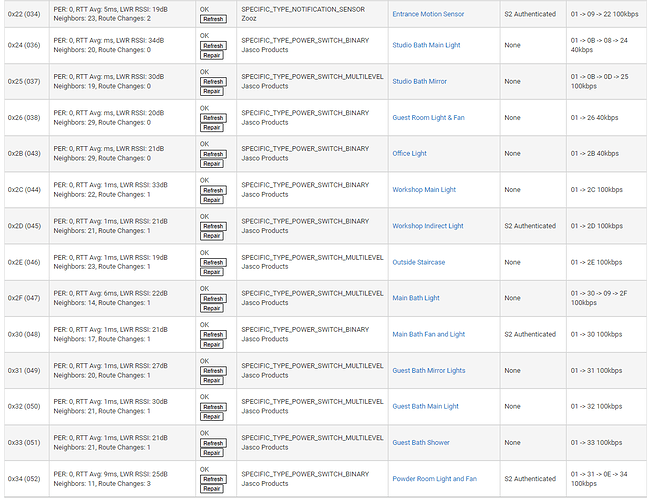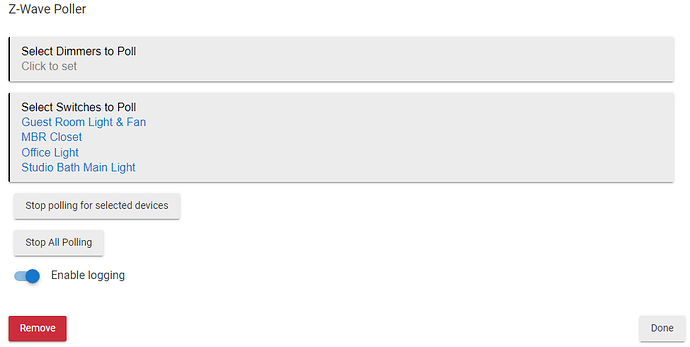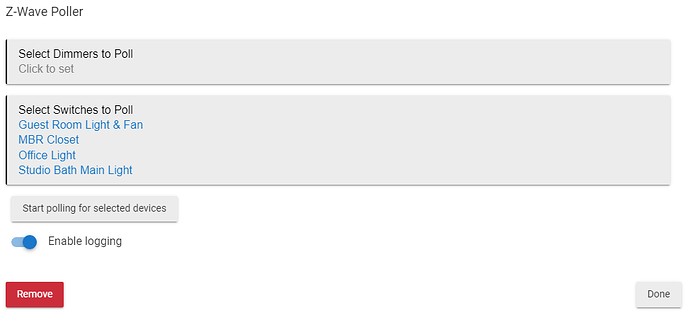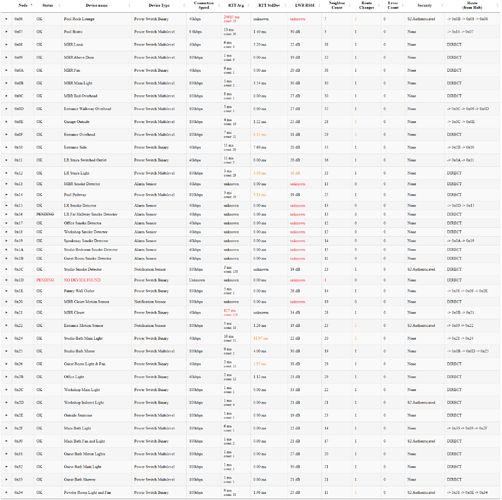I guess my fundamental question is "how do I even do that"? I tried to force-remove it, but it still shows up in the Z-Wave details (but not in my list of devices). I can click "Remove" in the Z-Wave details, but that does exactly nothing. Hmm...
Sometimes the remove button needs to be attempted more then once. Also sometimes a full reboot where you powercycle the hub and leave it completely unpluged for 5 min will help to. I would just say keep trying it for a while. The few times I have had to deal with that most of the time it works after a few attempts. I had one device i had to remove using a USB stick. there are a few tutorials on here about how to do that. Just do a search for removing Ghosts.
I am not sure. I have some that are even slower. But I am not sure why that is. The hub is placed central, and in a relatively large and open room, which should be relatively free of interference. However, I will say that in that particular room, not that many other devices are nearby (yet). I have wondered if it might be better to have the hub somewhere where lots of nearby devices could offer many more routing options. (But I am a software developer, so that is the "software guy's interpretation of what the hardware does" ![]() ).
).
Generally speaking though, we are not talking about great distances or lots of interference. It's just a private residence with relatively thin walls and all that, so I don't see why there would be anything real problematic.
The only other thing I can think of that makes my network unique is that some of the devices (the ones labeled "pool") are a bit further away. We are talking perhaps 75+ feet for 2 or 3 of the devices. All others are nearby.
The plan is to add more devices all over the place, but near and far from the hub. I thin overall, the hub placement is well chosen, specifically because I wanted it to be central and free of interference. If it wasn't for that, I would actually rather tuck it away into a corner of the house where it would be more out of the way (think "server closet"). Not sure if that would matter or not.
I am not sure why, but RSSI is only indicated on a handful of the devices in this list. I just kinda assumed this is how this was in this list ![]() . Even looking at it now (the hub def. hasn't rebooted recently), I see 13 devices where it is showing (anywhere between 19dB and 30dB).
. Even looking at it now (the hub def. hasn't rebooted recently), I see 13 devices where it is showing (anywhere between 19dB and 30dB).
[Update:] Sending a manual refresh to the devices seems to fix that. I am not sure why that is, because all the devices show recent activity, so there clearly was communication, but there you have it. Going into the device details and sending a refresh works on most devices (there are two that do never seem to report in, even though they work otherwise... one now shows as "Pending" and the other shows normal, but no RSSI).
I am also a bit unclear on what the Refresh button in the list of Z-Wave devices does. I am assuming that it just refreshes the display of that line in the table, rather than sending a Refresh to the device and then updating the table. Oh, how I love the Hubitat UX! ![]() (Did I ever mention that as someone who does UX and does a lot of teaching on the subject, Hubitat drives me nuts? At least it provides me with a lot of "how not to..." examples
(Did I ever mention that as someone who does UX and does a lot of teaching on the subject, Hubitat drives me nuts? At least it provides me with a lot of "how not to..." examples ![]() ). I am also not clear on why some of the devices show a
). I am also not clear on why some of the devices show a Repair button, while others do not. Does anyone know?
Anyway: PER shows as 0 on all devices.
One more note: When going through the Refresh exercise referenced above, I realized that I have some unresponsive devices, simply because the batteries are currently taken out to be recharged (recharging my batteries on all smoke detectors, and I haven't gotten around to putting them back in). I am assuming that a device having no current power will not screw my entire Z-Wave network, but I thought I'd mention it.
Yes, I have polling active, because I have some rather old devices. With that said, I still constantly have issues with the status now showing up correctly (i.e. a light being on, but when I look at my dashboard, it shows off).
That is correct. These are newer devices that were included with the barcode on the device, so the security showed up automatically. Seems prudent to have it on, but I do not feel strongly about it either way. But I'd hate to go through it and remove and add them back in without security and then re-establish everything I have that uses that (like automation).
Yeah you need to get rid of those. They're crappy repeaters and the polling can overwhelm the mesh as well
I can only remove it from the Z-Wave Details Table, as far as I can tell. I can't click my way into the individual device properties, because it shows up empty in my table:
I have clicked the Remove button repeatedly and I have been dealing with this for at least a week now. I sure hope it doesn't take that long.
In the logs, best I can see is this:
These were my attempts at removing. I have no idea what to make of this or do with it.
Rant: I gotta say, this Z-Wave crap is getting to me. I have been a professional software developer my entire life, owning and running several companies. I have done low-level stuff like language design (C#) and I have done large-scale IoT devices, in environments as unreliable as oil fields. I have automated factories. I own a software developer magazine and am highly involved in the community and thus hear of a lot of different scenarios. And so on. Never once did I have to deal with a technology as finicky and unreliable as Z-Wave. Things that worked fine just stop working for no apparent reason. Then you fiddle with it for a while, and they work again. Also, for no apparent reason. You are gone from your home for a few weeks, and all of a sudden, automation that worked fine doesn't work anymore, when you get back. I have some lights that sometimes turn on as part of an automation script, and sometimes they do not (although they report as "on" sometimes, but not every time, when this failure happens). ■■■■ like that is just unbelievable. Then you try to extend the system by using your own apps, but the SDK is so limited and unreliable, it is borderline impossible to create anything professional. I wonder if I just need to move to completely different technology. On top of it, there is the befuddling HE UI, which is all the more frustrating, since HE, otherwise, seems to be a good product. (It seems to me that if every review of HE ever says "it is a good product held back by a very steep learning curve", that would be an indicator that a UX redesign could help).
Anyway: I had to get that off my chest to make me feel better ![]() . It's of course not the fault of anyone on this thread and I really appreciate all your help. I even realize that most of this (except the UX
. It's of course not the fault of anyone on this thread and I really appreciate all your help. I even realize that most of this (except the UX ![]() ) isn't even under control of HE.
) isn't even under control of HE.
But it's also just partially a rant and partially a serious question about whether I should just abandon Z-Wave and should move to something more reliable. I'd hate to do it, because I generally like HE and I find the community here to be exceptionally helpful (in a time when most communities suffer from being anywhere between being not very helpful to downright hostile). So, I'd hate to abandon all of that (not to mention the financial investment I have into this now). But if it just doesn't ever reliably work right...
Or, I should add: Should I keep HE and just abandon Z-Wave?
Here's an example: I thought I'd turn off polling for a while to see if it improves things. So I go into this screen:
No apparent way to just "pause" or "suspend" polling, but I'll risk the Stop All Polling, assuming that is the same sort of thing and won't nuke my setup or uninstall the app. Now I see this:
OK. Am I still polling? I would think not. So I click Done and return back to my list of apps. Here, I see this:
![]()
Ahm?!? Am I still polling now, or not?!?
I got logging enabled, so I can work my way into the logs and see that there are no recent polling entries anymore. But c'mon! If this was just a proof-of-concept or some kind of mockup, this would already be bad, but for a commercial product?!?
Anyway: I think I have turned off my polling. Let's see if that improves things a bit. I only have a few devices that need it. I would hate to have to throw them out, because they weren't free either, but I could probably live with that if it solved my problems.
One more update: I installed the Mesh Details app (kudos @tony.fleisher, btw!), to get a bit of a better view of what's going on. Here is an overview of all devices:
The issue with your ghost at the moment is what created it (looks like a switch) is likely still powered up and ping able by hubitat. As long as that is happening you won’t have success in removing the ghost without a z-wave stick. As for abandoning it…why? It’s a great protocol and. The devices are typically great.
I do not think that there is an actual device associated with it. At least not as far as I can tell. All the physical devices I own are accounted for in the other entries.
Note: I think the 0x1D device may have been related/caused by the very first entry in the list (0x06). Which is the reason this whole thread started. My network has always been very unreliable in switching that particular switch (0x06) (and it is outdoors and perhaps 50 feet away from the nearest other device... which is actually the hub). It's in my yard and I will head down there later and see what is going on. Maybe I will just exclude and re-include it.
Hmmm... not sure which app you are referring to, or where I could turn this on. I am intrigued though ![]()
Right one of those devices caused the initial ghost. You need to find the one that did and power it down
OK. But how do I do that? How would I know which device caused the ghost? And once I find it, what do I do exactly? Just power-cycle it? So if it is a built-in switch, flip the breaker or something like that?
Once you find the one that caused the ghost you need to remove power from it then you can remove the ghost. If that still doesn't remove it you need a z-wave stick paired as a secondary controller to remove it. With that ghost in your mesh you will have serious issues
OK, but how do I find the one that caused the ghost?