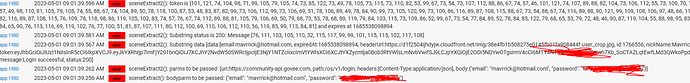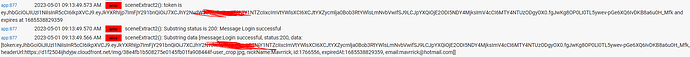So I am trying to add a new function to my app and I believe i have a need to perform a httpPost. I do extensive HTTPget actions in my app and manipulate the headers and body, but this call is confusing me.
I have a working example of what needs to be submitted in Curl. A good example of it is this
curl --location 'https://xx.xxx.com' \
--header 'Content-Type: application/json' \
--data '{
"email": "xxxxxxxx",
"password": "xxxxxx"
}'
What is throwing me is this --data information. Is that something we can even attach in the HTTP post commands we can do in Hubitat. If so, do we have any examples of it anywhere. Everything i have found indicates it doesn't get put in the body though that could certainly be wrong.
The purpose of this call is so that I can parse the return and grab a token that is part of the response.
 I had two input values i needed to add to a string that made up the body data. When i tried to do that intially it wasn't pulling the value but just showing input name. String it all together was easy enough to make sure it was formatted properly.
I had two input values i needed to add to a string that made up the body data. When i tried to do that intially it wasn't pulling the value but just showing input name. String it all together was easy enough to make sure it was formatted properly.