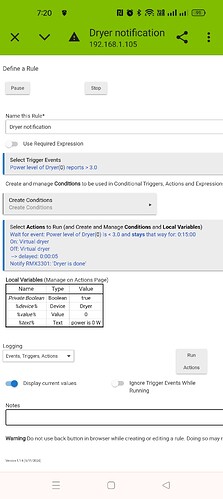Hi all,
I set up a rule for my dryer to get a notification when its finish working.
My problem is that when my dryer finish working, it enters a mode thay after a few minutes it start working again (after its done and i have no idea why because the clothes are dry).
With my current rule i'm getting a notification after there is no power level but because it continue working after a couple of min and stop working again and vise versa, i'm getting 5 notification one after another.
What should i do if i want to get only one notification after it finish working for the first time but not to get the other notifications?
I see you have logging enabled. Looking at the output of "Logs" (likely Past Logs specifically) filtered to just this rule will give you the best idea of what's going on. Share them here if you are not sure how to interpret them.
One thing that might not help but can't hurt: why are your trigger and "wait" power levels so close? Even a gas dryer probably uses more than 3W when on, so you can probably change that to be quite a bit higher. This would avoid excessive triggering and possibly some race conditions between you wait event and trigger, which might be causing problems (but, again, logs will be the key to figuring this out).
I feel like the Virtual Dryer "on" should also be above the wait, so that switch is ON while the dryer is running and then off once it is done? Unless that is not the purpose of that virtual switch.
I'm a little perplexed by the rule, but maybe that is just me.... Personally I would just use one of the custom built apps others already use....
I bet there's some setting on the dryer for wrinkles.
Maybe you can turn that off.
edit: RTFM, lol.
1 Like
Yeah I was thinking that also, mine has that setting on it, if enabled, after the dryer is done it will cycle a couple of time every once and a while to try and keep things from getting wrinkled before you unload it. On my dryer it has to turned on every load but possible on others it stays on once activated.
Do you have any recommendation?
Hmmm.... Good question....  I may have suggested something without considering what others have already recommended..... Between @bertabcd1234, @jtp10181 and @velvetfoot I expect they are right to suggest analysing the logs more closely to understand the pattern your dryer follows so you can use that when constructing your rule. In particular, if you can, understanding the fluctuations in the power usage or other measures you have for the dryer, would help to understand what options you may have for your rules.
I may have suggested something without considering what others have already recommended..... Between @bertabcd1234, @jtp10181 and @velvetfoot I expect they are right to suggest analysing the logs more closely to understand the pattern your dryer follows so you can use that when constructing your rule. In particular, if you can, understanding the fluctuations in the power usage or other measures you have for the dryer, would help to understand what options you may have for your rules.
To add some more to my current recommendation than just "look at your logs"....
Before I made my home (somewhat) smarter, I used to have an LG front-loaded combination washer and dryer. In the drying mode it would do something similar to what you describe, periodically turning the (dry) clothes over, I assume to avoid some kind of issue with either heat or humidity with the clothes that were in the machine, I assume, or something else.
In more recent times I have made use of the Smarter Humidity Fan custom app to monitor my now front loaded washing (only) machine using a Kasa Energy Monitoring smart plug that reports the power usage of my now washing only machine. This smarter humidity fan app checks for when my washing machine power usage drops below X watts, sending me a notification that the "washing is done".