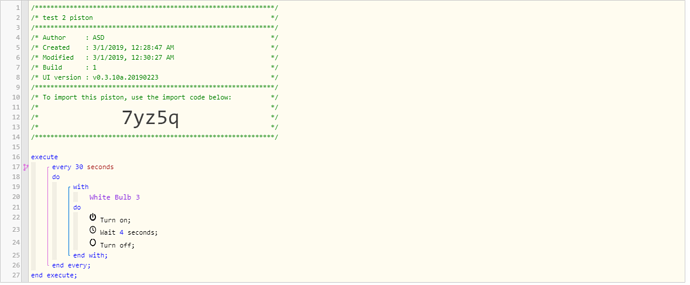Something appears to be broken. I tried this simple loop; it works on ST WebCoRE (every 30 seconds the light turns on and 4 sec later turns off), but on Hubitat (with the latest patch) the light just turns on and stays on. This reminds me of an issue that I encountered very early on when WebCoRE was first ported to Hubitat. I'll try to dig into the forum posts to see if I can find out what the issue was (someone, not me, was able to fix it),
Edit: I encountered this behavior before (last March, when WebCoRE was first ported) as described in this post:
Using webCoRE with Hubitat