Try updating the webcore piston groovy file to the latest. Someone was having this same issue yesterday and the code had to be updated.
That did it! (I updated the Piston code but noticed the WebCoRE main code also was updated recently regarding a save state error so I updated it as well.)
Awesome, Thank you @jp0550 !
I have a piston that I want to fire every minute (It was working on the other platform; although at some point recently it quit. I'm not sure if it showed the same issue).
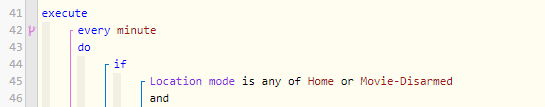
The top of the piston states:
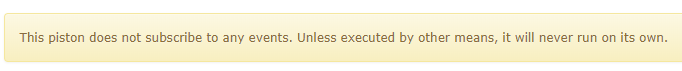
The logging shows:
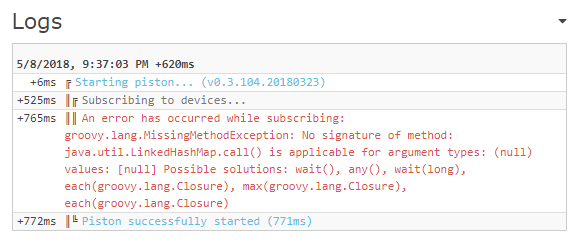
@jp0550
OK. Here's an update for you.
All my files were up to date but I over wrote them again just to make sure nothing had got corrupted.
My git pull was also up to date as it said 'Already up to date'.
I did pick up on something you posted though.
I have never had "Use Custom Endpoints" - On.
I could use either my local server IP address, 192.168.x.x, OR dashboard.webcore.co. Both would open my dashboard window and I would be able to edit/define/delete pistons.
I'm assuming it was the update that has caused things to go awry.
I have now enabled custom endpoints and can now get into my pistons to edit/define/delete.
I'm assuming from this then that it is either one or the other, local or server, and you cannot use them both. Is that correct?
To swap over it would just a matter of disabling custom end points and putting back in the servers.
Thanks for you help with this.
What little hair I had left was being pulled out. 
@jp0550
OK. I am getting really confused now.
Here is how I have my webCoRE instance defined.
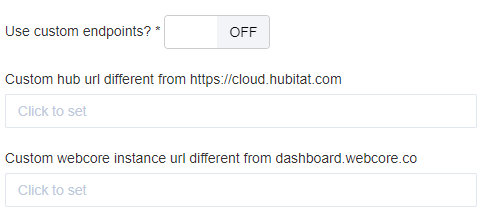
I can edit my pistons using my local address but not using dashboard.webcore.co.
When I use dashboard.webcore.co I can list my pistons. But when I open pistons I get the 3 spinning circles and the following errors:-
NETWORK TAB.
No red entries.
CONSOLE.
Hope this all makes sense.
The 502 red error in the console was one of the reasons I added custom urls (I'd recommend removing your picture as it shows your hub id, app id, and part of your auth token). Hubitat's cloud api doesn't respond well to data above a certain size. To get around this you can use a custom hub url in the top input. Only problem with that is that dashboard.webcore.co doesn't allow urls outside of smartthings and hubitat so it will fail so the second input lets you use a custom webcore dashboard link (your raspberry pi) that will allow a custom hub endpoint.
@jp0550
What I'm having a problem understanding is, if I have no data in the custom url fields and custom end points is NO, shouldn't it be using the webcore server.
Why is my local PIi address working and webcore server isn't. Baffling me.
It can still communicate with your hub just like dashboard.webcore.co can. It's just your own personal instance of it with less restrictions. The second link in the settings input just updates the links in the apps section so they open your local instance for convenience, but it isn't necessary for the pi instance to work. When you use "Register" or "Open Dashboard" it will pass the website you use the info it needs to connect to your hub.
As far as why it isn't working, if the piston data has already been loaded from a previous visit to the site, it doesn't need to grab as much data when you look at other pistons. If you go to the site after awhile or from a fresh instance, when you view a piston it has to grab all the database information which goes over the size limit and causes it to fail.
Also, if you registered with a custom url, it will cache that url until you logout and will work even if you disable custom endoints.
I have a local (RaspberryPi) webCoRE instance and all works well. Can I also use the webCoRE Presence driver? When I installed the android webCoRE app on my phone and try to open/register an instance it errors out saying something like 'there was a problem loading your dashboard' and it does not open? I used the registration code from the local webCoRE instance on the phone.
Is it possible to use the webCoRE Presence driver on a local instance of webCoRE? If so, what am I doing wrong?
Thanks.
I have the same thing as well and would like to see if the webCoRe Presence can work with the Rpi instance.
I'm thinking its not so much the RPI vs WebCore instance, but rather the mobile application is configured to hit the ST Cloud end points ... looking at the driver, I am not seeing any other way ...
Thinking about it - the phone is the presence sensor and it communicates to your ST hosted hub endpoint... I think the mobile application would need to be changed not the WC Presence Driver - it collects the data sent to it via ST
If I am looking at this right, the Phone sends ST Cloud the Lat/Long and Accuracy info. ST Feeds that to the WebCore Presence Sensor which processes the data and updates location, maps, present/not-present etc in the 'app'
Am I on point here? If so, then there would need to be a new mobile app for hubitat that would allow for custom endpoints - or have the functionality built into the yet-to-be-released Hubitat mobile app (hint hint nudge nudge)
Has anyone gotten SMS messaging to work via WebCore or is that just not a gonna happen?
Yes, it works for me.
Hmmm.. back to the drawing board - i didnt get texts from a piston i expected... I went and changed it to email to my phone's email to text address phoneNumber@vtext.com
I'll see if that works and if not go back to mucking around with SMS again
I was following on the docker discussion and this seems appealing to me with a Synology NAS.
Has anyone crafted a 'webcore docker container' they would want to share?
I have the Snyology NAS too, a docker container would be great!
Has anyone had any success in getting webCoRE in Hubitat to respond to and ifttt event?
I believe I the local url correct. When I place it in browser I get a response of event received, however the piston never evaluates to true and fires. Anyone have any thoughts?
`http://192.168.1.129/apps/api/130/ifttt/test?access_token=myaccesstoken.
Trying to follow this tut.
What country are you from? Not all countries are implemented in hubitat, i can't get any sms's from rule machine either. They are looking into it
Im in the United States /shrug
I had SMS working in webCoRE, but I was running into the 10-per-day limit so I switched to PushOver. That said ... SMS did work for me. I think that was before I moved to the local Raspberry Pi version. Could that have something to do with it? If it makes a difference ... I am with Verizon Wireless.

