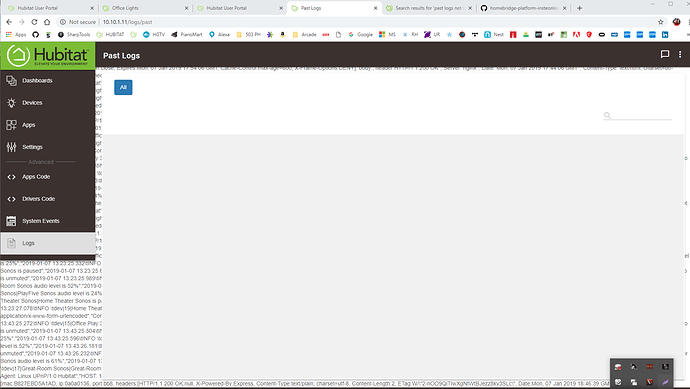As I have to agree with you on that if I explain a bit better when adding the credentials to the config.json I left the [ ] around the UID amd Password, thus causing an authentication error which was showing up, in addition to that I also had coppied the password string into the device Id so that did not help so some how with all that going on I got a respone that looked like this as I have not see this again did show 2x in the logs as I manually parsed
"2019-01-07 12:44:07.002\tDEBUG\tdev|35|Office Lights|resp = [mac:null, ip:5cf28c15, port:50, headers:[HTTP/1.1 200 OK:null, Server:nginx, Date:Mon, 07 Jan 2019 17:44:06 GMT, Content-Type:text/html; charset=utf-8, Transfer-Encoding:chunked, Connection:close, Expires:Mon, 07 Jan 2019 17:54:06 GMT, Cache-Control:max-age=600, X-Frame-Options:DENY], body:<meta http-equiv="refresh" content="0;url=http://searchassist.verizon.com/main?ParticipantID=euekiz39ksg8nwp7iqj2fp5wzfwi5q76&FailedURI=http%3A%2F%2Fnull%3A80%2Flight%2Fnull%2Fon&FailureMode=1&Implementation=&AddInType=4&Version=pywr1.0&ClientLocation=us"/><script type="text/javascript">url="Verizon | Unable to find "null"";if(top.location!=location){var w=window,d=document,e=d.documentElement,b=d.body,x=w.innerWidth||e.clientWidth||b.clientWidth,y=w.innerHeight||e.clientHeight||b.clientHeight;url+="&w="+x+"&h="+y;}window.location.replace(url);, header:HTTP/1.1 200 OK","Server: nginx","Date: Mon, 07 Jan 2019 17:44:06 GMT","Content-Type: text/html; charset=utf-8","Transfer-Encoding: chunked","Connection: close","Expires: Mon, 07 Jan 2019 17:54:06 GMT","Cache-Control: max-age=600","X-Frame-Options: DENY",", status:200]",
so I am gonna say that this and the other similar line was the culprit... now why I got that respose, could be my inate abilities to find all the little secret combinations to break everything ROTFL