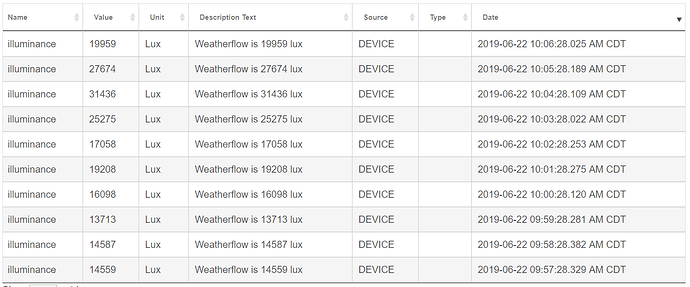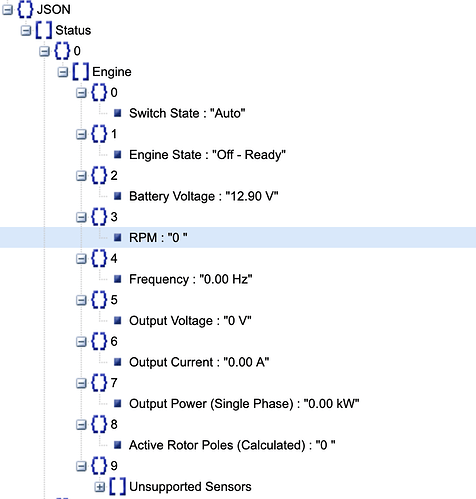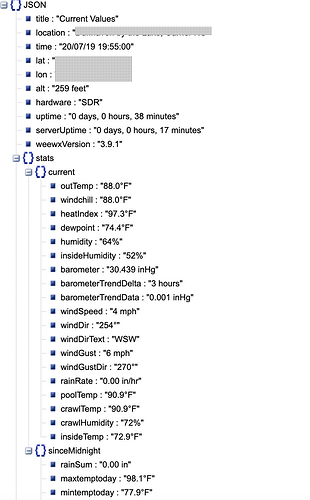So, as many of you know I stink at web development and LAN code (I've self admitted that many times on here). That being said, I'll never get better if I don't practice.
So, one of the things I've been looking to do is get my Weatherflow weather station data into Hubitat "directly". I know I can do it all locally via WeeWX, or node.js, etc, but I thought I would try to do it as a web service.
Weatherflow has a REST API and I can get web service to respond with a JSON response on a crafted GET statement, so that's cool.
Being a JSON dummy, in general, I could use a pointer from there.
Any pointers on a simple driver or app that does a GET and parses a JSON response? I figure if I start with a working example, I can hack my way through this without asking TOO many dumb questions.
Edit: I'll start here. Should have searched more before posting.
An example of a value I'm looking to pull out is: "brightness":3
The JSON response looks something like this
{"station_id":xyzz,"station_name":"Name","public_name":"Name","latitude":29,"longitude":-98,"timezone":"America/Chicago","elevation":393.9548950195312,"is_public":true,"status":{"status_code":0,"status_message":"SUCCESS"},"station_units":{"units_temp":"f","units_wind":"mph","units_precip":"in","units_pressure":"inhg","units_distance":"mi","units_direction":"cardinal","units_other":"imperial"},"outdoor_keys":["timestamp","air_temperature","barometric_pressure","station_pressure","sea_level_pressure","relative_humidity","precip","precip_accum_last_1hr","precip_accum_local_day","precip_accum_local_yesterday_final","precip_minutes_local_day","precip_minutes_local_yesterday_final","wind_avg","wind_direction","wind_gust","wind_lull","solar_radiation","uv","brightness","lightning_strike_last_epoch","lightning_strike_last_distance","lightning_strike_count","lightning_strike_count_last_3hr","feels_like","heat_index","wind_chill","dew_point","wet_bulb_temperature","delta_t","air_density"],"obs":[{"timestamp":1561083194,"air_temperature":30.6,"barometric_pressure":961.7,"station_pressure":961.7,"sea_level_pressure":1008.1,"relative_humidity":81,"precip":0.0,"precip_accum_last_1hr":0.0,"precip_accum_local_day":1.490103,"precip_accum_local_yesterday":0.0,"precip_accum_local_yesterday_final":0.0,"precip_minutes_local_day":8,"precip_minutes_local_yesterday":0,"precip_minutes_local_yesterday_final":0,"precip_analysis_type_yesterday":1,"wind_avg":0.5,"wind_direction":84,"wind_gust":1.5,"wind_lull":0.0,"solar_radiation":0,"uv":0.0,"brightness":3,"lightning_strike_last_epoch":1560784918,"lightning_strike_last_distance":8,"lightning_strike_count":0,"lightning_strike_count_last_3hr":0,"feels_like":39.9,"heat_index":39.9,"wind_chill":30.6,"dew_point":27.0,"wet_bulb_temperature":27.8,"delta_t":2.8,"air_density":1.10294}]}
`