The pending or Ok doesn't matter. It's the column to the right of that where the in: out: is. If that cell looks like the image then it's a ghost.

Both of these are ghosts.
They should have something for in: such as these.
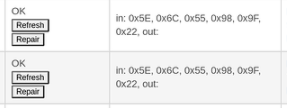
The pending or Ok doesn't matter. It's the column to the right of that where the in: out: is. If that cell looks like the image then it's a ghost.

Both of these are ghosts.
They should have something for in: such as these.
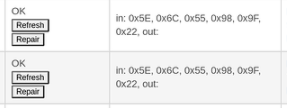
looks like the second one with all the numbers and such in it.
Any luck pairing after shutting down?
No luck. Very frustrated. Thinking of giving up.
@tlbaxter58, could you answer the following?
What channel is your Zigbee on? (Settings tab, Zigbee Details)
And it sounds like some things pair/include, and others won't? It is only the few things you list that are giving troubles?
How many Zigbee devices total do you have? How many Zwave devices total do you have? Are there line powered or repeaters of each of these types?
Did you try pairing/including devices close to the hub, OR are you trying to do this in place?
For the battery devices, did you pull the battery out, and reinsert when beginning the pairing/inclusion process?
Do the logs show anything when attempting a pair/inclusion for any of these devices? Please post any errors or whatever logs say.
And finally, did you start a support ticket with Hubitat? This isn't the official support channel. Support can do diagnosis we cannot, and see the health of the hub that users cannot.
Thanks for the reply:
A couple specific things to try.
The Schlage (assuming Zwave) may not pair far away from the hub. Sometimes people need to have the lock virtually inches from the hub to exclude, and include. I have had these pair in place, and have to hold the lock literally on the hub. They work fine once paired and moved. Some get a long ethernet cable to move the hub closer to the lock, but I thought it was easier to just remove the lock and bring it to the hub. This might also be true of the thermostats. Some devices are more picky than others.
You have (apparently) no Zwave repeaters. Battery devices like the fire alarms don't repeat. That will make it tough to pair and keep devices paired to the hub. You will want some line powered or specific repeater devices to ensure successful Zwave mesh. The thermostats apparently can be repeaters, but they would need to have the C wire hooked up. They aren't repeaters if just on batteries.
I have never heard of the Smartthings camera, nor have I heard of anyone using it with Hubitat. That might be a dead end for now. I would hold off on doing anything with it for the time being.
I agree with the others, the Smartthings sensors should pair just fine. Just to be sure, you do have your Smartthings hub powered off while you are trying to pair these with Hubitat? I also would think about changing the Hubitat channel from 20 to 15 just to see if that does anything, although 20 is one of the good channels.
You didn't answer whether you were pairing in place, or bringing things to the hub. But it won't hurt to bring the two closer together and see if it makes any difference. Sometimes that is all it takes.
I would agree with neon turbo. Pair the schlage lock within 3 feet of the hub then put back in place. you will want a beaming repeater as close to the lock as possible. I would also try pairing the other stuff right next to the hub. If it does it's definitely a signal strength issue
I strongly recommend a beaming repeater as well near the lock. Any zwave plus wired switch or outlet will work as a repeater. Maybe the light switch for the entryway would be a good option here.
Thanks everyone for your help. Got the thermostats paired, but no luck with the sensors nor the lock. Placed all next to the hub and wouldn't pair.
Now quick question: trying to send alerts to my phone and the hub only picks up my ipad. Any suggestions?
For the sensors that won't pair... Bring them over to the hub and start the exclusion process on the hub. Then start the exclusion process on the motion sensors. For most of them, you hold in the recessed reset button for 5 seconds with a paperclip. You should get an unknown device excluded notification on the hub. Then try pairing them. For whatever reason sometimes I have to exclude before including them sometimes. I have about 20 of the Samsung motion sensors around the house and this has worked every time.
For giggles post a shot of your z-wave details page...
For all of the Zigbee sensors, make sure you follow the factory reset procedure for each of these devices before trying to pair them with the hub via Zigbee. Also, make sure you’re using the normal Zigbee pairing process, not the Iris v1 pairing.
You guys are great. Can you tell me how to get notifications from my sensors to my phone in a text message? I have it all set in the system, but I don't get the text messages.
Hubitat doesn't have built-in support to send text messages for free. However, there is built-in support to use an external service like Twilio to send text messages. More details here:
The built-in driver allows you to send notifications to the Hubitat iOS app, which can then display notifications on your iPhone.
I, too, use Twilio for SMS messages. Works great and unless you are sending a lot of texts it's cheap.