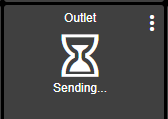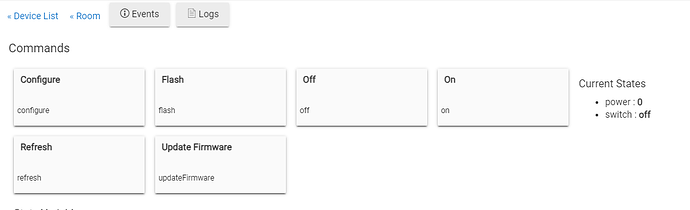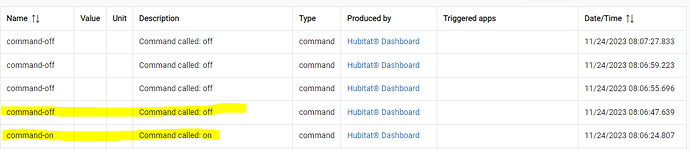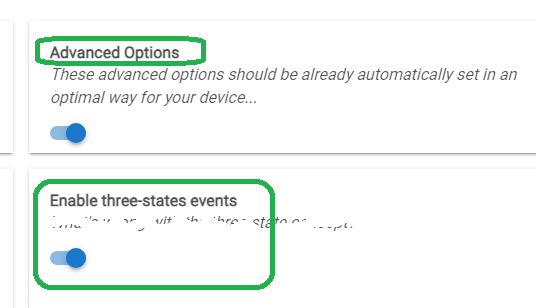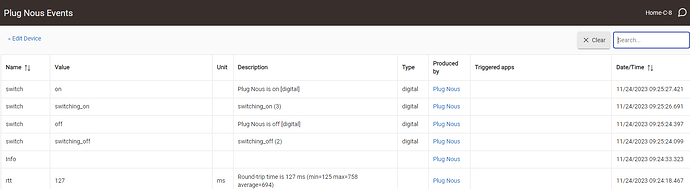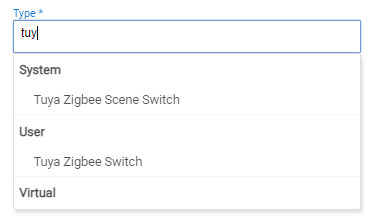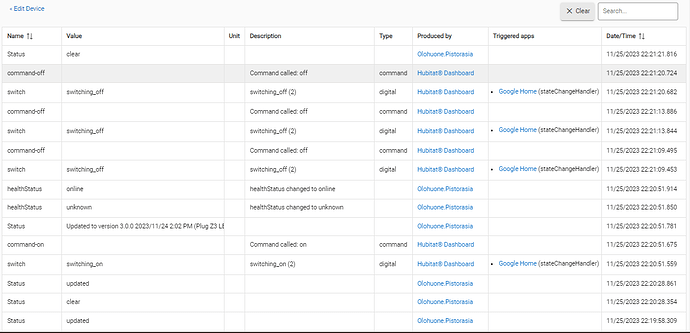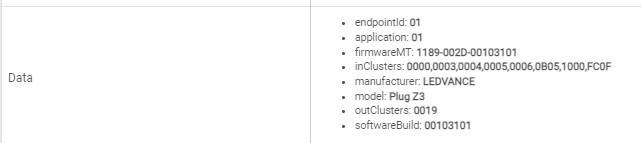Yes, this is the reason why Hubitat dashboard does not update ...
All drivers are made to change the on/off status only when the device confirms the command. And this device does not send conformation back to the hub that the outlet was flipped on/off ...
OK, at this time I don't have more ideas, will read if a solution is available somewhere ... Hopefully Jeedom (ZiGate) support it.
Summary
{
"epCount": 2,
"endPoints": {
"01": {
"servClusters": {
"1000": {
"attributes": {
"FFFD": {
"dataType": "21",
"access": "05",
"value": 1
}
},
"commandsReceived": [
"41",
"42"
],
"commandsGenerated": [
"01",
"03",
"11",
"13",
"15",
"40",
"41",
"42"
]
},
"0000": {
"attributes": {
"4000": {
"dataType": "42",
"access": "05",
"value": "00103101"
},
"0005": {
"value": "PlugZ3",
"dataType": "42",
"access": "05"
},
"0000": {
"dataType": "20",
"access": "05",
"value": 2
},
"0001": {
"dataType": "20",
"access": "05",
"value": 1
},
"0002": {
"dataType": "20",
"access": "05",
"value": 2
},
"0003": {
"dataType": "20",
"access": "05",
"value": 1
},
"0004": {
"dataType": "42",
"access": "05",
"value": "LEDVANCE"
},
"0006": {
"dataType": "42",
"access": "05",
"value": "Dec 10 2018\u0000\u0000\u0000\u0000\u0000"
},
"0007": {
"dataType": "30",
"access": "05",
"value": 1
},
"FFFD": {
"dataType": "21",
"access": "05",
"value": 1
}
},
"commandsReceived": [
"00"
],
"commandsGenerated":
},
"0003": {
"attributes": {
"0000": {
"dataType": "21",
"access": "07",
"value": 0
},
"FFFD": {
"dataType": "21",
"access": "05",
"value": 1
}
},
"commandsGenerated": [
"00"
],
"commandsReceived": [
"00",
"01",
"40"
]
},
"0004": {
"attributes": {
"0000": {
"dataType": "18",
"access": "05",
"value": 0
},
"FFFD": {
"dataType": "21",
"access": "05",
"value": 1
}
},
"commandsReceived": [
"00",
"01",
"02",
"03",
"04",
"05"
],
"commandsGenerated": [
"00",
"01",
"02",
"03"
]
},
"0005": {
"attributes": {
"0000": {
"dataType": "20",
"access": "05",
"value": 0
},
"0001": {
"dataType": "20",
"access": "05",
"value": 0
},
"0002": {
"dataType": "21",
"access": "05",
"value": 0
},
"0003": {
"dataType": "10",
"access": "05",
"value": 0
},
"0004": {
"dataType": "18",
"access": "05",
"value": 0
},
"0005": {
"dataType": "F0",
"access": "05",
"value": "FFFFFFFFFFFFFFFF"
},
"FFFD": {
"dataType": "21",
"access": "05",
"value": 1
}
},
"commandsReceived": [
"00",
"01",
"02",
"03",
"04",
"05",
"06",
"40",
"41",
"42"
],
"commandsGenerated": [
"00",
"01",
"02",
"03",
"04",
"06"
]
},
"0006": {
"attributes": {
"4000": {
"dataType": "10",
"access": "05"
},
"4001": {
"dataType": "21",
"access": "07"
},
"4002": {
"dataType": "21",
"access": "07"
},
"0000": {
"dataType": "10",
"access": "05",
"value": 0
},
"FFFD": {
"dataType": "21",
"access": "05",
"value": 1
}
},
"commandsGenerated": ,
"commandsReceived": [
"00",
"01",
"02",
"40",
"41",
"42"
]
},
"0B05": {
"attributes": {
"011B": {
"dataType": "21",
"access": "05",
"value": 17
},
"011C": {
"dataType": "20",
"access": "05",
"value": 255
},
"011D": {
"dataType": "28",
"access": "05",
"value": -78
},
"FFFD": {
"dataType": "21",
"access": "05",
"value": 1
}
},
"commandsReceived": ,
"commandsGenerated":
},
"FC0F": {
"attributes": {},
"commandsGenerated": ,
"commandsReceived":
},
"0019": {
"attributes": {}
}
},
"cliClusters": {
"0019": {
"attributes": {
"0000": {},
"0001": {},
"0002": {},
"0003": {},
"0004": {},
"0005": {},
"0006": {},
"0007": {},
"0008": {},
"0009": {},
"000A": {},
"FFFD": {}
}
}
}
},
"F2": {
"servClusters": {
"": {}
},
"cliClusters": {
"0021": {}
}
}
},
"powerSource": "mains",
"fileSignature": "Abeille discovery file"
}