Making sense a bit now. I'll end up with: Hub One containing all Osram bulbs, their groups and scenes, maybe a couple of Rules and nothing else, Hub Two containing all other devices and some Rules including HSM associated things.
That sounds like a good plan. Keep an open mind and experiment with it until you find out what works best for you. I have my 2.4GHz Wifi on channel 1 and use zigbee channel 15, 20, 21, & 25. All of my bulbs are on 25 after trying other channels (Hue also worked best on 25, but only 20 hue bulbs, so it’s on 15 now). My end devices are on 21 after discovering my neighbor’s wifi is on channel 6.
Do you have a lightify bridge? Do you know that the old ones are on the latest firmware? you could also pair them to ST if you have one as they will get the update from there too. The new zigbee 3.0 ones there is no updated firmware for, as i understand and i know the lightify is not getting any updates for them. Don't know about ST.
You should be able to leave the new ones on the old hub (provided it makes sense too) as they are the better ones they "shouldn't" cause a issue. It's just the old LL ones you want to move.
I'm looking for simplicity and longevity so I'm going to isolate all the Osram bulbs on their own Hubitat Hub. Given that the Lightify gateway is being retired this is just going to give me two pieces of work to do - and the whole reason I started on the ST then HE journey was because the Lightify Gateway was SOOOO slow....
Annoyingly this morning my entire Zigbee network randomly crashed which means I have had to repair almost every device. It isn't the first time I've had to do this and whilst my initial reaction would be to assume that the HE environment was fundamentally unstable (I'm still not convinced, BTW), I am currently pointing the finger firmly at the Osrams. However it raises the key question which someone might be able to answer for me - how do I tell????
Yeah don't keep them there I only said to move them there for a but to get the firmware updates, there were a lot of fixes about 18 months ago. Best do it now while you can then move them to the new hub.
Not without a tool. You can take a look at ZigBee logging. One thing I would check though is what channel your on and what channel your house WiFi is on. I had a issue one where I turned on the guest WiFi and it Mullered my mesh. I then found that they were on completing channels and I moved this around. HE luckily has the facility to change its ZigBee channel, but I would also check that you don't have your WiFi set to auto. You need to find a good channel and stick it at it.
Interesting - I use Google Wifi which doesn't allow me to select the channel, the 2.4ghz wifi sits on 11 or below though doesn't it? And HE is on 20. I'm not a network expert by any means, but aren't they well clear of each other?
(I have SkyQ also which has been flaky, Sky swear blind that Google Wifi is the problem, so there's a possible common denominator here....)
Those numbers aren't the same/comparable. Zigbee 20 is not > wifi 11 (it is actually less than).
As @JasonJoel has put there not the same from memory you would be further away if they were both on 11!
Mine is 1- 13
It's definitely Sky. The way they set up there WiFi extenders are wrong and cause issues unless put in perfect locations and even then will cause issues. The problem is that there devices IE the Qbox becomes a extender (when wireless) which is on the same channel as the router. But the SSID names are the same so they interfere with each other and the clients don't know where to connect too. If you hard wire them you can create different channels per device. Had this issue at my in-laws and I sorted it with a hard wired link. Then when they had something changed the sky engineer removed my work and the issues resurfaced.
If you have Google WiFi though then you need to turn OFF the WiFi from the sky stuff otherwise you just have more interference. You can do this in its settings, then connect them though the Google WiFi (it can be done despite what it looks like, they hide it and make it a pain to do)(I hate sky)
Given the sheer number of different WiFis in close proximity, I'm going to have assume different SSIDs from neighbours will be roaming relentlessly across the bands so will set the new HE to be on 25 and hope that's enough. That diagram from metageek was super usefel @JasonJoel, thanks very much.
Sidebar @BorrisTheCat :How do you get SkyQ routing through Google Wifi? I did have powerline running for a while but I'm in a Victorian house and it wasn't any more reliable...
I'm savvy enough to put SkyQ through Google WiFi with a degree of direction..
If there is high wifi congestion, zigbee channels 15, 20, 25 are typically safest. In fact, they are the only ones I ever use (for that reason). But in my area every wifi channel has multiple AP, so there is no 'safe haven'.
You just have to connect to WiFi on it but I think from memory you have to manually enter the SSID. It doesn't let you 'find' anything other than sky stuff. It may work with WPS button aswell?
Do you also have SmartThings plugged in? I think it is usually is on channel 20 as well, and can't be changed. From what I understand, the safest channels are 15, 20, and 25. You don't want 2 zigbee networks on the same channel.
I'll try and move Sky, is not like there's any sports on if I get it wrong!
I've completely removed ST and the hub is powered off. Excited to see what happens when I get HE number 2 and start hiving the Osram kit off.
So here's a thing I've found from the logs @mike.maxwell - when the Motion Rule kicks in (set to turn a group of lights on to different colourTemp and level based on Mode) the Zigbee log records that the on and level are set to the Group AND the invidiual lights but the colourTemp is ONLY sent to the Group. The bulbs never reliably get the colourTemp - sometimes they do, sometimes they don't. Could this be something? I might not be reading the logs correctly, granted, but worth mentioning.
Where are you seeing this logging?
It was in the general event log. I'm on a Chromebook so I'll see if I can get a snip screenshot
Here's a screenshot. You can see the Utility Motion Sensor 02 activate which sets colorTemp for Utility Spots, turns its Switch on and level, then the individual bulbs - Utility Spot 05, 03 etc etc get sent On and level, but never colorTemp.
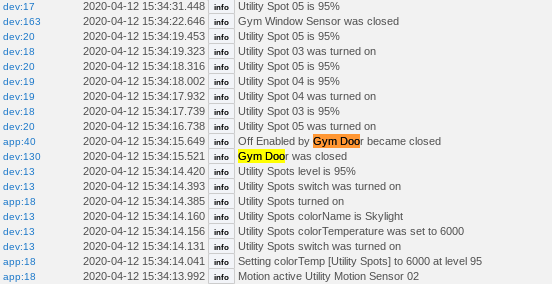
A group device with zigbee messaging enabled if composed of nothing but zigbee devices will always use the group commands, it won't send commands to individual devices.
If the group contains a mix, then the zigbee devices will get the group commands and the others individual commands.
These are all zigbee devices - the spots are all Osram Smart+ Tunable whites from the same batch and the motion sensors are also zigbee.
And if you send commands to the group directly from the group device page as opposed to the automation do you see the same events in the logs?

