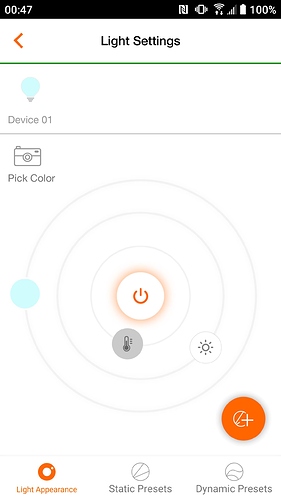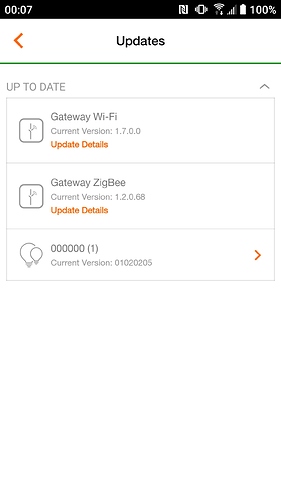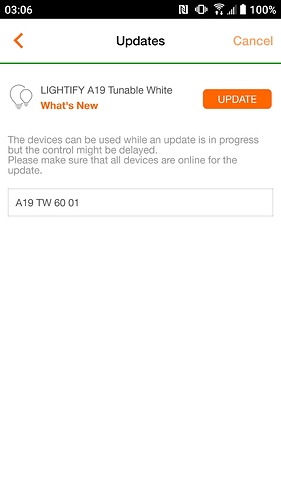There are nice cases on thingiverse if you have a 3d printer.
I find the color is much more accurate if set via Google Home for my sylvania bulbs and gardenspots
You guys don’t like my case? 
It seriously doesn’t matter, and no I don’t have a 3D printer. Thanks for the info though. Much appreciated 
Hey That'll work. When it comes to having a well performing mesh, who cares what it looks like.
Is that a 2.4 or 5gHz antenna? I read somewhere they are matched to frequency, and some are dual band
That’s from an old TP-LINK router that only supports 2.4 GHz 
Hello,
I have a bunch of Osram Lightify A19 Tunable White bulbs. They're model 73674. Can anyone confirm that their (final) firmware version is 01020205? I bought the Lightify hub and it didn't find a firmware update.
Strangely, they didn't seem to identify correctly, and the Lightify app refused to change their color. The color temperature setting is grayed out, but I have been able to change settings in Hubitat using the generic bulb drivers. Thanks!
You can try checking this:
But, Lightify Sylvania Osram Ledvance Smart+ has put out a lot of variations.
The one thing that's been reliable (knock on wood) for me is the motion sensors.
If they are just tunable white bulbs does it not make sense there is no color control?
Dis you try more than one bulb? I have seen bulbs with what I have assumed is bad firmware not identify correctly on the Lightify gateway. I have also used tunable white bulbs with the Lightify gateway before and they identified properly.
I figured it out - your link led me to a FAQ which said to power cycle the Lightify Hub after software updates (which it did when I first powered it up). The app did not suggest this. After rebooting the bulbs identified and updated immediately. The updated firmware version is 01020492.
Thanks also @cwwilson08 @Ken_Fraleigh for your inputs. I forgot the one rule in electronics, always turn it off and back on again.
I have the same bulbs. One turns on and off, the other turns up to on and dims to off.
How did you update the firmware? How do I know if my firmware is not updated? It is driving me crazy that I cannot fix this. 73674 model of the bulb. Did you have that problem too? I contacted OSRAM and they told me contact the hub manufacture. Anyway to fix this would be great. I was originally on ST and ST told me to contact OSRAM; the circle of pointing fingers begins.
I'm a little new to Hubitat (came over the ST, and learning quickly) but not new to automation. However, I have a feeling this is going to get more complicated than that. Sorry in advance.
In purchasing 9 of these a couple years ago I literally received 4 different versions of this exact model which is now in my HA drawer of shame. If you look at the bulb, 3 lines down from the model number, you will see the IC version. I would guarantee that your bulbs have different ICs. Some dim to on and off no matter what, some come on instantly with the setlevel command but dim on/off with on or off commands, and some are picky about what CT values they’ll accept. Your best bet is to replace them with the RGBWs (~$10 each), knowing that there is a 2 year warranty that you Will need to take advantage of at least once, or shell out the money for the Sengleds (~$25 each), which don’t operate as smoothly as the Sylvanias, but don’t seem to immediately fill you with regret.
I almost forgot, you also could use Hue lights (~$45 each) if you like setting money on fire. As long as they’re connected to the Hue bridge they’re excellent, but they are sloppy and unreliable connected to anything else.
My understanding (and the answer is in this thread somewhere) that you'll either need the Lightify Hub or other compatible device (Smartthings) to see/update device firmware. Hubitat does not currently allow you to do that.
@benasaur Thank you. I'm assuming that the Lightify Hub will determine if I need an update or do I still need to down load the firmware?
@Ken_Fraleigh Thank you for your input. I may still wind up doing what you had mentioned. The Sengleds aren't as smooth? I'm assuming when dimming and changing the temperature. I was looking at the GE's However, I don't have any experience with them.
Thank you both.
Those lights have a very bad reputation for destroying peoples zigbee mesh. I think @april.brandt was pulling out her hair until she discovered they were causing her problems. If you have, or buy a hue bridge, I believe you can put them on the bridge. I personally have around 60 of the Ledvance version Sylvania Smart+ RGBWs and they have been very solid since the last firmware update. They are the ones with “Smart+“ on the side of the bulb. I only recommend the recessed RGBWs (RT5/6) due to their superior color and color temperature reproduction and reliability. I have 12 of these and have never had to rejoin or replace any of them. The A19s work well if they don’t overheat. The ones that have failed have been as hot to the touch as an incandescent light. They also lose their network connection (in my experience) when they overheat. On the plus side, Sylvania have been very good about replacing all of mine that have failed within their 2 year warranty period. None of them are in enclosed fixtures btw.
They do this weird color transition when turning on, and don’t work as well for me as the Sylvanias with Zigbee group messaging. It may be due to them not repeating for each other.
BTW, I don’t believe that Osram has released a firmware update for the CT bulbs in a couple years; at least not since they spun off their consumer lighting division. Any updates should have happened when they were connected to the SmartThings hub.
All of my zigbee 3.0 lamps do this, its ODD.
Thank you very much. It just odd that the bulbs work perfectly for years and then one day it started doing. So, should I put the Sylvanias on a bridge/hub or only use the Hubitat ZigBee? Sorry for all the questions. Thanks,
Actually, it was the cree bulbs that gave me a new appreciation for sengled. I still have the osrams but they are on a separate hub with the "drawer of shame" devices. I also still have 4 crees running on that hub. But there's nothing else on the hub. So they do fine.
Probably after getting a firmware update on SmartThings. If you have different ICs on the bulbs they may have had different effects from the updates.
Unless you have a lot of them, or they are causing problems, I would leave them on Hubitat for now. I have mine on a separate Hubitat, but that’s not an option until they are back in stock. You have the Osram version of these which are known to cause mesh issues, so just keep that in mind if you start seeing unresponsive devices. Also, don’t ever add peanut plugs to the mesh.
I'm assuming that the Lightify Hub will determine if I need an update or do I still need to down load the firmware?
The Osram Lightify Gateway (looking at the packaging to get the name exactly right) will determine and provide the update. However the gateway itself will need to update first, so I recommend you configure it, let it update, reboot it, and add the bulbs after. This process isn't perfect. I tried to do it outdoors and it connected to the outdoor bulbs (can switch them on/off) but didn't show up as devices and didn't update. I ended up taking them out of their fixtures and indoors at my desk. You'll probably need to reset them multiple times.
Also, they've only been updated and re-installed about 48 hours or so, but my preliminary impression is that the routing hasn't improved. If they work as well enough as is, you might want to consider whether it is worth the expense and trouble.
Thank you!