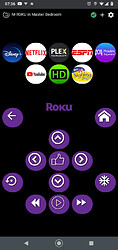I played with that a few months ago and it's more than I need. I'm in the minority but the native HE dashboards do everything I need or want. Using some icons and a cool background and I can make them look good enough for my tastes. I like these two and the only CSS I used turned off text shadowing and hid tile titles.
@bcopeland:
Any chance of these getting a change to the driver that pops an event which has the button's name in it? This attribute will be populated with the text description of whichever button was most recently pushed on the Nexia 1000.
For example:
If I press button 1, right now I get a "pushed" value of 1 (as expected), but if I ALSO got the button's "name" (in this case "Office Green") I could have rules react to that instead of the button #. That way if I change the labels on the Nexia any rules made follow the names not the buttons. So if a label changes position, it does not matter. If it is removed, it just will not trigger (and not accidentally trigger something else).
Are there workarounds to this? Sure. But it would be a lot easier if it was included.
Well, Bryan, you've finally convinced my wife to use a button controller. The Nexia has been easy for her to use, and she can happily arm the whole house, turn on/off lights, run her nighttime routines, and set her wax warmer light to fade down as she falls asleep. Something Sengled, RGBgenie, Lightify, Hubitat's app/dashboard, a certain other dashboard app, and Samsung were unable to do with their controllers ![]()
My only thought on the button controller's driver is that there seems to be a max char length you can submit to the actual unit ... so I had a hard time setting the initial labels. Any chance these could be truncated on submission to the unit, so that they still get accepted, but a user would know they have to shorten their strings?
Sure can.. Thanks for pointing that out
@bcopeland... I just joined my Nexia to my C-7. When I go into the device settings and set the text for line 1, it never updates the Nexia after I press "set line". Is there something I need to do on the Nexia for it to reflect the new text?
The device is sleepy.. So you have to wake it up for it to get the updates.. Should just have to hit the page buttons..