awesome! that's going to make my weather widget look great
thanks,
joe
awesome! that's going to make my weather widget look great
thanks,
joe
How do I use the file? It's offering me Unified or Split rather than the usual Raw and something else. I am afraid I'm not very skilled with Github.
?? Who are you addressing this to? What 'file' are you referencing? Some context of your question would be helpful.
Sorry, the updated driver on Github. It looked different from how it did last couple of times I downloaded it in raw format. It had all pink and green bits comparing new and old. It's ok it's gone back to normal now
I use HPM.
Makes things much easier.
Glad you got it working.
[UPDATED]
v0.2.2
09/23/2020
Changes:
Removed 'urgency' restriction from weather.gov alert API poll. It was preventing some alerts from being shown.
[UPDATED]
v0.2.3
09/24/2020
Changes:
Code optimization: More string constant optimizations, and removal of white space characters (by @nh.schottfam)
There were no functional changes.
So, I've got an odd problem with this...
I'm trying to setup 4 devices, weather for 4 different cities. Doing this with the built in openweathermap driver it works fine. With this one whichever device polls last wins, and all of the data for all 4 devices matches the last polled device. I do have override hub coordinates enabled on 3 of them and the appropriate lat/long entered for those cities.
It's like each of the 4 devices are trying to use the same global variables.
ok, you should go back one version from Git if you can. This is a sideeffect or the latest optimization I provided to remove database accesses. In your setup, does each city have a unique city-name entered into the device settings? (I ask as this may give me the easy way to fix).
Yup, each city has a unique city-name didn't resolve the problem I also made sure the device had Unique Device Name, Device Label and Zigbee ID(I'm sure this isn't needed) and it didn't help.
I'll go back a version and see if that resolves this.
Thanks!
Going back to 0.2.2 didn't resolve the problem. I recreated each device to be sure.
I submitted a pull request that should fix this.
[UPDATED]
v0.2.4
09/27/2020
Changes:
Fix to allow for use of multiple virtual devices, More string constant optimizations (by @nh.schottfam)
Looks like v0.2.4 works prefect. Thanks all!
So how do I add this to sharp tools?
Add the virtual device you created with this driver to your SharpTools.io device. Make sure you have turned on the optional attribute for the ShapTools.io dashboard tile:
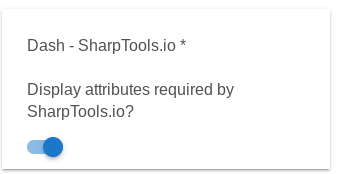
With that the ShapTools.io weather tile should populate. You may need to wait until the device polls a new forecast after you turn on the attribute first it too show up.
[UPDATED]
v0.2.6
10/07/2020
Changes:
Change to use asynchttp for NWS alerts (by @nh.schottfam).