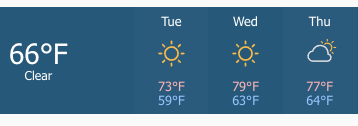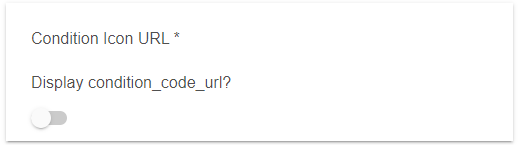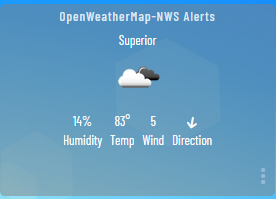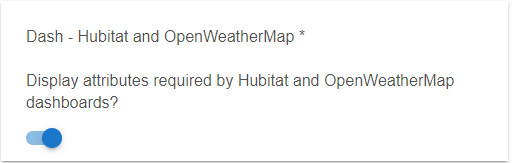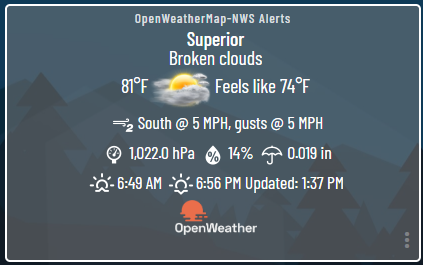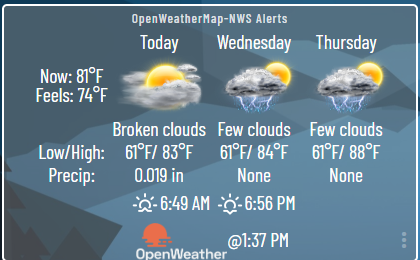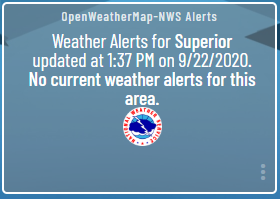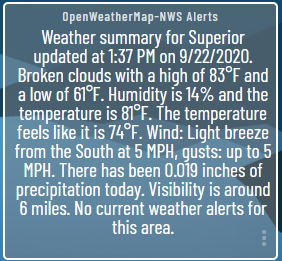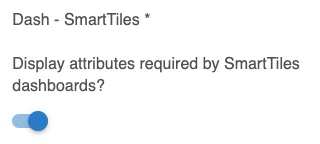I just loaded and configure the driver with the needed information. Note that I removed the API and truncated the lat/log value from the below screen grab.
The city entry in the Current States list of the driver does not show the correct city name for the Zip Code entered in the driver's preferences.
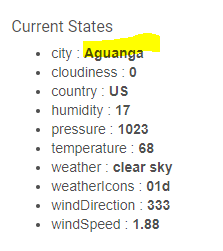
The 92086 zip code is that of Warner Spring, CA US and not Aguanga.
When I query the API with the same zip code I get the correct city and weather data.
http://api.openweathermap.org/data/2.5/weather?zip=92086,us&appid=xxxxxxxxxxxxxxxxxxxxxxx
{"coord":{"lon":-116.65,"lat":33.31},"weather":[{"id":800,"main":"Clear","description":"clear sky","icon":"01d"}],"base":"stations","main":{"temp":299.12,"feels_like":296.56,"temp_min":292.15,"temp_max":303.15,"pressure":1013,"humidity":22},"visibility":10000,"wind":{"speed":1.41,"deg":309},"clouds":{"all":1},"dt":1600269192,"sys":{"type":1,"id":4635,"country":"US","sunrise":1600263071,"sunset":1600307488},"timezone":-25200,"id":0,"name":"Warner Springs","cod":200}
Search...
Looking at the driver source I noticed that you use the one call api which does not return the city name.
Note that I've truncated the lat/log values and replace my API ID with a dummy value.
{"lat":33.39,"lon":-116.69,"timezone":"America/Los_Angeles","timezone_offset":-25200,"current":{"dt":1600270602,"sunrise":1600263080,"sunset":1600307499,"temp":78.89,"feels_like":73,"pressure":1013,"humidity":14,"dew_point":26.44,"uvi":9.36,"clouds":1,"visibility":10000,"wind_speed":2.62,"wind_deg":286,"weather":[{"id":800,"main":"Clear","description":"clear sky","icon":"01d"}]},"daily":[{"dt":1600282800,"sunrise":1600263080,"sunset":1600307499,"temp":{"day":82.74,"min":60.46,"max":87.22,"night":61.43,"eve":85.46,"morn":60.46},"feels_like":{"day":75.33,"night":56.28,"eve":74.68,"morn":54.97},"pressure":1014,"humidity":13,"dew_point":27.54,"wind_speed":5.59,"wind_deg":249,"weather":[{"id":800,"main":"Clear","description":"clear sky","icon":"01d"}],"clouds":1,"pop":0,"uvi":9.36},{"dt":1600369200,"sunrise":1600349519,"sunset":1600393815,"temp":{"day":88.14,"min":60.6,"max":90.99,"night":64.4,"eve":87.4,"morn":61.03},"feels_like":{"day":79.77,"night":59.23,"eve":76.37,"morn":55.65},"pressure":1013,"humidity":11,"dew_point":16.09,"wind_speed":7.34,"wind_deg":216,"weather":[{"id":803,"main":"Clouds","description":"broken clouds","icon":"04d"}],"clouds":59,"pop":0,"uvi":9.11},{"dt":1600455600,"sunrise":1600435958,"sunset":1600480132,"temp":{"day":89.8,"min":63.95,"max":91.78,"night":64.67,"eve":87.19,"morn":63.95},"feels_like":{"day":80.31,"night":61.02,"eve":76.35,"morn":59.54},"pressure":1011,"humidity":12,"dew_point":28.42,"wind_speed":10.09,"wind_deg":218,"weather":[{"id":800,"main":"Clear","description":"clear sky","icon":"01d"}],"clouds":10,"pop":0,"uvi":8.99},{"dt":1600542000,"sunrise":1600522397,"sunset":1600566448,"temp":{"day":86.59,"min":62.11,"max":89.28,"night":62.11,"eve":84.85,"morn":62.38},"feels_like":{"day":78.48,"night":59.29,"eve":75.51,"morn":59.5},"pressure":1011,"humidity":14,"dew_point":33.49,"wind_speed":7.99,"wind_deg":239,"weather":[{"id":800,"main":"Clear","description":"clear sky","icon":"01d"}],"clouds":0,"pop":0,"uvi":9},{"dt":1600628400,"sunrise":1600608837,"sunset":1600652764,"temp":{"day":83.44,"min":58.6,"max":86.11,"night":60.03,"eve":81.32,"morn":58.6},"feels_like":{"day":78.53,"night":57.92,"eve":74.43,"morn":55.99},"pressure":1012,"humidity":21,"dew_point":40.19,"wind_speed":4.59,"wind_deg":226,"weather":[{"id":800,"main":"Clear","description":"clear sky","icon":"01d"}],"clouds":0,"pop":0,"uvi":8.84},{"dt":1600714800,"sunrise":1600695276,"sunset":1600739081,"temp":{"day":81.41,"min":58.1,"max":84.61,"night":58.28,"eve":79.23,"morn":58.1},"feels_like":{"day":75.83,"night":54.9,"eve":72.37,"morn":55.81},"pressure":1012,"humidity":23,"dew_point":40.78,"wind_speed":5.97,"wind_deg":238,"weather":[{"id":800,"main":"Clear","description":"clear sky","icon":"01d"}],"clouds":0,"pop":0,"uvi":8.26},{"dt":1600801200,"sunrise":1600781716,"sunset":1600825397,"temp":{"day":78.37,"min":55.38,"max":81.57,"night":55.38,"eve":76.89,"morn":55.72},"feels_like":{"day":71.76,"night":51.55,"eve":68.9,"morn":51.87},"pressure":1014,"humidity":22,"dew_point":36.45,"wind_speed":6.62,"wind_deg":253,"weather":[{"id":800,"main":"Clear","description":"clear sky","icon":"01d"}],"clouds":0,"pop":0,"uvi":8.62},{"dt":1600887600,"sunrise":1600868156,"sunset":1600911714,"temp":{"day":79.52,"min":52.88,"max":83.48,"night":57,"eve":78.53,"morn":52.88},"feels_like":{"day":72.79,"night":54.18,"eve":70.9,"morn":48.63},"pressure":1016,"humidity":19,"dew_point":34.84,"wind_speed":6.04,"wind_deg":260,"weather":[{"id":800,"main":"Clear","description":"clear sky","icon":"01d"}],"clouds":0,"pop":0,"uvi":8.45}]}
I'm curious as to how you get the city name that is displayed in the driver pane.
Thanks
Eric
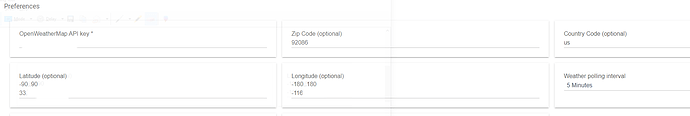
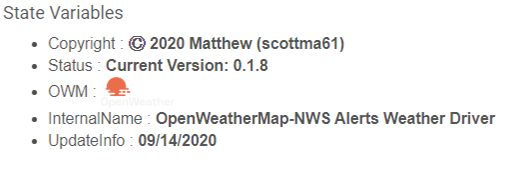
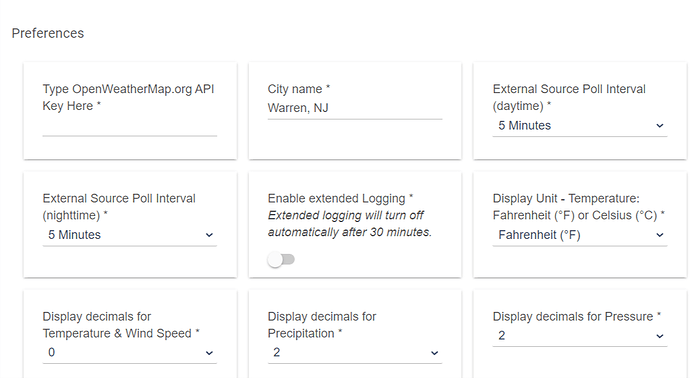
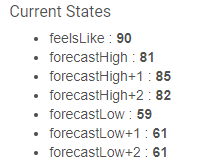
 Thank you, I will try it out tomorrow and give feedback.
Thank you, I will try it out tomorrow and give feedback.