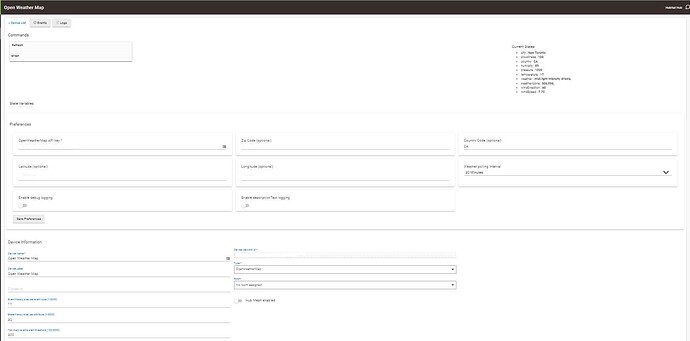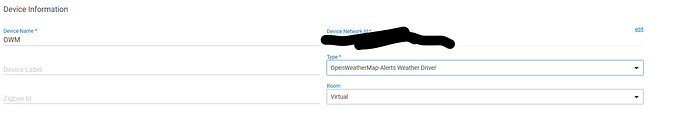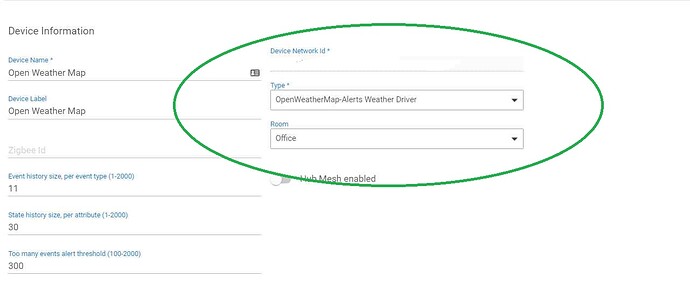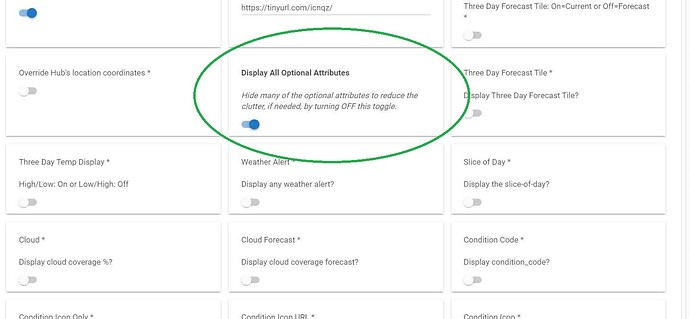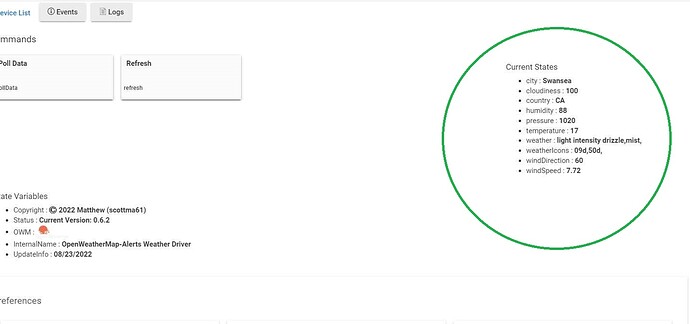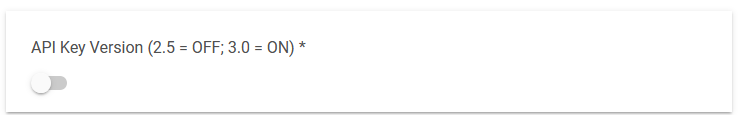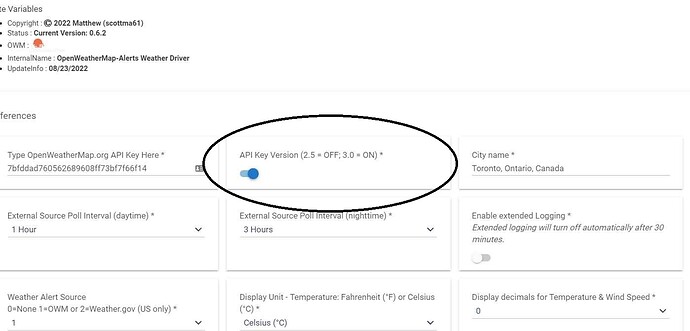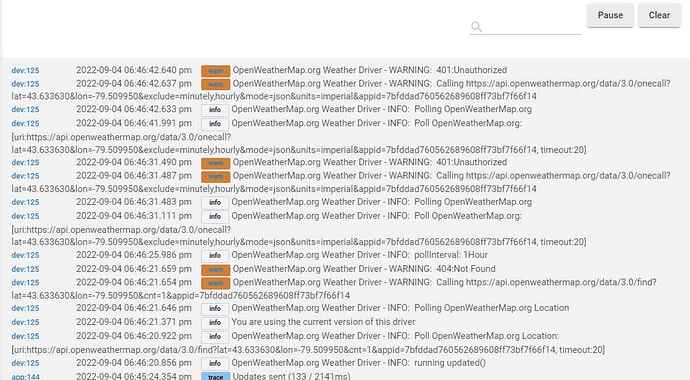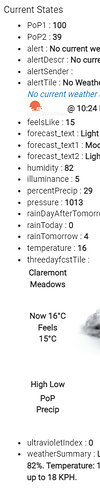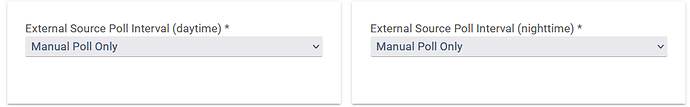Turn on extended attributes and hit aave preferences.
@kahn-hubitat thanks for the reply.
I don't have any extended attributes showing up under preferences. All I have are:
- OpenWeatherMap API key *
- Zip Code (optional)
- Country Code (optional)
- Latitude (optional)
- Longitude (optional)
- Weather polling interval
- Enable debug logging
- Enable descriptionText logging
I am wondering if I created the Device incorrectly but could not find any URL or Documentation on how to? Any insight would be greatly appreciated.
There is a built-in OpenWeatherMap driver that has only a few of the offered attributes. It seems that is the one you selected. If you look further down the list of drivers, under "User", you should find the OpenWeatherMap-Alerts Weather Driver you installed.
Thank you @bjcowles that added a lot more feature selections. I was really hoping to see the "Feelslike" temperature, but I don't see that attribute. What I see is
Current States
- city : Swansea
- cloudiness : 100
- country : CA
- humidity : 88
- pressure : 1020
- temperature : 17
- weather : light intensity drizzle,mist,
- weatherIcons : 09d,50d,
- windDirection : 60
- windspeed : 7.72
I am Guessing this is as good as it gets.
You are still using the integrated OWM driver, not this driver. In your virtual driver under "Type" you need to select this driver. In that drop down scroll all the way to the bottom past the 'System' drivers to the 'User' drivers section at the bottom. There you should see this driver (if you have installed it).
@Matthew thank for reaching out. I have installed that driver I believe
I have the Display All Optional Attributes On
This is what I am seeing
I was hoping for "FeelsLike" because we use that metric a lot in our household.
Looks like you are using this driver, but it is not polling. This driver does not have a 'weatherIcons' attribute, but that was a remnant of the integrated driver you started with. I am guessing that since you are new you have OneCall 3.0 API Key? Do you have that turned on?
@DGBQ
Turn on 'Extended Logging' then click 'Save Preferences'. With the logs open in a separate tab/window, click 'Poll data'. Any errors or warnings?
@diegodelprat See this post to show how to display the threedayfcstTile in a Hubitat dashboard.
'Unauthorized'. That means OWM is not accepting your API Key. There are two possible API Keys that this driver can use. The older 'Legacy' OneCall 2.5 API Key (that is no longer issued) and the new (current) OneCall 3.0 API Key. You must set the API Key switch to the Key type you have (2.5 or 3.0) A 2.5 API Key will not work on the 3.0 endpoint and a 3.0 API Key will not work on the 2.5 API endpoint. I am told that you may have key new 3.0 API Key, however if you did not input payment information that API key will not work.
You will need to correct this before any data will be received.
@Matthew thanks for the reply.
For some reason I thought using the OpenWeather Call API 3.0 was free for limited calls, at least that's what it states on its website 1,000 API calls per day for free. I guess I misunderstood the usage?
Usage is correct, but they require the CC information so that they can bill you if you exceed that amount.
Hi @Matthew or @thebearmay I must be missing something on the OWM site. I have registered, got my API key but I can't figure out how to add to my account my credit card, "so that they can bill me if I exceed that amount." that is1,000 API calls per day for free .
All I can find is " Please fill you billing information for subscription — "One Call by Call" subscription, Base plan, 0.15 USD per 100 calls (VAT is not included)" which any way does not let me change the Country from the United States (I am in Canada). I see other plans Startup, Developer, etc. don't think that is what I am looking for...?
Any help would be greatly appreciated.
I am NOT an expert on the setting up the new 3.0 API. If I go to their website and click on the link to subscribe to OneCall 3.0 it takes me here. If that doesn't get you what you need then you may need to contact OWM and ask for their assistance. Good luck.
Thanks @Matthew, I did get to that page but could not change the country. My hope was I was missing something obvious, maybe a different page for the free registration that someone had come across. I will reach out directly.
Is each of the current states i have enabled 1 call to the api?
So im making ~20 calls each time at my Source Poll Interval?