Anyone seeing this error ?
Luminence is 5 ....Neither Refresh nor Poll change the value, but generates the above error
Thanks
Rooled back two revisions of HE FW, no change
Anyone seeing this error ?
Luminence is 5 ....Neither Refresh nor Poll change the value, but generates the above error
Thanks
Rooled back two revisions of HE FW, no change
It is working fine for me? Error indicates it is not able to get a return from the Sunrise-Sunset poll (https://api.sunrise-sunset.org/). The Lux calculation is dependent on those values. Make sure nothing is blocking that poll.
I checked link and entered zip, received correct data.
Any other suggestions ?
Thanks
It does not use zip? It uses your hub's LAT/LON coordinates. Are those set correctly in your hub?
So even having switched FW, still incorrect value.
However if I reboot hub, viola...
Thanks
Consider one or more Zigbee Hue Outdoor Motion/Lux Sensors, Hue Indoor Motion/Lux sensors taped to and pointing out a window (my setup), or any other decent lux sensor. It's hyper local, fast reaction to storms, clouds, along with sunrise and sets. It also does temperature.
Does it integrate directly w HE or does it require bridge ?
Thanks
I have four of them directly connected to HE.
Many here from 04:04:05 to 16:18:09EDT, when it stopped.
Thanks
Those are two different things. The Optional Attribute 'Illuminated' determines if that attribute is available and displayed. Regardless of that setting the 'updateLux' routine is scheduled to run every ten minutes. That routine determines if the polling frequency should switch from the 'Daytime' schedule to the 'Nighttime' schedule. Therefore the 'updateLux' routine cannot be turned off and is expected to be scheduled and run.
Hope that helps.
Anyone have a enough time in the saddle to know which OWM alerts to set to look for Snow? I have the outdoor HeatTrak heating mats on my deck to keep the path to the hot tub clear. However, HeatTrak says the mats will damage the composite decking boards if I leave the native thermostatic sensor to control the mats (turns mats on if outside temp is below 40...which basically means the entire winter in Minnesota). Thus I'd like to remove the thermostatic adapter and instead have the OWM driver trigger a state that turns on a smart switch when it sees there's snow in the near term forecast. I'll have to figure out a Turn Off method (any thoughts there too?). I've installed the OWM user driver with HPM and scrolled thru and realized I might need someone's experience to know which states correspond best to Snow and Snow that is near term or happening now ?.
I don't know that there is a way to reliably do that? You might be able to look for text strings of 'snow', 'flurries', etc... in the 'condition_text' attribute and then trigger your heater to turn on until a preset time after that condition changes to not include those words.
yeah, working on that right now. I think I've got a good rule set. The condition_text was the key; that'll have "snow" in it even if the condition_code says flurries so I just look for contains snow. That's easy so far. It's the turning off that I'm playing around with since there's both a scenario where it's stopped snowing BUT peak hot tubbing time so it's nice to barefoot out to the tub on hot mats and so I'm checking to make sure to NOT turn off the mats during those peak times even if there's not snow (ie stopped snowing)...also a factor where I can't be too aggressive with turning off the mats with an elapsed time since I can't have it snow a lot and then stop and then have the mats turn off before the snow is melted....thus I'm doing the turn on from a 30 minute poll to OWM and the turn off on a 3 hours poll (including the overlay of those peak times to avoid a turn off). Fun stuff! Much appreciate the OWM Matt. In fact, I'm having that affect a virtual switch to compartmentalize basically a flag for snow or no snow and then my actual smart switch will just trigger from that virtual switch status....it's in that rule I put my time restrictions.
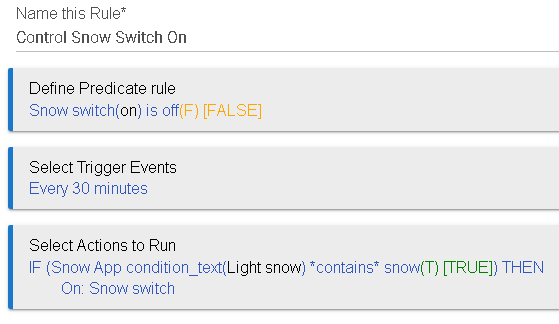
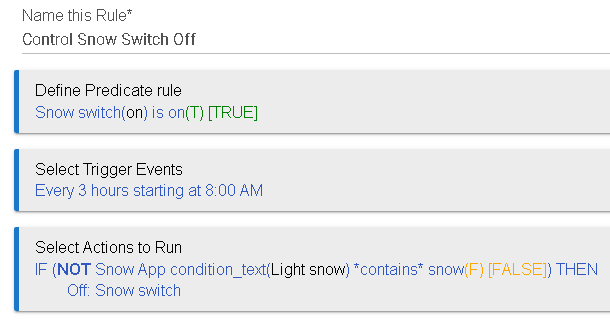
Don't suppose there's a way to get a Dashboard tile to report the condition_text value? I don't need an image, the text readout would be suffice for my spot check. I couldn't tell difference between the OWM driver under User heading in the device type field vs the OWM driver under the System heading.... I'm using the one under User since it had the extra fields. Can you clarify that too?
You believe you need to use the User Driver (This driver). Then select the Optional Attribute 'Condition_text' to enable it for dashboards. Create a tile in your dashboard by selecting this driver, then 'Attribute' then 'condition_text'. See this post on the process. (It is using the Three day Forecast Tile, but the process is the same). Hope that helps.
Anyone know how to get this to speak the alertDescr? TIA
In Rule machine the trigger is a Custom Attribute Changed. That attribute is AlertDescr. Create a local variable (AlertText in my example) and set it to AlertDescr when triggered. Speak %AlertText%.
@Matthew I have it set up like yours except for the Weather-Display alertDescr line. I can only get it to say 'Set alertText to alertDescr without the Weather-Display part. How does that come in to play? TIA
EDIT: BINGO! I was using the wrong thing in setting up the variable. Once I set it up using Device Attribute I was able to get the correct Settings and the Rule now works. Thanks for the help!
EDIT 2: One question? When you set the variable alertText to alertDescr you specify a word that the alertDescr would contain. Is that word case sensitive. In other words does it matter if I use Snow or snow? TIA