That is correct and expected. Try adding a valid icon name after that and it should show up .... like:
https://raw.githubusercontent.com/HubitatCommunity/WeatherIcons/master/1.png
Yeah that works. I changed some of the device settings and it is working now. Getting closer to what I want. Thank you for your help
Sorry for such a noob question. How and where can I edit the Mytile for this ? I want to remove a couple of attriutes and change the background color
Thanks
In the groovy code the myTile section is at lines 1076-1137.
Thanks Matthew. I just want to remove the Sunrise/Sunset line.
Comment out line 1114. (just add a double backslash '//' to the front of that line.)
I commented out line 1114 and Saved. Is there something else I need to do? I refreshed my browser and used a different browser and it persists.
Open your virtual driver, click 'Save Device'. Then check your settings and click 'Save Preferences' to re-establish your update schedules.
Yeah I got it the ICON and the update time is still there
Wanted to ask about PoP, though I'm sure it's a frequent question. The data returned from OWM contains today's PoP at daily[0].pop, tomorrow's at daily[1].pop, etc. From the code, it looks like these should be available as percentPrecip/PoP, PoP1, PoP2, etc. However, only percentPrecip appears to actually be exposed to Rule Machine et al.
In fact, even more useful to my scenario would be tomorrow's cloud cover. That appears to be in the retrieved data (daily[1].cloud), but isn't mapped to anything in the driver.
Is it possible to expose either of those values?
It is possible? Yes. But of what value is it? What would be your use case for exposing that data? The PoP information is shown on the three day forecast tile. What decisions would you automate with Rule Machine today (now) based on tomorrow's, or the day after tomorrow's, probability of precipitation or percentage of cloud cover? The accuracy of a daily PoP or a daily cloud coverage percentage forecast one or two days out is highly suspect, at best. Using that data as a basis for a Rule Machine automation does not seem to me to be any more reliable than a coin flip. I can understand just wanting to know that information, but not creating automations based on it.
I dynamically set the Backup Reserve of my Powerwall twice a day based on the weather, so that I don't run it down as far overnight if there's unlikely to be enough sun to refill it the next day.
Currently, I use your abandoned Dark Sky driver. In the morning, I set it based on the current cloud cover. In the evening, I use the probability of rain tomorrow as a proxy for the next day's cloud cover. Whichever the input is, I divide it into three buckets, and set the reserve to 80%, 50%, or 20%.
But after switching to this incarnation, I have neither of those values for the next day. If there's a different metric I could use to predict the next day as "clear," "partly cloudy," or "overcast" I'd be happy to use that instead.
[UPDATED]
v0.5.3
08/11/2021
Changes:
- added Pull request from @mbishop to expose cloud coverage forecasts.
Matthew, First of all many thanks for all of the hard work on this Weather driver. I am new to Hubitat and would like to provide some feedback on this (and other apps and driver solutions) from a new users perspective.
I've read the 513 postings to this topic and the Wiki page for the solution. However from a "newbies" eyes there is no clear document which tells me how to install this package. I can try to piece it together by reading the 513 posts, but getting a single clear concise picture of the installation, setup and configuration is difficult for me.
Am I correct in assuming that this is the correct installation process:
.Go to https://home.openweathermap.org
.Signup for Open Weather Account with Free API Key
.Get API Key from Open Weather Email/Website
.Go to Hubitat Package Manager
.Select Install a New Package
.Select Browse by Tags
.Select Weather and Next
.Select OpenWeatherMap-Alerts Weather Driver
(Do NOT select Weather-Display with OVM-Alerts)
.Select Install then install package
.Go to Devices and select Add Virtual Device
Note: My Driver name is: OpenWeatherMap-Alerts Weather Driver
.Scroll to bottom of Device Type to User Devices
.Select OpenWeatherMap-Alerts Weather Driver
.Fill in the Driver Name and Driver's Variables for the new virtual driver - See Wiki for Information
(https://github.com/HubitatCommunity/OpenWeatherMap-Alerts-Weather-Driver/wiki/OpenWeatherMap-Alerts-Weather-Driver-wiki!)
.Insert API Key into Drivers 'Type OpenWeatherMap.org API Key Here' field
.Save Driver Preferences/Attributes for Driver
.Save Driver
.Go to APPs on the main menu then Hubitat Dashboards then select the Dashboard Name to add the weather information to.
.Open the desired Dashboard from the Hubitat Dashboards menu
.Click on Choose Devices
.Select the OpenWeatherMap-Alerts Weather Driver from the drop down list
.Click on Update to save the Dashboard. This makes the driver available to the selected Dashboard.
.Go to Dashboards on the main menu and select the dashboard you just updated
.Click on the "+" sign in the dashboards upper right hand corner to add a new tile
.In the pick a device column, select your new virtual driver - OpenWeatherMap-Alerts Weather Driver
.In the type column select Attribute
.In the attribute column pick one of the available weather attributes such as the Alert Tile or threedayfcst tile. Plus there are numerous other attributes to choose from.
.If desired, add more tiles with other available weather attributes
I figured this process out after much trial and error. Hopefully this will help others. I wish all of the Hubitat apps, drivers and other solutions would list the installation, setup, and configuration details necessary to implement it successfully. I believe that this would really help new users who have not mastered the Hubitat processes.
Thanks again for solution.
Ron
Matthew,
A question. If I had been using the Weather.Gov app, should I delete it and use yours? Not sure how the two complement each other? I assume I can get rid of the Weather.gov App, the Dracut Weather Tile, and the Dracut Weather data drivers?
If I am using the NOAA Weather Alerts App and Alert Tile, should I continue to do so, or is it redundant with the weather alerts issued on your driver?
Not clear on how these two different weather apps/drivers overlap or complement each other. Is there any value to running both?
Ron
I am not familiar with any of the other drivers you mentioned, so I cannot answer your questions.
Is there any way to fix the text from being so close together? Enlarging and changing text size doesn't fix it
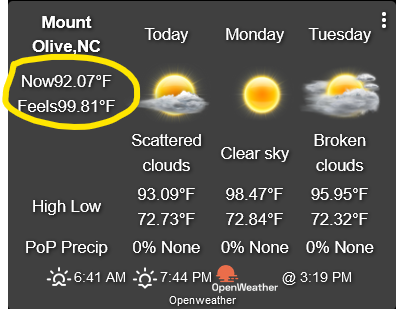
Easiest recommendation would be reduced the number of decimals displayed for temperature. Is there a reason you need it at the hundredths of a degree level?
I'm using the driver written by someone else. ****My Bad , I now see where it can be adjusted in the device. I'll Give it a try
This is a great for me for a few projects based about watering.
Is raintoday the forecast rain for today or if gathered late in the day, the rain for the day?
I think it's a forecast yes? So there isn't a state that provides the actual rainfall that happened in this driver or perhaps what OWM provides?
To give you an idea of why it matters. Is I'm trying to get rainfall for the week. 4 days behind and 2 days ahead. Plus current day. I pass each day to the previous variable ( eg rainYesterday = raintoday and so on to populate the week +/- of today). I would prefer raintoday to be the actual rainfall to pass onto yesterday's rainfall so the past rain is accurate rather than forecast. Today's rain and future rain would be forecast obviously.

