there is a bug with alert code in latest driver..
ie
alert says null
switching to weather.gov no longer gets the alert
there is a bug with alert code in latest driver..
ie
alert says null
switching to weather.gov no longer gets the alert
Might be a little hard to trace that down ..... but I'll take a look. Thanks.
[UPDATED]
v0.5.2
01/26/2021
Changes:

Thanks.
@mathew - is there any chance of adding a space between the number and "knots" at the end of the last sentence? Thank you!
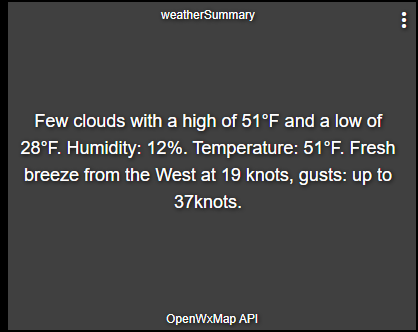
The code has been updated for this fix. I did not create a new version. Re-import the code to get the change, or if using HPM, do a 'Repair'. Thanks.
Thank you! One more request... Not sure if it's possible, but any chance of changing light "air" to light "wind"?
I am using the Beaufort scale. It uses 'air', not 'wind'. If is really is a concern for you, you can edit the code (line 496) to read as you would prefer.
Understood -- thank you!
Is there an icon index that correlates the PNGs in the icon pack with the Open Weather icon IDs? I just converted this SVG pack into 175x200px PNGs to see if I could customize the icons, but there are a lot of them and many look very similar.
I know I can go through and match one by one, but I wanted to check and see if there was an easier way first, haha.
Thank you!! Really loving this driver, the 3-day forecast on my dashboard looks hella nice!
Look in the driver code starting on line 1633.
Thanks!!
I just wanted to say Thank You for all of your work on this. I am new to HE, and this thread has helped greatly.
Thank you!
I can get a basic tile with basic information on a dashboard, and looking at the virtual device I see that it has info on the air quality alert currently in place where I live. (Using openweathermaps.org as the source, with the basic free API key).
This doesn't appear on the tile anywhere, and I can't find an event in Simple Automation to do something when an alert comes in. Do I have to do something to enable it, or do I have to go to Rule Machine or some other automation method to get it, or am I just missing the obvious (in a lifelong career in computers, I have learned never to exclude that last!).
I also see mention of several other tile types, and again I don't see those in my choices when a create a tile on the dashboard.
I'm very very very new to Hubitat, so even more than usual "missing the obvious" is a possible explanation!
It sounds like you installed or selected the integrated OpenWeatherMap driver, not the custom driver from this thread for your virtual device. See this post on how to get the right one selected.
I have both drivers installed, but I know which tile is which (they're labeled), so I'm sure I was adding the right driver.
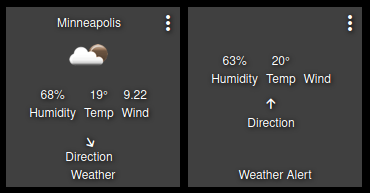
... but you are not using the tiles from this driver. This driver supports that built-in tile so it will show it, but there are Tiles that are unique to this driver. See this post on how to display those.
Okay, one has to turn on the additional attributes in the driver, and then create a tile using the "attribute" template, and then selecting an attribute. And now I can at least see things on the dashboard.
What I really need is an event that can trigger other actions in automations of some sort; will that be there too now, one of the additional attributes I turned on? I shall go look! [ETA: and, having looked, I have found, and I have been able to program light changes based on weather alert status. I want to get some blinking happening, but I see lots of posts about how to make things blink and I expect I'll be able to work through that, or at least ask over in a blinking thread instead of here!]
I can't for the life of me get the tiles to load in the attribute dropdown box. I have them all turned on from what I can see. I'm sure it's something fundamental. Screen Shots in Summary
Your "Current States" is empty, until there's data for the driver to process you won't see any "Attributes" in the dashboard.
Try clicking "pollData" and "refresh", if nothing shows up check your logs for errors.