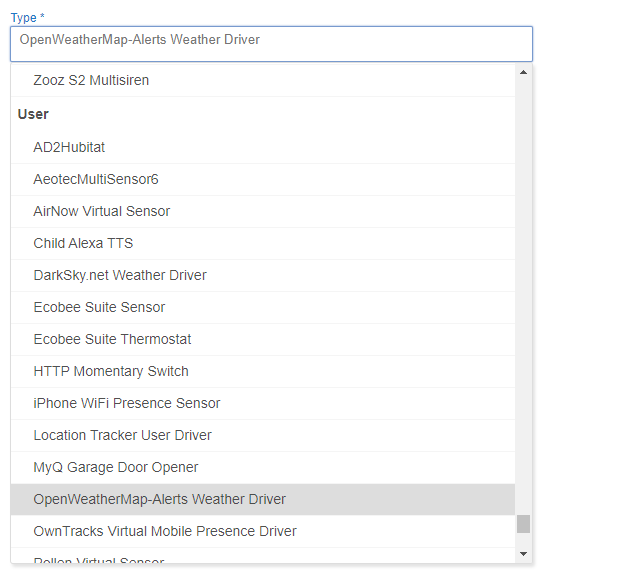Sounds like you selected the integrated OpenWeatherMap system driver and not this custom driver. When you select the driver for your virtual device, make sure you scroll to the bottom where the 'User' drivers are and select the 'OpenWeatherMap-Alerts Weather Driver'.
1 Like