- That is the icon for the current conditions. If it says Null then it cannot find the icon it is looking for in the location you are point it to. Make sure your icons are available at the location you specified here:
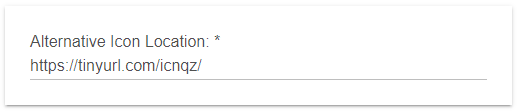
or use the default location to pull them from GitHub. - You can put as space in this field:
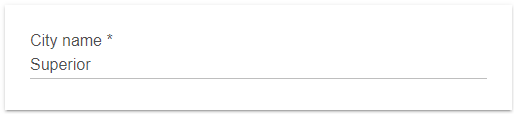
But them the other areas where that is used will also be blank (Weather Summary, Alert tile). It was not intended to be omittable. - You can do that with any dashboard tile (not specific to this driver). Look here: The Noob's (in)complete guide to CSS for Hubitat
Download the Hubitat app

