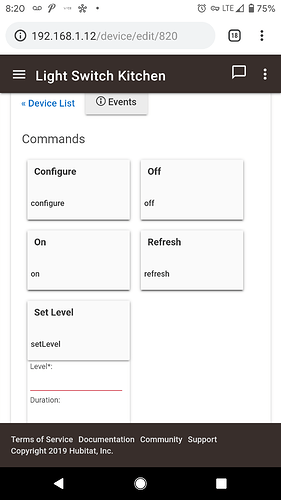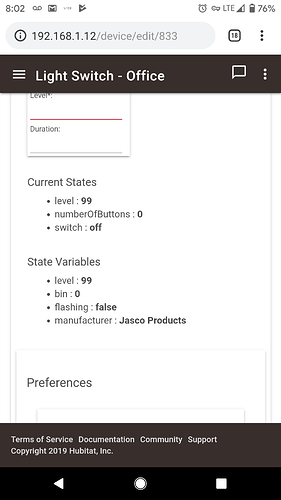Well now I know more on what to solve for. Thanks guys! I'll try removing and re-adding the device.
When I do on/off on the device it works.
Also attached is the same states for another switch of the same model and driver. Really weird to me that the switch state is gone.