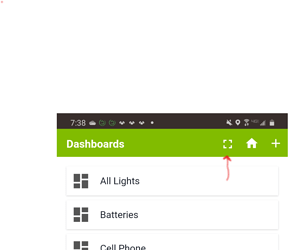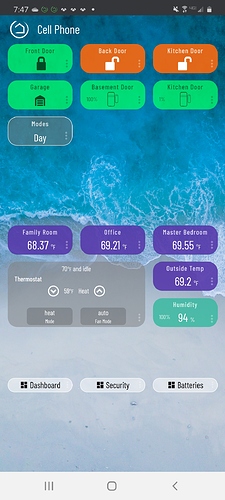Another way to do what @JasonJoel is saying is too.... Open the app, and clicking full screen button
Then click your dash to open in in Chrome (or default browser), click the 3 dots and then "Add to Home Screen". Doing this will remove the URL header, and the Hubitat footer, to give you a much cleaner looking dash.
Add to Home Screen opinion in Safari
To top it off I added
.dashboard>div>.header>.flex.flex-auto.justify-end>.flex>i {
visibility: hidden;
}
to the CSS to hide the top right buttons. This gives me a pretty "clean" looking, fast loading dashboard.
Happy to help if you need any assistance.