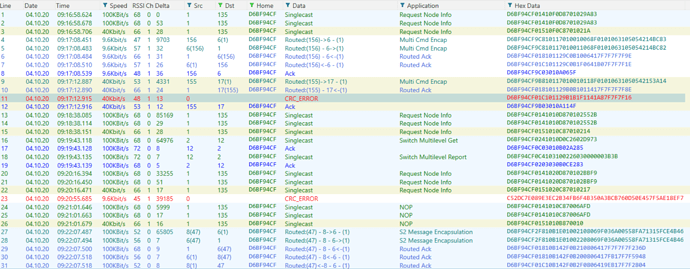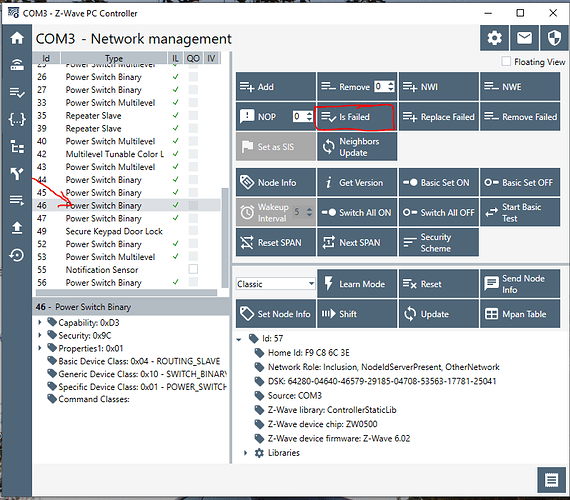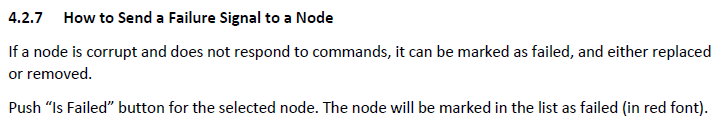If the overnight cleanup didn't help, did you try clicking on NOP and then Is Failed again a few times to see if that works to get it into Is Failed status? That was reported as helping in some cases.
After a cold restart and letting it sit overnight, the status on node 135 changed to not responding rather than failed. Choosing refresh on the node brings back the failed status and the remove button, but the node will not remove. After a couple of minutes, the status reverts back to not responding. Check Failed test on PC Controller continues to show the device as not failed.
Running repair on the node produces very interesting results. Taking the log at face value, the hub believes that it is able to ping the node. However there are no packets to support this. Packet sniff and corresponding log are below.
@bcopeland, hoping you can have a look.
sys:12020-10-04 09:23:16.704 info Finished Z-Wave Network Repair
sys:12020-10-04 09:23:14.678 warn Z-Wave Node 87: Repair failed node neighbor discovery (timeout)
sys:12020-10-04 09:21:14.581 warn Z-Wave Network responded with Busy message.
sys:12020-10-04 09:21:14.562 trace Z-Wave Node 87: Repair is running
sys:12020-10-04 09:21:02.331 trace Z-Wave Node 87: Repair is pinging the node
sys:12020-10-04 09:21:02.326 trace Z-Wave Node 87: Repair starting
sys:12020-10-04 09:20:42.297 warn Z-Wave Network responded with Busy message.
sys:12020-10-04 09:20:17.247 info Starting Z-Wave Network Repair
sys:12020-10-04 09:19:32.026 warn Z-Wave Network responded with Busy message.
--- Live Log Started, waiting for events ---With the PC controller can you not force a node to show as failed?
PC Controller Check Is Failed says the node "is not failed." I don't know of a way to force it to be failed... If you know of a way, please do tell.
After several hours, the node is back to showing as failed on the hub's Z-Wave details page. Remove does not have any effect. PC Controller says the node is not failed.
Sounds like the failed inclusion might be a different device than the one you think it is maybe?
I'm quite sure which physical device it was. I've kept notes as to what all the missing node numbers are and the reason why for each.
There are two receptacles in the box, both ZW15Rs. When power is cut, it cuts power to both receptacles. And when I excluded node 141 I also excluded node 142 which was the other receptacle. Additionally, there are no subsequent devices that are S2 capable other than the PC Controller itself.
That is the "Check Is Failed" referred to above. That checks to see if the node is failed, but doesn't force it to be failed. That is what is producing the not failed message. [NB: Older version of PC Controller would say "operating normally" or some such instead of "not failed"]
Have you also tried NOP as suggested?
Yes sir. A lot. 
Yours is currently the most difficult case I've seen...
You're on .148? Do the dsk's match? With the the succesful pair removed can you run a discover on the failed device?
A miracle has occurred, and now I'm in the "What just happened and why?" zone...
I re-included the two receptacles this afternoon. Had to, as these control my wife's favorite portion of the automation which is the fountain pump and lights. I kept trying to remove the node periodically as I worked on other (non Z-Wave) things. Got busy and ended up needing to take my laptop so I pulled the Z-Wave stick out of the laptop and stuck it in my workstation. Check Is Failed had become such a habit so I ran it on the workstation before I left. With the stick attached to the workstation, the Check Is Failed came back immediately with is failed. Remove Failed worked, and the node is gone from the Hubitat as well.
I am a bit relieved... but I cannot explain why moving the stick from one computer to another would fix it.
I HATE THINGS I CANNOT EXPLAIN.
In case anyone is curious, the stick us a SiLabs UZB-7.
Yes, this is .148. The receptacles had been included with security disabled (all boxes unchecked).
Yea, I think the doc is a little misleading there. The command is "Check Is Failed." In older PC Controller versions, it was labeled "Is Failed?"
It is supposed to check to see if the node has failed (sends a NOP) and marks it as failed if it doesn't get a response. Strangely, both the Hubitat and PC Controller believed that they were receiving responses, even though there were no packets received.
And @danabw, @lewis.heidrick, I want to say thank you for all your help. Much appreciated.
Only thing I can think of why one computer would work and one wouldn't would be the underlying usb controller chipset with too many devices plugged in and not providing enough power to the uzb, a generic chipset driver, a different driver loaded for the uzb, or a range issue.
Great to hear...I understand the frustration of not knowing what was the cause or fix, but glad it's gone!