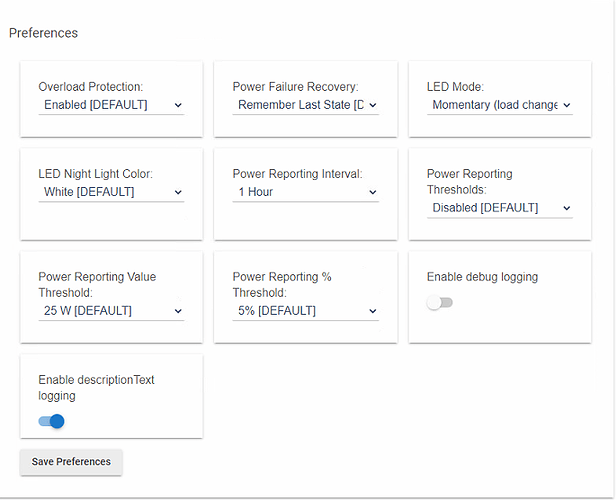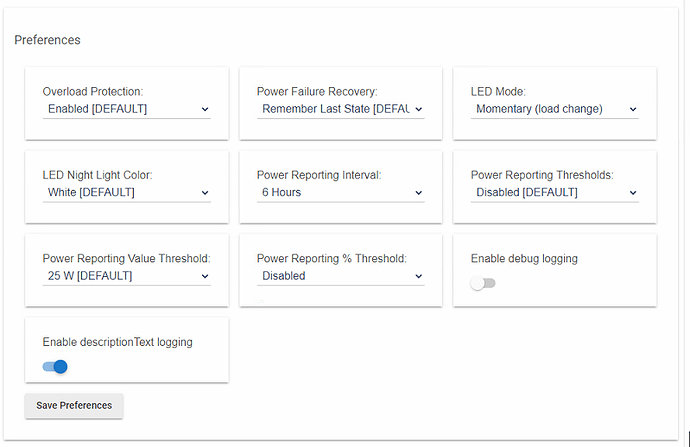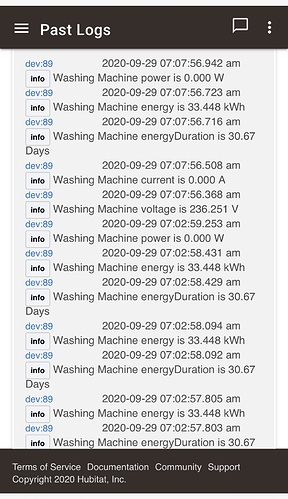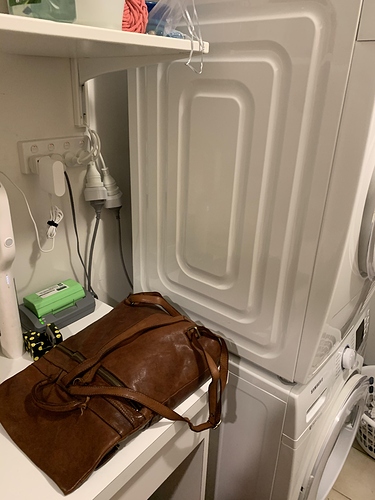yes you can.. you shutdown the hub from the web interface.. or through a rule and put a wireless wifi switch on the hub.. i have a kasa tplink switch on all my hubs and for the empty house i also have a backup att acess pt.. 20 bucks extra a month on the family plan and another wifi switch on my router modem etc. gear so i can also reboot that remotely...
Doing it daily will hopefully prevent that from happening in the first place.
Careful..... last time I said something like that, I was more or less scolded for doing daily reboots.
I did a full reboot about 12 his earlier. It didn't prevent this. 
Which is exactly what i proposed in the first place... ![]()
But, the important thing is to have some way to safely shut the Hub down BEFORE you power it off. That's the part that was missing.
Yup, without shutting it down safely first you risk corrupting your database.
Sigh, Whatever guys. He asked i answered, And yes i know you should not just power it down and from his post, Rob also clearly knows that himself too. So whats the need of lecturing me?
Really puts op a fence reacting to questions, u know...
There are a lot of new people here and was just making sure that anyone coming along wouldn't think it would be ok to just power it down with an outlet.
As @lewis.heidrick notes, I think folks are just being very cautious about forwarning others reading this thread who might not have the same familiarity/background. Nothing personal was intended, I'm sure, and all help is always appreciated and encouraged!
So my effort to improve my C-7 issues actually made things much worse, I purchased 15 Inovelli LZW42 Bulbs and started swapping out the Go Control bulbs. When I purchased the LZW42 bulbs I had not idea they would pair S0, the first 2 went fine but number 3 oh it went sideways with a bad pair that didn't show up until the second bad pair attempt then neither one would go away no matter what I did and the C-7 got just plain cranky so I broke out the UZB7 and removed the failed pairs I then tried to use the UZB7 and then a UZB3 to pair the bulbs without S0 but found its simply not possible. The other issue was the bulbs were very slow to accept commands or color changes sometimes changing to the color I selected only to change back to the previous color on their own. Luckily plan B was already in motion as I had found and purchased a NIB C-5. I removed the bulbs from the C-7 and paired them with the C-5 the pairing process on the C-5 went very smooth and the bulbs work perfectly so I am now in the process of moving all my Z-Wave over to the C-5, I will leave the Zigbee on the C-7 and have setup HubConnect 2.0 RC2 which works pretty slick. I know they will get the C-7 issues worked out but for now I just need a stable system so I can get back to Happy Wife/Happy Life.
Thank you for sharing. Looks like the reason you are seeing better results on C5 is because your Z-Wave mesh is lighter. The C7 is overloaded with energy/power reporting from your "Aeotec Smart Switch 6" devices. If you’d like better experience on C7, try moving the Aeon devices on C5 (temporarily) to give C7 a break, or adjust the reporting on them.
Thanks Bobby
I will adjust them, I do have them set at default so others may need to adjust theirs as well.
I actually had previously changed the power reporting to 1 hour from the default of 5 minutes. I will try these settings:
I use power reporting on my dryer and living room tv and tuned each to slightly less than there on or idle load depending on what I am detecting. The tv idle load was a little over 110 watts so I set the reporting to 100 watts and use that to detect if the device is on. For the dryer the heating element cycled in 5 minute increments so I checked for a load less than 300 watts for more than 5 minutes to detect when done.
I need power reporting for some things but the SS6 seem to spam the network when it does report in:
Is there anyway to fix this? Is it a driver issue?
Any change larger than your Power Reporting Threshold is going to send an update.
Ah I think I posted the wrong screen shot.
What I was seeing was multiple copies of the same update in the logs within seconds of each other.
EDIT: here was what I was meaning:
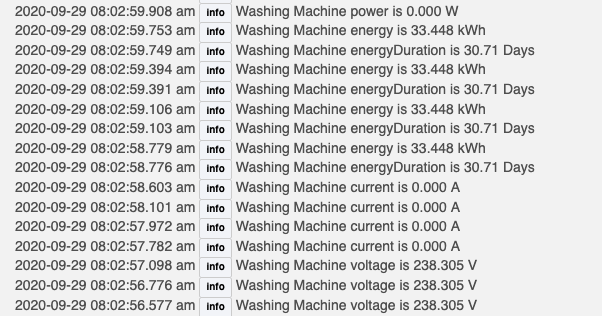
see how the data is repeated, specifically Volts, Amps, kWh's and energy duration?
Mine was doing that when I had the power strip sitting on top of a UPS. I moved it away and it stopped.