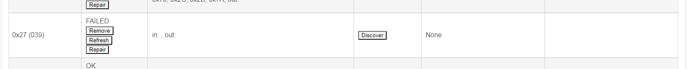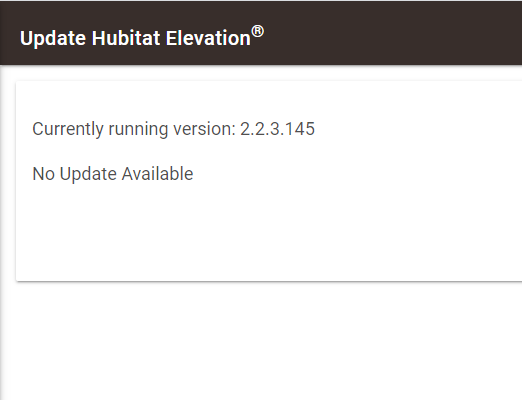Under versions 2.2.3.144 and 2.2.3.145, and now that firmware version 1.48 is out, I have endeavored to move all 20 of my LZW31-SN switches over to S2, following firmware upgrades. All firmwares are now updated. I have been using SmartStart on the Hubitat Android app for all of them.
I got through 17 switches, successfully working around various issues, but my most recent switch has been quite problematic and has now resulted in a ghost node I cannot remove via any means and the avalanche of "Z-Wave Network responded with Busy message." log lines.
This switch in particular reports (and reported, before I started screwing with it this time around) crappy connectivity (9.6 kbps) through 4 utterly inexplicable hops. However, the status report is "OK":
I have attempted the following:
- Every conceivable combination of pressing
Discover, Refresh, Remove, and Repair on the node.
- Warm / cold reboots of the hub, in combination with the previous bullet.
- Using the secondary PC Controller to
Remove the node. (Times out despite triggering exclude mode on the device)
- Using the secondary PC Controller to
Remove Failed on the node, whether I use the PC Controller to " Is Failed" or not (results in
Is Failed" or not (results in 10:44:52.383 Remove Failed Node failed in 00:00:00.004)
At this point I believe the ghost node is impacting the reliability of the entire Z-Wave network and short of a radio reset I do not appear to have any recourse.
EDIT TO ADD:
I noted as well the Z-Wave Logs are full of this pair of log lines:
5C 2020-09-05 11:38:01.843 seqNo: 69, routeChanged: false, transmissionTime: 15ms, repeaters: [1c], speed: 100 kbs, rssi: [-100 dBm, -94 dBm, N/A, N/A, N/A], Ack channel: 0, Transmit channel: 0
5C 2020-09-05 11:38:01.536 seqNo: 69, routeChanged: false, transmissionTime: 14ms, repeaters: [1c], speed: 100 kbs
The seqNo appears to count up to approximately 255 and then resets at 0.
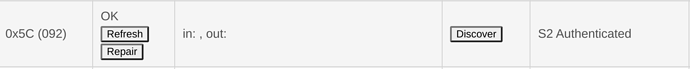
 Is Failed" or not (results in
Is Failed" or not (results in