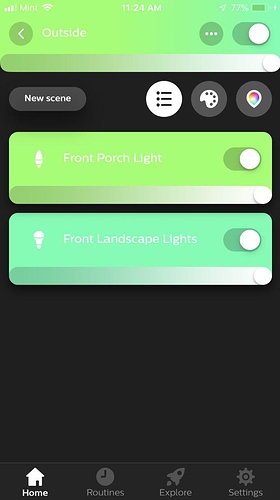Is that yours?
Yea I was looking at those, but it seems you're locked into the "pallets" they provide.
I was trying to upload a picture with diverse greens to it but I don't see anywhere to.
Yessir.
Just emptied my wallet at the mechanic.
Thanks Chrysler and NJDOT for pouring brine all over my undercarriage and melting my poorly formulated alloys.
You can do it by creating your own scene (selecting the colors and such) and then using that in Living Scenes.
Until they break...
I need to do some practical modifications.
Mine are all cosmetic.
Think I'm going back to the stock grill, maybe painted black.
That one's a little too edgy for me lol...
Hey it started working!
Thanks @corerootedxb
I was just too impatient when I tried the first time.
I'll have to post a picture tonight of some nice greens. with my landscape lights and porch light.
My neighbor across the street has lit shamrocks in their windows so I don't feel like the weirdo on the street.
This was my Halloween setup last year. It is a combination of Pixel LEDs around the porch (using NodeMCU controllers), Hue lights, and LED string lights. I've since added more lights after Xmas and have the entire front of the house done with Pixels. For St. Patty's day, all my lights will be going using XLights for the routine manager.
I seriously cannot stress the extreme fun of using Pixels in holiday light displays. 
That's really awesome.
I've gone heavy on the purple myself over the past few years.
Although they look a little pink around the top of my porch.
Fun little update.
The green living scene that didn't even have the trouble light checked off in it's configuration was somehow controlling the trouble light persistently.
I couldn't stop it again.
I had to delete the light and re-add it to get it to stop...
It's a Gledopto.
I wonder if that's the issue...
I just got another one.