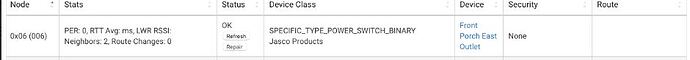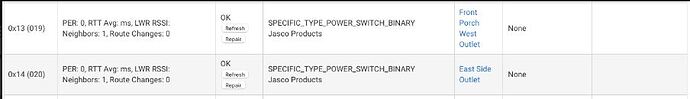You have multiple Z-Wave ghosts on your mesh...the fact that things worked very well w/this many ghosts is kind of lucky, frankly.
You also have two S0 devices, and S0 is very chatty (three times more than S2) so that can make your mesh a little more fragile.
Since things were behaving up to today, you can try shutting down your hub, wait a minute, and then restart it. Specifically:
- Shut down hub from Settings menu
- Pull plug (from wall, hub connector can be fragile)
- Wait one minute
- Plug in hub and let it boot up
Then go to Z-Wave Details page and post again if it's different.
If it's the same and problems persist (which I'd expect) you're going to need to remove those ghosts...more on that here: