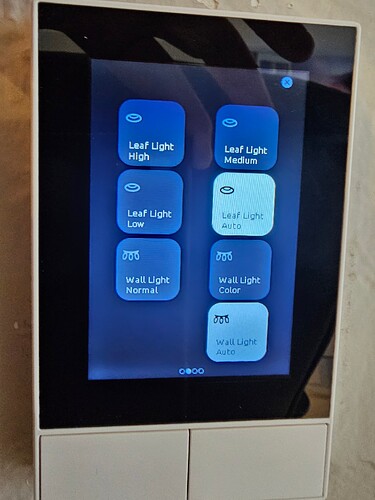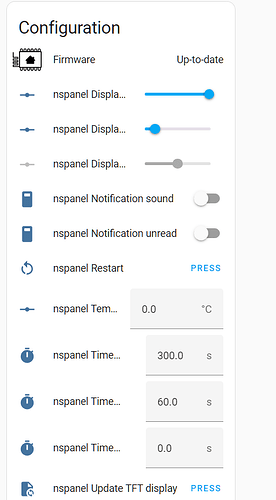OK, I have few ZEN32 Scene Controllers in place.
Nothing is really wrong with ZEN32 (they are doing very nice job) but common problem with all
multi-button devices is to remember which button does what (for this reason double clicks
and/or long press is absolutely rejected by my wife and frankly, I myself also is not comfortable).
Attempt to somehow label buttons did not really work for many reasons. And offered by Zooz
custom-etched buttons also did not make any sense. First - the price for these 5 custom-etched
buttons is higher than price for the ZEN32 itself. And second - functions for buttons are not
100% permanent and once in while are reprogrammed. This instantly kills the idea for high priced
custom-etched buttons. So, I was looking for the elegant flexible wall mounted solution for the
Scene Controllers and finally came across Sonoff NSPanel (not a Pro version, just regular based
on ESP32). Of course, it must be integrated with HE and all controls must be 100% local
(no clouds is allowed). Panel "as is" is not really useful but I found a very nice DYI project for this
panel. Project requires re-flashing a firmware (initial re-flasing requires opening a panel and
adding some wires, after initial setup everything else could be done wirelessly (OTA)) but the final
result absolutely worth it. My first project is complete (Living Room Scene Controller) and WAF
(already was very high) jumped up by many points.
Here is a link to very well documented project with tutorials and videos:
GitHub
GITHUB - BLACKYMAS/NSPANEL_HA_BLUEPRINT: THIS ALLOWS YOU TO CONFIGURE YOUR...
This allows you to configure your complete NSPanel via Blueprint with UI and without changing anything in the code - GitHub - Blackymas/NSPanel_HA_Blueprint: This allows you to configure your compl...
And here is a link to the NSPanel (from Walmart):
https://www.walmart.com/ip/SONOFF-NSPanel-Smart-Switch-Thermostat-Function-2-Switch-Panel-Home-Control-Touchscreen-Control-Work-Alexa-Google-Assistant/2455899511
The re-flased NSPanel does not integrates directly with HE. The intire integration requires
running Home Assistant and on the HE side Home Assistant Device Bridge.
Modified NSPanel has enormous amount of built-in functionality but my goal (as of today) was
to create just nice looking wall mounted and easy customizable Scene Controller.
And this goal was achieved very successfully.
Here is a pictures of configured 3 pages (out of many more).
Here is a Home Page:
Here is a second page (Fan Control and Dining Table Lights):
And lats page for controlling two more lights in the Living Room:
PS.
I will be happy to answer some questions related to the HE integration but for the
NSPanel customization please refer to the link provided above. Everything is very well
documented but definitely requires a lot of reading and learning.