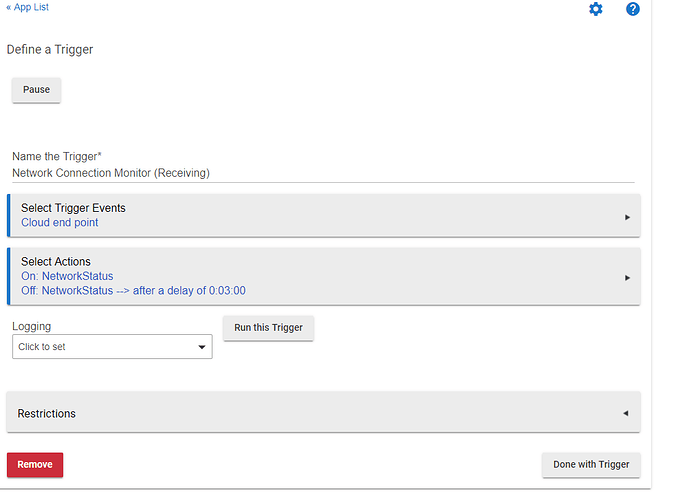Its a flashed Sonoff Th16 with a temperature probe, saved my fish the other week when my heater packed up ![]() If it drops offline, the temp gets reported back at -214 (or something). I have WATO monitor an upper and lower temp, and raise an alert if its beyond the thresholds.
If it drops offline, the temp gets reported back at -214 (or something). I have WATO monitor an upper and lower temp, and raise an alert if its beyond the thresholds.
@corerootedxb well i do have 4 in use (2x openelec, 1x retropie, 1x tinkering) and the one i mentioned is another one which is sitting spare...
Not using them for any automation tasks... yet!
Historically I have been using ST / WebCore for all my automations but fed up of the unreliability so looking to get more control. NodeRed looks a little too deep for me at this stage!
Holy crap, that's genius! I've looked at the TH16s for my RO/DI and saltwater reservoirs (currently I use two cheap digital probes), but I never thought to use them as temp monitors in my tanks.
Looks like I need to hit Amazon. 
Right on. How do you like openelec? I've been tempted to throw it on one of mine just to see how it compares to Plex.
NodeRed is one of those things that looks entirely too daunting until you jump into it. Then it becomes a time suck, but in a good way. There's a guy that I chat with on Slack from time to time that has over 400 flows running in a single instance. He has said on more than one occasion that building NodeRed flows is his second and third jobs. For dashboarding, it's probably one of the best (and most customizable) dashboard tools out there.
I'm also going to give Monitorr a try too.
When I had webCoRE Alexa use to tell me what the Temp was, but haven't figured that one out on HE as yet.
Instead, I show it on the Dashboard on the lounge tablet instead (and on my phone dash)  It works really well, I compared the output to a standard temp sensor, and I'm more than happy with its accuracy. The bonus is, I get alerts via pushover is there is any issue
It works really well, I compared the output to a standard temp sensor, and I'm more than happy with its accuracy. The bonus is, I get alerts via pushover is there is any issue 
Openelec works well for us, my main htpc is a laptop running Kodi (auto-powers on when power detected from a smart plug which is triggered via harmony). I prefer the UI for Kodi over Plex as it's much more customisable with smart playlists etc... Have my Kodi DB on mysql so it stays in sync across all clients. Pause on one and resume on another...
Plex is also in use as a backup for when Kodi doesn't work but i find it much harder to navigate! The WAF is much higher with Kodi... Plex is also used for watching stuff on my lunch break at work etc
I tried the Kodi route a couple years back and lost the WAF because I was tinkering too much. Then, I switched over to Plex for everything. That got my WAF back up to 100% as she watches on two devices, a Roku and XBOne. For us, we mostly watch TV shows and a few movies, so the initial dashboard that shows up in Plex is the most visited section.
I might have to switch back to Kodi and see if I can keep the WAF in the high 90s. 
In Kodi I have smart playlists that has a section for movies / tv / me / wife - in my section it has my tv and movies and her section had her tv and movies
I'll get some screenshots when at home if you like
I'd appreciate that! It'll give me some ideas on how to approach her on the change.
I believe IFTTT alerts you to a downed hub. Not sure how fast though. There is no recipe for it, but I have emails from IFTTT saying my hub is down,
Have sent you a PM with a few photos of my setup
Is this a standard IFFTT recipe?
IFTTT will alert you when a trigger fails. I haven't tried it yet but I was just going to set a time trigger to go off every hour, flip a virtual switch on (rule engine will turn it back off after a few minutes) and IFTTT should alert me it failed.
If not, I'm sure I can figure out a way using Azure or AWS or even NET Core with a simple PowerShell commandlet. If I figure out something simple I'll share.
Hi, just wondering how you got on with this?
I find my hub goes offline once a month and something like this would work well
If you want an efficient way to check if your hub is online you can use RM to setup two rules. The first is a countdown timer (dead man switch) that if not called within a set period of time, it will time out and then you can perform some action of your choosing. The second rule is is used to call the first rule so it keeps resetting before it times out. This is done buy using the Cloud End Point of the first rule. If the hub losses it's network connection then the second rule won't trigger the first rule causing it to timeout. Easy peasy.
Do you have this setup already? any chance I could see the rules you are using?
I run a different automation tool but RM should easily do the job and I'm sure others here with a lot more experience could tweak it. The concept is simple.
First create a virtual switch naming it something logical. Then create a trigger rule that is able to be called by a cloud endpoint (The receiver rule). As long as the trigger keeps getting called the virtual switch stays on, If the network connection goes down then the trigger can't be called causing it to timeout after 3 minutes and turning the virtual switch off.
Then make yourself another time based rule (The sending rule) that calls the endpoint of the first. It operates like a deadman switch. As long as you keep poking (calling) the receiver the network is up. You don't even need to make the rule on the HE hub. You could use any outside service, maybe IFTTT, a SmartThing hub, or any other system that allows you to make web calls.
One thing to keep in mind when writing your rule, make sure you allow enough time for the calling rule to call the receiving rule at least twice. Three times would be better. Sometimes the web calls gets dropped so the receiving rule could timeout even if the network is still up.
Sample Receive Rule
Just wanted to mention that if you're working with the Maker API with Hubitat, then there is a simple way to tell if the hub is not responding. You have to enable cloud (not just local) URL's, and then if your hub is offline it will return with:
"No response from hub"
At that point, you can use a cloud based health check to look for this response every N minutes and send you an alert if it sees this. I'm planning on using firebase to my flutter app to notify me.
A remote IP switch can automatically reboot a device if Internet connectivity is lost: https://amzn.to/3eaXT6F
This really sounds promising.
What can it do that rule machine can't.
Also to add to this topic.
How would you know if the hub is locked up if it's still on the network.