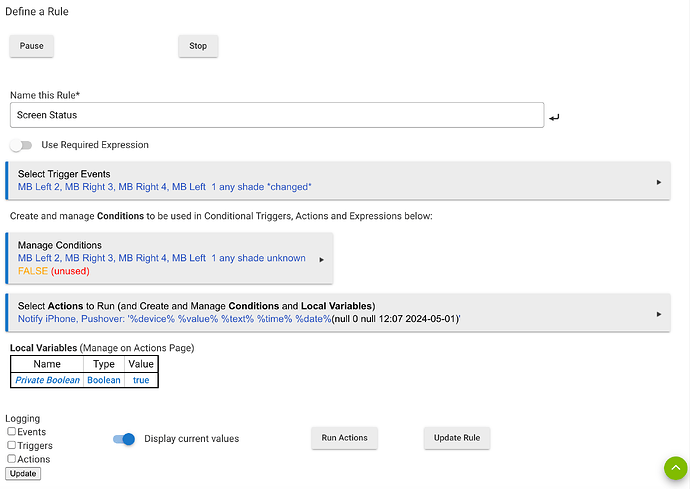Trying to set up a Notifier for when my screens open or close but I don't see that as an option.
What is a "screen" in this context? And, more importantly, what driver is it using (this is "Type" on the device detail page) and what attributes under "Current States" (also on the device detail page) are you looking to get notified about?
The built-in Notifier app supports a simple set of common devices. If you're dealing with a window shade or blind, this isn't one of them, but a similar Rule Machine rule would be easy to write, depending on exactly how you want to get notified (once, repeated, etc.)., so sharing more information could help someone get you started if this is the case and you aren't sure how to go from there.
Yes, they are "exterior window screens". the type is "Generic Component Window Shade". Checking on a "Status" of Open or Closed. So I tried my hand at creating a Rule but I am a little stumped by the "Conditions" as I would want this rule to send notice if they go up or down. Do I have to do 2 rules? I only see OPEN and CLOSE as logical answers.
Just because "Manage Conditions" is there doesn't mean you have to use it. ![]() And in this case, I don't think you do. (You can pre-create or edit things here you need for conditional triggers -- which you definitely don't need -- or conditional actions like
And in this case, I don't think you do. (You can pre-create or edit things here you need for conditional triggers -- which you definitely don't need -- or conditional actions like IF THENs, which I also don't think you need for this rule.)
If you really want to get a notification any time the position or open/close state changes (whatever your trigger really is--hard to tell from the screenshot), what you have now might work. However, a notification consisting of either just %text% (if the driver populates this value logically) or something like "%device% is %value%" might get you closer to English.
Thank you, I got it dialed in.
This topic was automatically closed 365 days after the last reply. New replies are no longer allowed.