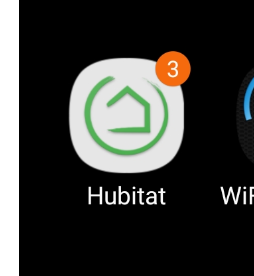Can't argue that point whatsoever!  I agree with you!
I agree with you!
To provide some perspective, I started with Hubitat within the first week of their public launch back in February 2018. I had collaborated with many of the Hubitat original founders over in the SmartThings Community for a few years, so I knew the caliber of the people who designed and built the Hubitat Elevation hub. As an early adopter, there were many things missing, like Dashboards, Mobile App/Push Notifications, IFTTT, Google Home integration, proper Alexa Skill, etc... But, I knew all of that going in, as did all of the early adopters. As such, many of us created community written solutions to fill the gaps until the Hubitat developers added this functionality. I actually wrote the initial community version of the Pushover driver, which was then enhanced greatly by other community members like @stephack. Eventually, Hubitat added Pushover as part of the platform. A true example of community/company collaboration.
So, while I agree that it would be great if Hubitat was able to provide an all-in-one solution with all of the features that users might want to use...I also recognize the value in using the best-of-breed solutions where it makes the most sense, right now.
So, for me, that is using Pushover for notifications, Lutron for lighting, Zigbee for sensors, InfluxDB+Grafana for historical data analysis and trending, HOOBS for HomeKit integration, my own Harmony Hub integration, my own Alexa TTS integration, and my own HubDuino Arduino integration (all of which I have freely shared with the community.)
For me, getting things to work together, performing the integrations, is the fun part of home automation as a hobby. Those are the 'puzzles' to be solved. I know that is not true for most users. Which is why I completely agree that the Hubitat Mobile App does need some attention.