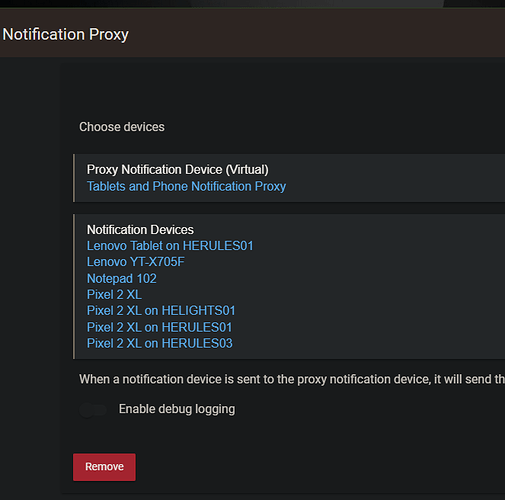For some time now I have been receiving duplicate notifications when using @bertabcd1234 's Notification Proxy App. Turns out it is nothing to do with the proxy app, but a weird situation with notifications across my hubs.
I have a single Android phone (Google Pixel 2XL) and multiple HE hubs, all running 2.3.5.152. The phone has been setup as a mobile device on each HE hub by connecting to the hub from the mobile App. I don't believe it's significant, but these mobile devices have been linked via Hub Mesh between some of the hubs.
In the mobile App I am connected to my HERULES02 hub. In a browser on my laptop I open the mobile device on another HE hub, HERULES03, and send a notification using the Device Notification command. The notification pops up on my phone, but does not appear in the Notifications section of the HE Android App.
This only appears to happen when sending a notification from this HERULES03 hub, sending notifications from other hubs do not produce this. I have tried restarting my phone and the same thing still happens.
Not a major issue, just strange and I can do without including the device in the proxy, or may try and re-setup the device on the HERULES03 hub to see if that fixes it.
I thought I remember reading that the Mobile App Device was not supported for sharing via Hub Mesh (though it's possible something has changed since that time, or maybe I completely mis-remembered; and I don't remember why). This could be causing that odd behavior if so.
What I would recommend instead is sharing the Notification Proxy device itself via Hub Mesh, then associating that with your "real" device on its "real" hub. That eliminates any possible concerns and is, perhaps, the other likely use case for this app if the above is correct. 
Isn't the association with the proxy managed through the App? So are you saying to setup a proxy on each hub and share them back to a parent hub? The reason I setup the proxy was both to easily send notifications to multiple devices, but mostly to be able to send notifications to my phone regardless of which hub I was connected to in the mobile app, i.e. sharing each of the mobile devices from each hub back to a central hub that is sending the notification and using the proxy to send the notification, if that makes sense.
Also, when I was testing this earlier I was not using the proxy at all, it's just that it was notifications through the proxy that made me realise there was an issue.
I might try creating a new device on the hub that is a problem and see if that fixes it.
Re-creating the mobile device on the problematic HE hub seems to have fixed the issue. I no longer receive notifications when logged into another hub or duplicate notifications when using the proxy.
No, I meant share your single Proxy device from whatever hub (the one that has the real device[s]) to the other hubs via Hub Mesh, rather than sharing the Hubitat Mobile App Device out and associating that with a Proxy device on each hub. This avoids possible problems with sharing the Mobile App Device.
Of course, I did not consider before that this also assumes the "real" devices live on the same hub and are the same for the "proxy" devices you'd use across hubs (which they are for me, though I guess may not be for everyone).
Yeah, that's not the entire situation for me, at least in terms of what I am trying to achieve here. The proxy does include mobile devices that are attached to the same HE hub, a couple of tablets plus the phone device, but also equivalent mobile phone devices from my other HE hubs, representing the same phone when it is connected to those HE hubs via the mobile app on the phone.
The issue I was trying to solve was I would connect to a hub in the app, forget to change back to my main rules hub and miss notifications. Including each meshed mobile device in the proxy meant the notification would still be received regardless of the hub I was connected to. That was before I realised I could open up the UI for a hub via the Registered Hubs section in the app, without changing the connected hub in Settings.