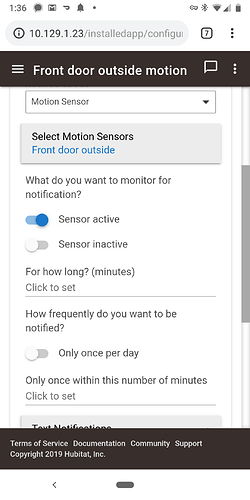I have a notification set up to speak when there is motion at the front door. It does not fire with the settings as shown below. However, if I set the "for how long?" to 0, the notification only sounds when the motion sensor goes from active to inactive.
Actually, it appears that the notifications are just delayed significantly, like minutes. If I look at the event log in the notification, the delay is definitely on the Hubitat and it's not a problem with the Sonos or chromecast queueing the audio.
Have you tried using an RM rule to handle the notification to see if it works faster? That would help narrow down if the issue is specific to the notifications app.
That works. Interesting. This would explain why my mailbox notification wasn't working right either. The notification app has issues.
I believe that is stating, "For How Long?" must the sensor be active before a notification is sent. So yes, if you enter 1 minute, then the sensor must be active for 1 minute before a notification is sent. This is to prevent being notified immediately when anything trips the sensor, or in the case of inactive monitoring, it would prevent the notification from being sent the moment the sensor became inactive.
That's what I thought also. If I don't set it to anything, I should get an immediate alert. If I set it to 1 minute, then it would have to be in the active state for 1 min before I get an alert. If I set it to 0 mins... well, who knows. It doesn't seem to change the behavior, there is still a delay and the delay seems to be a random amount of time.
Rule machine seems to have fixed the problem. However, I'd like to have my notifications all in one place instead of mixed in with automation rules. This was easy to do on the Vera by creating a single scene called Voice Announcements, and then triggers with a block of copy/pasted LUA code for each trigger.
So if you don't set anything, you do get an immediate alert? But if you put in 0, there's a random delay? What do the logs and app events show when you set it to 0?
Correct. Logs for the device always show that the sensor is tripped with the correct timestamp. Logs for the notification show the timestamp for when I actually hear the sound. These appear to be a random number of minutes after the sensor is tripped.
If the minutes for "For How Long" are not set or are zero, then it sends the alert out upon the event happening.
I am not able to reproduce any behavior as described above.
This topic was automatically closed 365 days after the last reply. New replies are no longer allowed.