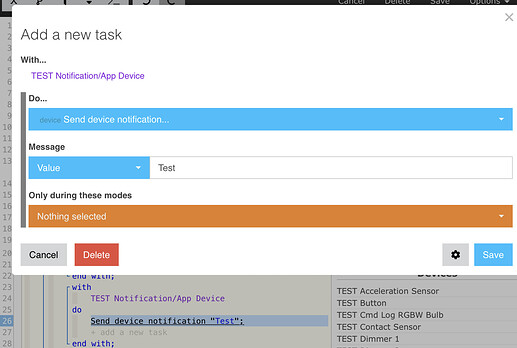I am transitioning from Smarthings&Webcore to HE and Webcore. I have a number of routines/pistons that depending on the parameters, alert my wife and I, or just one of us. Before I would send notifications (which I would only receive) and send SMS to my wife so I could easily segregate who received an alert. HE appears to send notification s to all associated divides associated to the Hub, and does not support SMS not sure what my options are, if any.
Hubitat supports sending a notification to only one device. In fact, that's the default--each mobile device you add the app to creates a "Mobile App Device" on the hub associated with just that device, and this device provides presence and notification functionality, among other features. Notifications are ultimately just a command you call on one device--or as many as you want--like turning on one switch or a bunch. This is distinct from SmartThings, or at least the last time I used it, where notifications were a sort of account-wide feature and went to all devices you had signed into the app (and it was not tied to a device on the platform).
WebCoRE lives in both worlds and lets you choose a device (or as many as you want) in the parent webCoRE app on Hubitat to use for the built-in "notification" function. However, you should also be able to use just whatever notification device you want directly. I've never actually done this in webCoRE, and it might need a custom command to make it work rather than using the built-in features, but if you only want this behavior for a specific piston and not all of webCoRE, that would be the way to go. Otherwise, check your settings.
ST notifications can be directed at specific or all members devices of a location. This likely changed since you used it.
I was able to send notification to each individually within HE. But in webcore if If I make the two device available for notification is the webcore setting, no matter which device is selected in my piston both devices receive notifications. I may be doing something wrong,
Just tested this. You'll need to select it as a device to run an action on,as I hinted above (but didn't know for sure...), rather than using the "Send push notification" action on your location, since that uses the device(s) you've configured in webCoRE instead.
An example:
Thanks for the prompt, and detailed response! Works like a champ now. Thanks again this will make life easier
This topic was automatically closed 365 days after the last reply. New replies are no longer allowed.