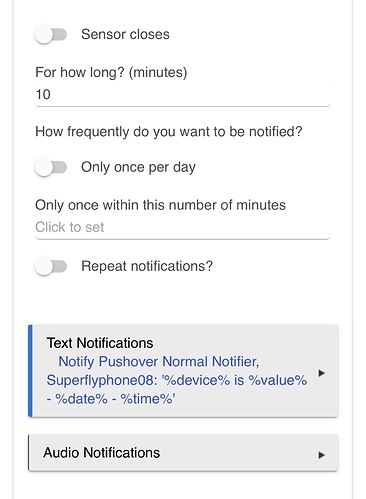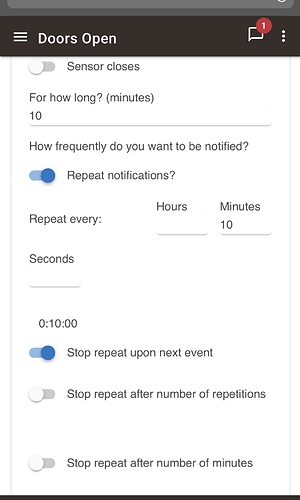As you can see, it doesn’t disappear for me. The “Only once per day” toggle disappears when I toggle the repeat though, and the repeating options show up.
weird! Mine doesn't show up with the "repeat every" option?!? Somehow maybe my built in version of the notification app is bad/old?
As a quick work around, until they fix this bug, click on the "Sensor Opens" button.
It should bring back the hidden "Repeat Notifications" button.
I don't know why this is a bug, and hasn't been reported.
It seems the option to repeat only appears of you create the notification from scratch.
EDIT: scratch that: I clicked on “repeat notifications” and it disappeared...so basically you to NOT insert any number in the field before it in order to keep the repeat.
I had other issue. Used a temp sensor to send notification that heating was above a value and not to repeat for 59 minutes. But it would send several in the 59 minutes. So I creating piston in webcore instead. Lots more options and controls and i set it to send message when temp rises above rather than greater than which isnt great in notification app.