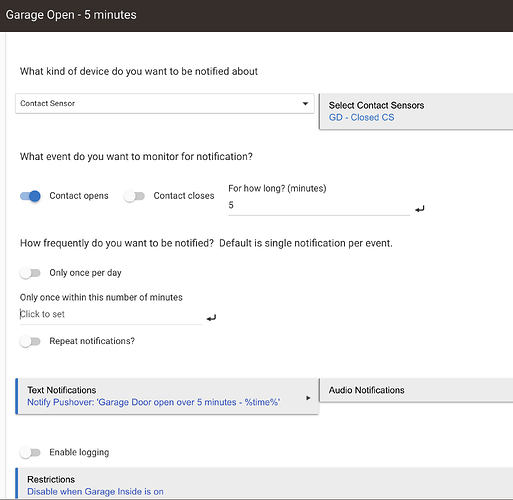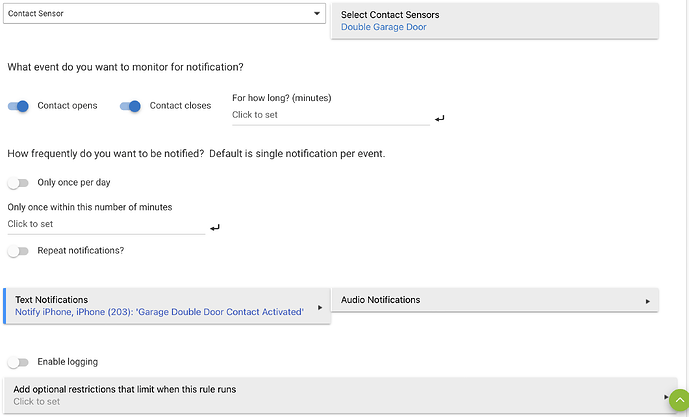Just installed notifications app but not getting anything on my iPhone/hubitat app... would like a notification if garage door contact opens or closes. In the "for how long in minutes" I've tried 0 as well as 1 as well as leaving it blank. I chose "text" for notification and picked "iPhone" but no notification in app or phone texts.
What app are you using to try to get notifications? Rule Machine?*** Edited Nevermind.... Apparently I missed the part about using the notifications app**** Could you post a screen shot of the set up in its entirety?
In the for how long in minutes, are you doing this for "opens and stays that way for..." or "Closed and stays that way for..."?
"Text" here doesn't equal SMS... It just refers to a written message (letters & numbers).
HE can't send SMS natively, so unless you have an alternate messaging setup (e.g. Pushover), then you'd select your mobile device that's associated with Hubitat, and the message would then come thru as a notifcation from the Hubitat app.
I use Pushover, but the general setup would be similar to this overall:
I just have the free hubitat app, do I need the subscription version for it to work?
No, no subscription required for the native notifications - the app-based notifications are free ![]()
Post a screenshot of what you setup in the notifications app.
FWIW the app shows that I was "notified" but not showing up on the habitat app on my phone
Have you double-checked that you have the app-based notification permissions within your phone settings are all set properly?
Have you allowed Hubitat app notifications on your phone?
You can also go to the app, settings and choose 'Select Hub' to make sure your phone is connected.
Yes, do this even if it already is selected correctly. I have found sometimes the token expires or something and you have to reconnect it.
You can also send test notifications from the Device that gets created in the devices list.
yes, i've chosen correct iPhone that shows up on app and i've got notifications for hubitat enabled in settings on the phone
also tried a lock but no luck for a notification (shows one was sent in web app though) some issue getting to my phone for some reason
Go to the settings and if you tap the name of the hub (or is the device) at the bottom "Select Hub" (for iOS) it will take you to a screen to re-select the device. Go through that to reconnect the app to the hub properly. As I said above sometimes it gets disconnected for whatever reason.
As a test, simply open up the "iPhone" and "iPhone (203)" devices on your Hubitat hub's web UI. Each of these devices will have a "Device Notification" button near the top of the page. Simply type in some test text in the "Text*:" box under that button, and then click the "Device Notification" button.
This will send a push notification to your phone's Hubitat mobile app. If this works, then the problem is something in the Notifications app on your hub. Simply delete that Notification app, and then recreate it and see if that resolves the issue. If no push notification appears on your phone, then I'd recommend uninstalling the Hubitat Mobile app on your phone, then reinstall it. When you log in and select your hub, be sure to select the existing "Mobile Device" named "iPhone" from your hub. Then try to manually send a push Notification again from the "iPhone" device page on your hub.
That did it! I deleted and reinstalled the iPhone hubitat app and now it works, thanks!
In my humble opinion, this is a bug in the Notifications App.
In other words, if you are using the app to send to 2 (or more) devices, and one of those devices isn't working, then it will not send to ANY devices.
(It should give you an error message, or should send it to any devices that is working.)
But that doesn’t seem to be the issue the OP was having.
If the OP was using the Notification app , and in that app was referencing 2 devices (iPhone & iPhone 203), only one of which was working, then the OP would get NO notifications.
even with one phone listed i still wasn't getting notifications (was fixed by deleting and reloading phone app)