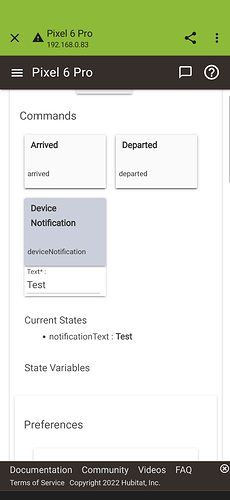Hi, My notifications that I had programs for 2 years have stopped working for 1 month ... I removed my phone from the device list and put it back. It didn't change anything.
Are these notifications supposed to be showing up on the mobile app? When this happened to me, it was caused by my android phone removing the app's permissions because I hadn't actually opened the app for a long time.
@dave.milette Log out of the app then log back in but do not create a new device when you do. See if that works. If not, uninstall the app, reboot the phone, reinstall the app, log in and do not create device. If that doesn't work, log out, delete notification device on HE, log back in and let it re create device.
Yes it is supposed to come from the Hubitat application. I checked and I have all the permissions.
I tried everything you offer me. It may be my mobile phone ... I have a Pixel 6 Pro.
If you go to your phone device under settings>>devices and do a test send from there, does it work? (and make sure you don't have more than one mobile device created by your app)
Input text here and click
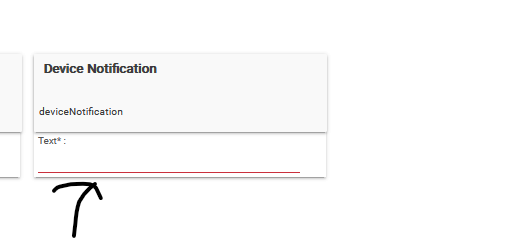
When I go to the Notification tab in the Hubitat application, there is no notification. But if I go to the log, there I see that it sends the notification.
One last try at something. Shutdown hubitat from the settings menu. Unplug at wall (not hub) for 30 seconds. Power back up. Re test sending. If that doesn't work, delete any and all mobile devices from hubitat, log out of the hubitat app and log back in to recreate the device. Test again. If you're still pulling your hair out, get Pushover, it's natively supported and it never fails. It also allows you to do different alert sounds based on level.
ok thank you i try this during the day and i will come back to you
Finally, I decided to try the Pushover app. With this it works very well. Thanks for the advice.
Notifications and Rule Machine are not working here too. I saw Pushover is an app, but how I connect it to Hubitat?
You install the native pushover driver.
But I can't find it in Hubitat. Can you help me please?
Create a virtual device (lets say Dads-phone). Pick Pushover driver for the driver. Click save. Fill out the fields and click save again.
My guess is to do with the way Hubitat is handling FCM push notifications.
I can enter a test message and It shows in the Notifications sent to device, but it doesn't appear on the device.
So either the hub never sent it or the Android App hasn't registered/isn't processing FCM push notifications.
The Android App has got notification permission enabled.
It seems to happen every time I get a new Android phone...
It appears that I can get them working by signing out in the app and then back in again after selecting the existing device for the phone.
This points at a FCM registration issue that they only do on sign-in and that doesn't work when you create a new device for a new phone.