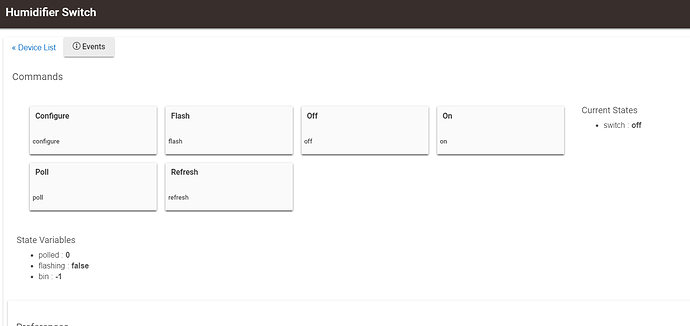I now use Vera which I have working. It has some quirks that I am unhappy with so I purchased Hubitat. I felt that it would be a better platform. I am testing this for myself before I change anything with my system. I have watched the videos. It is a nice programing layout and I understand how to use it. I am not doing anything outrageous. I took a ge on off switch and discovered it. I do not have any smart bulbs or any other fancy stuff. Kiss rule. All I am trying to do is turn this switch on and off remotely when I want to turn it on. I have not been able to do that. Or do not know how.
Help.
Also is there a way to control it with your cell phone. Is there a Hubitat App.
Set up a dashboard with the device in it.
You can then control this remotely.
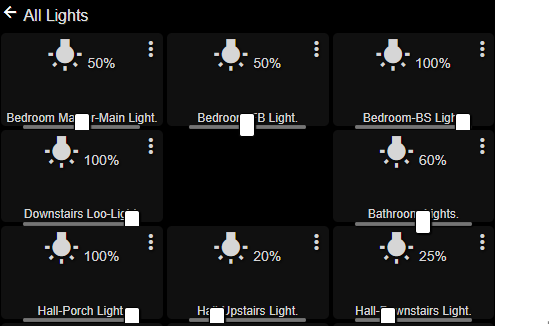
I also came from Vera a few months ago. This a very young product so it does not have the fancy GUI that Vera had.
Two ways:
Quick and dirty.
Under devices if you go into the switch you can control it there. Test it there to make sure it is working by clicking on the on or off buttons.
Now that it is working, add the dashboard app. Go into apps and in the upper right click on "add Built in app" . Look for Hubitat Dashboard.
This will allow you to create a dashboard and add a tile for the switch.
You can also use sharptools
I find I am using Google Assistant on my phone when I need to turn a light on or off. With the Pixel 2 I just squeeze the phone and speak. Much easier than starting up an app on the phone. And the language is identical to the spoken commands (requests?) I use in the house with the Google Home devices. I never would have guessed that would have become my preference. I have a dashboard URL on the phone but I am finding now I never use it.
Ok, I'm going to be real here. I refuse to use buttons and voice unless it's outside of my normal habits. My switches are for visitors. Our house interacts with us. (with the exception of the little button I recently bought to control my counter lights in my office.) Unfortunately, I'm very predictable. Very. And I use this predictability to my advantage. My lights turn on when I'm in the room and off when I leave. Using motion sensors and time restrictions. The tv's are controlled by harmony and have a few caveats when it comes to keeping the lights on or turning them off with virtual switches tied to the activities in the remotes. I am adamantly against having to find my tablet or phone to turn on a light. My house goes to sleep when we dock our phones. And wakes back up when we un-dock them. When I see someone tapping a tablet or phone to change lights, I see a flashback to the 80's with a guy in red bellbottoms, big glasses and a mustache grabbing a huge remote to close the shades, dim the light, and turn on sexy music. I like automation to just happen. It shouldn't be a conscious effort.
That may work for you, but you have to appreciate that does not work for most. Most people have irregular schedules, guests and kids that follow no pattern or reason, and don't want to spend the money it takes to get the very large number of sensors it takes to 100% automate everything in those more random scenarios.
Oh, I do appreciate that. On the same token, I'm using sensors that run about 10$ a piece. I could literally automate 4 rooms and invest less than you would in a tablet. Anyone can walk in to my house at any time and move room to room without touching a light switch and the room will interact. It's not based on just me. It's based on how the rooms are used.
Some people need that visual. And that's understandable. Completely. I just feel that automation shouldn't be a conscious effort unless you're turning a light on in another room or unlocking the door for a friend that's coming over and you don't have to get up to do it. My budget is not unlimited. My house is modest. And over the course of two years, I've managed to make it what I need. I've never relied on tablets or phones. even in when my setup was in infancy. Just different priorities, I guess. There is no right answer to your setup. Only different boxes, really.
I'm completely in April's camp. I also have kids and guests and some not entirely regular schedules.
But you're right, I "spent the money" and bought the sensors to do what I need. I have 12 of the Aeon Multisenor6, 3 Dome Motion Sensors and recently started using 4 Iris Motion sensors.
More power to you. If it works, it works.
If I'm skeptical, it is because I have literally never been in an automated home (and I've been in dozens, some with $10K+ automation systems) that didn't do weird/unintended things at times. Especially with lighting. Either lights turn off unexpectedly because people are sitting too still to detect motion while reading, etc.
In the world I work in (industrial control systems) if it doesn't work 100.0%, then it isn't acceptable. Lights turn off while reading or in the shower too long one time, I would rip it out.
Only 100% reliable, and I mean 100% not 99.5%, light control is a switch controlled by a human in my opinion.
Then why automate if you still have to rely on something physical? That's an awful lot of money for a light switch if you're still going to have to physically control all aspects of your home automation. I can't say that there weren't anomalys from time to time. But it was because I hadn't considered an angle. Nothing is ever going to be perfect at first run. If that's the expectation, then there's inevitably going to be disappointment. I guess I wanted the challenge of setting up my home to be interactive, so I took that challenge and I improve upon it every day. I take the time to plan it out. You might want to consider something other than a do it yourself HA system. From what you just said, IMHO, (and not to be offensive or condescending) but, I see you sorely disappointed 99.5% of the time. Even with the buttons and tablets.
I have 3 aeon 6 multisensors just in the essential areas where I want to measure more than motion. I have 12 xiaomi motion sensors. Those little guys are the bombdiggity and they're cheap. Sometimes they need a repeater, but mine have been solid so far. @csteele I love that head on tackle it attitude. I love NOT pressing buttons to trigger lights. Seen and not heard is my motto for home automation. Switches are for visitors.
I'm stealing this line for presentations, if you don't mind. ![]()
Ah, that is why you should never assume how someone else is doing something, or the value they get out of things.
There are a large number of scenarios I can automate that work 100% of the time (up to equipment reliability limits), exactly the way I want - whether there are visitors or not. If mode is away, I always want to turn on the lights when the door keypad unlocks the door, or the garage opens for instance. I always want to shut off all the lights and lock all doors when mode goes to away. I always want my porch light coming on at sunset. Etc.
Equipment not working due to power outage, etc, is completely different to me than hokey logic that sometimes works and sometimes doesn't.
So maybe I could have been more clear and narrowed the comment to - I have never seen a MOTION/PRESENCE based lighting system that actually works for MY needs with a high enough reliability. Better?
Not at all. Leaves one heck of a mental picture! Enjoy!
I do have sensors and have them programmed for 80% use case. However, I also have picos. As stated by other sensors cannot react to everything WE need. In the den, I might want just the reading light on by my favorite chair, we could be working on a project and want all the lights on bright, I might be watching TV and only want a few on dim. I could also be in full on movie mode and only want accent lighting behind the TV on.