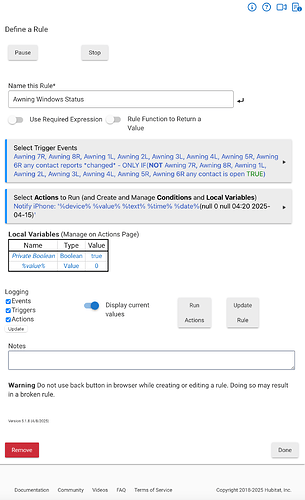I have 8 awning windows with sensors on them and I have notifications set to notify my iPhone when they are opened or closed. If more than one is opened though I only get 1 notification.
Here is the text I have for the notification.
"%device% %value% %text% %time% %date%"
I assume this is wrong but I am to sure what I need to add to get all of the open or closed windows.
I assume you are using Rule Machine for your notifications, and that the trigger is set to “change” on those devices.
The text you defined seems good, and based on the fact that you are getting notifications, then it would seem all is setup correctly.
I would recommend that you turn on full logging for that rule to see if any errors are thrown when the rule is triggered multiple times (when multiple events are occurring together).
Yes, using Rule Machine for notifications. Logging is on, but doesn't show much. I just opened 5 & 6, and this is what it reported.
Here is the Notification rule:
Could it be I need a notification for each window?
Thanks for the help. On a scale of 1 Beginner, 10 Pro, I'd say I am a 4.
If you want extremely reliable notifications, then yes. The Notifications app will use the LAST device that triggered it, so this can lead to some odd behaviors when multiple devices change status at the same time.
Also, you have the feature checked to only send one notification per day. That might be part of the problem you’re experiencing.
What you showed is the Notifier app, not Rule Machine. If you want to get more detailed with your notifications, Rule Machine has more capability to do that than the Notifier app (which is pretty basic).
Ok. I deleted the only one a day and closed 5 and 6, and it sent messages for both. Hopefully, this solved the issue. Thanks for the help.
Thanks for the advice. Sorry, I didn't make that distinction when I replied. I just looked at how I might do this in the rule machine, and it looks a lot more complex.
OK, I gave Rules Machine a try. I think I have something wrong, as I am not getting the results I was hoping for. Looking to know when they open and/or close.
I notice you have “only if …” in your trigger. Can you explain why you added this?
My recommendation would be to remove that from your trigger and see if it behaves as you need it.
If the Notifier app is working fine for you now with removing that once a day, then I'd just go with that.
Rule Machine would be the next (more capable) step if you have a need Notifier can't do, but I didn't mean to suggest that you should just move to RM no matter what.
I agree with Sebastion - I have a feeling you many have a misunderstanding of Conditional Triggers... And that's no shade - RM can be intimidating at first. I recommend starting small with basic/easy stuff to gain familiarity, and then expand from there. Too big of a bite can be overwhelming.
The RM Documentation is an excellent reference to learn about its capabilities -- I still reference it regularly.